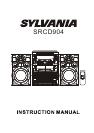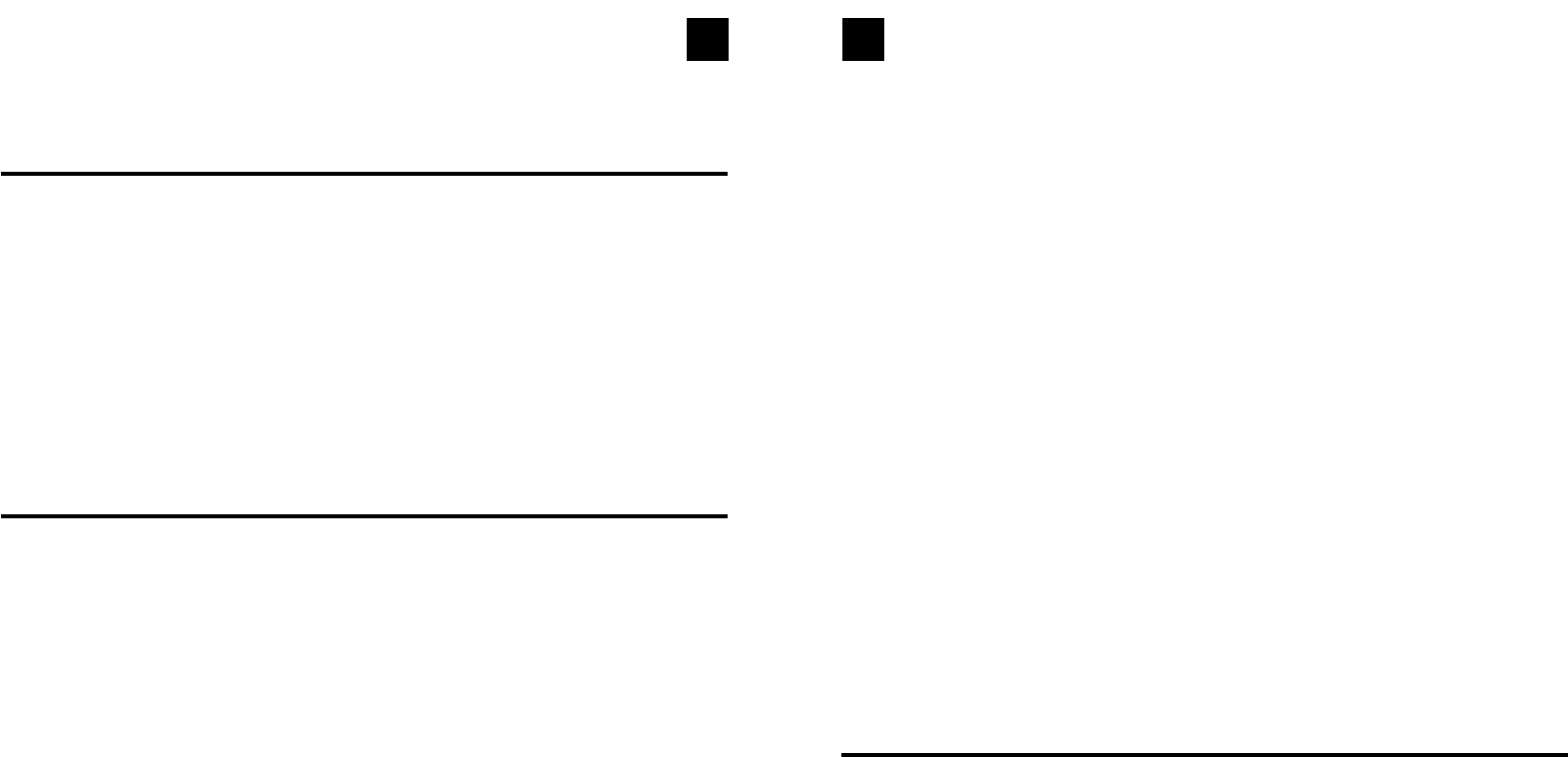
EnglishEnglish
11 12
02
d2:00
Select the track you wish to programm by pressing SKIP FORWARD button until the
desired track appears in the display.
• Repeat the above steps until you have entered up to 32 tracks into the memory.
• When you are finished programming press the PLAY/PAUSE >II button (27) to begin
programmed playback. The PROGRAM indicator appears in the display and the changer
will play back the tracks and the discs in the order in which you entered them in the
program memory.
NOTE:
• If you press the skip buttons during programmed playback the player skips forward or
back to the next programmed track, not the next track on the disc being played.
• After the last programmed track has been played the player stops but the program
remains in the memory. If you press the PLAY/PAUSE >II button again the program will
be repeated.
• To cancel programmed playback, press the STOP button (15) twice. The program can
also be canceled by opening the CD drawer, or by switching the POWER button (16) to
“OFF”.
To confirm the programmed info
After you have entered the last track of your program into the memory you may confirm the
program steps if desired. Press the PROGRAM button (12) once more and the display will
show the programmed tracks .
TURNTABLE OPERATION
Preparation
Open the Record Player Cover.
Release the Tonearm Clamp, and remove the stylus protector.
Listening to Records
Set the Function Selector (14) to the PHONO position. Place a record on the turntable,
over the central spindle. Place the EP adapter over the central spindle when playing
17cm EP records.
3. Set the Speed Selector Button to 33 or 45 rpm according to the record.
4. Release the tonearm clamp, and remove the protective cap from the stylus.
5. Lift the Tonearm with the Tonearm Lift Lever.
6. Move the tonearm to the beginning of the record, or to the start of a particular track.
REPEAT PLAY MODES
Choose the disc you want to repeat first.
There are 3 repeat options for your convenience. Pressing the REPEAT button (11) in STOP
mode will cycle the changer through the three modes as follows:
DISPLAY MODE
REPEAT ALL DISC Repeats All the Tracks on All the Discs
REPEAT 1 DISC Repeats all the tracks on the Current disc.
REPEAT 1 Repeats the current track on the Current disc.
To cancel a repeat mode, keep pressing the REPEAT Button until the REPEAT
Indicator is extinguished.
If the REPEAT button is pressed during PLAY mode, then all tracks of that disc will be repeated.
PROGRAMMED PLAYBACK
The CD changer has a 32 track programmable memory that allows you to program up to a
total 32 tracks on 3 discs for playback in any order you choose. You may also program a
specific track to be played more than once in a program sequence.
To perform programmed playback proceed as follows:
• Open the CD drawer and insert up to 3 discs in the tray, then close the drawer.
• Select the first disc you wish to program by pressing the appropriate disc number
button (for example disc 2) of which you want to program the first track (for example track
no. 5).
• Press the PROGRAM button (12) once. The display will show “PROGRAM ”
01
d2:- -
and “EDIT” will blink.
This indicates that the memory is ready to accept the first disc and track to be
programmed.
• Select the first track you wish to programm by pressing SKIP FORWARD button until
the desired track appears in the display.
01
d2:05
• When the display correctly shows the first disc and track number you wish to program,
press the PROGRAM button (12) again to enter the disc number and track number in
the memory. The display will show