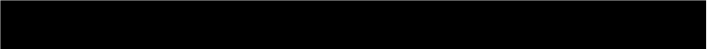
7
OPERATING INSTRUCTIONS
• Make sure that the FM Antenna is fully extended.
• Make sure that you have installed batteries in the remote control.
• Make sure that the AC power cord is connected to an outlet that
is always "live". Do not connect to an outlet that is controlled by
a wall switch.
GENERAL CONTROLS
Volume Adjustments
Adjust the VOLUME knob on the front panel or the Volume button on the remote
control to increase or decrease the volume. The volume level indicator appears in
the main display. The range is from “00 db” (Minimum) to “80 db” (Maximum). The
system remembers the volume level when the power is switched ‘Off’ and returns to
the same level when the power is switched ‘On’ again.
Preset Equalizer (EQ)
This system has a 3-Band Preset Electronic Equalizer that allows you to adjust the
tone output for the most popular types of music. The settings are “"CLASSIC",”,
“"ROCK"”, “"POP"” .
To change the EQ setting press the EQ button on the
front
panel or on the
remote
control until the desired setting appears in the main display.
MUTE Button
To temporarily shut off the sound from the speakers,
press the MUTE button. The
MUTE indicator will appear in the display and the sound will stop. Press the MUTE
button again to cancel Mute and restore the sound. The MUTE indicator will disappear
from the display.
Phone Jack
For private listening without disturbing others, connect a set of stereo headphones
(not included) to the PHONES Jack on the rear
panel.
The speakers are
automatically shut off when stereo headphones, are connected to the headphone
jack. When using stereo headphones always start with the volume control set to a
low level and gradually increase until you find the desired level.


















