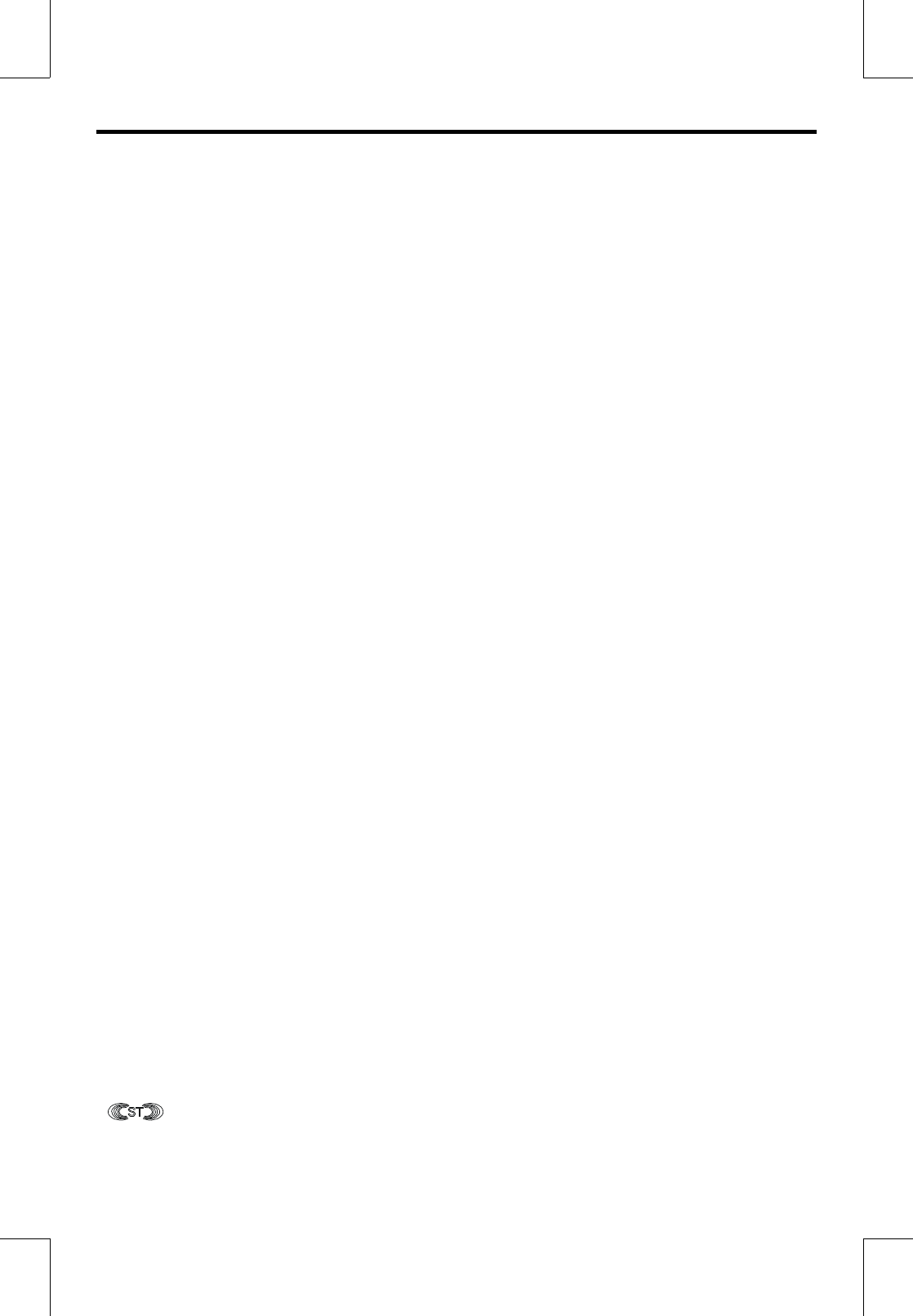
UK - 5
INSTALLING THE SPEAKER WIRE TO THE SPEAKER TERMINALS
1. Speakers Connection
Extend the SPEAKER WIRES and connect them to the SPEAKER TERMINALS.
2. Power Cord Connection
Before using, connect the AC Power Cord to the AC outlet, then turn on the main switch of
the unit.
INSTALLING THE SUBWOOFER WIRE TO THE SBB LINE IN TERMINALS
1. Subwoofer Connection
Extend the SUBWOODFER WIRE and connect it to the SBB LINE IN TERMINAL.
2. Power Cord Connection
Before using, connect the AC Power Cord to the AC outlet, then turn on the main switch of
the SUBWOOFER.
OPERATING THE UNIT
When you first plug the unit into the AC outlet, the unit will be in standby mode.You can press the
POWER button on the unit (or on the remote control) to switch the unit ON and OFF. Pull the AC plug
out of the wall socket if you want to switch off completely.
ADJUSTING THE SOUND
Press the volume +/- buttons to set the sound level. For increased bass at all volume levels, switch
the BASS SWITCH on to boost the low frequency sound. To mute the sound, press MUTE button
and the "POWER" indicator will flash. To resume the sound, press the MUTE button again or just
press the volume +/- button to disable the MUTE function.
LISTEN TO THE MUSIC BY USING HEADPHONE
A stereo headphone jack is provided for private listening. To listen to the unit with headphones(not
included)insert the 3.5mm mini-stereo plug from the headphones into the PHONES jack on the
front panel. The external speakers are automatically disconnected when headphones are in use.
RADIO OPERATION
Set the FUNCTION switch to RADIO.
FM
Select FM mode band selector switch. Turn the TUNING control to select the required station. The FM
stereo indicator light will show a stereo broadcast is being received. Fully extend the FM antenna and
adjust its direction for best FM reception.
AM
Select AM on band selector switch. Turn the TUNING control to select the required station. For opera-
tion on AM the set control a built-in ferrite aerial which is directional. Therefore, the set should be
positioned for the best signal strength.
FM STEREO RECEPTION
For reception of a FM stereo broadcast station, set the AM / FM / FM ST. switch to FM ST. position. The
" " will indicate on the LCD display when a FM STEREO broadcast is being received.
FM ANTENNA
FM antenna wire for better FM reception.












