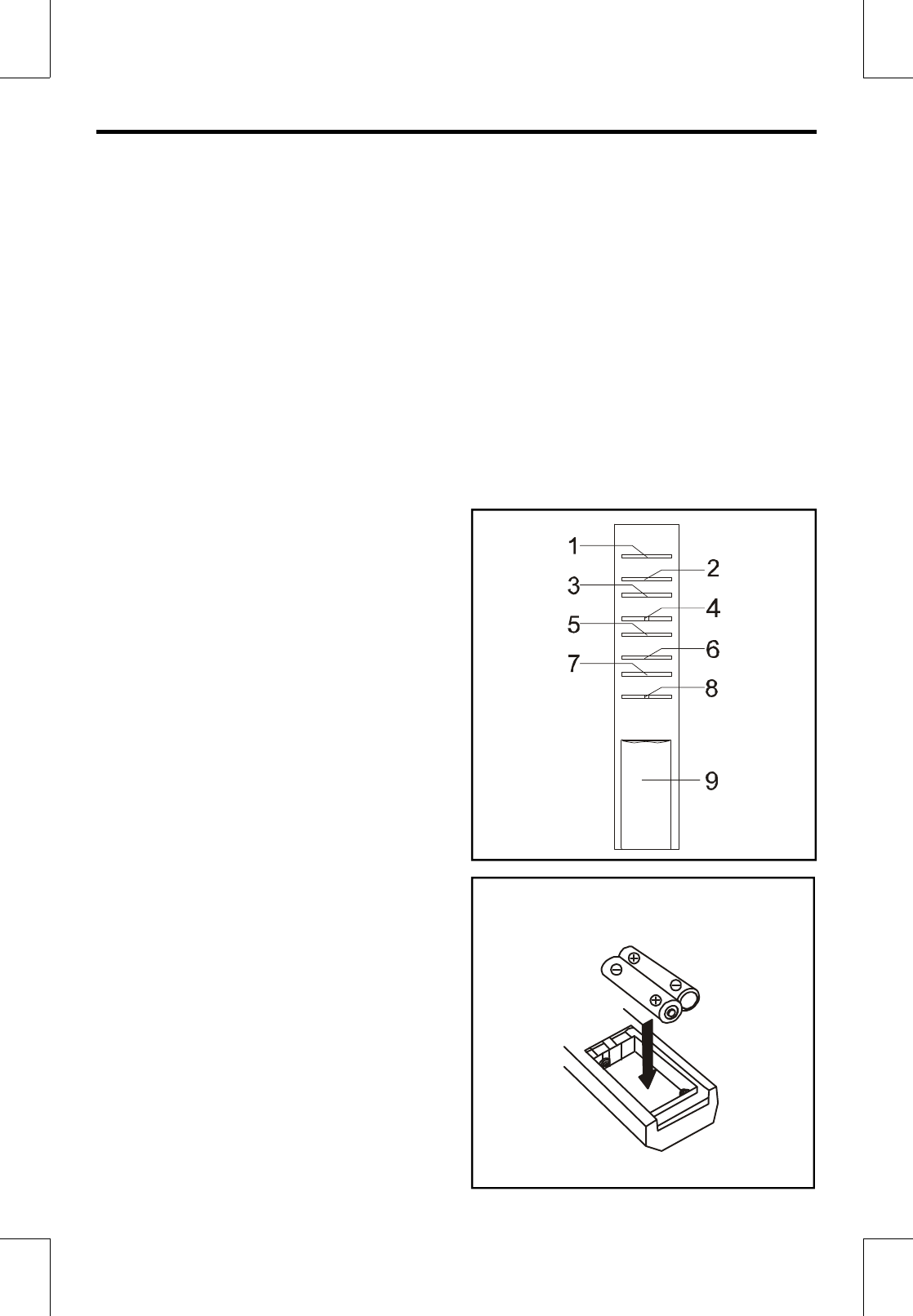
FEATURES AND CONTROLS
1. SKIP / SEARCH UP BUTTON
2. SKIP / SEARCH DOWN BUTTON
3. PLAY / PAUSE BUTTON
4. STOP BUTTON
5. REPEAT BUTTON
6. PROGRAM BUTTON
7. PHONES JACK BUTTON
8. LCD DISPLAY WINDOW
9. POWER BUTTON
10. MUTE BUTTON
11. IR SENSOR
12. TUNING KNOB
13. CD DOOR
14. AM / FM / FM.ST SWITCH
15. CD / RADIO SWITCH
16. VOLUME UP / DOWN BUTTON
17. CD DOOR OPEN BUTTON
18. X-BASS ON / OFF SWITCH
19. SPEAKER TERMINALS
20. FM ANTENNA
21. SUBWOOFER LINE-OUT
22. AC POWER MAIN SWITCH
23. 110V / 220V DUAL VOLTAGE (OPTIONAL)
24. AC CORD
25. SPEAKER
26. SUBWOOFER VOLUME UP / DOWN
BUTTON
27. SUBWOOFER POWER ON / OFF
BUTTON
28. SUBWOOFER LINE-OUT JACK
29. DUAL VOLTAGE SWITCH
30. SUBWOOFER POWER STANDBY
INDICATOR
UK - 4
REMOTE CONTROL
1. POWER BUTTON
2. PLAY / PAUSE BUTTON
3. STOP BUTTON
4. SKIP / SEARCH DOWN / UP BUTTON
5. REPEAT BUTTON
6. RANDOM BUTTON
7. MUTE BUTTON
8. VOLUME DOWN / UP BUTTON
9. BATTERY DOOR
PUTTING THE BATTERIES INTO THE
REMOTE CONTROL UNIT
Press down of the compartment cover, and slide
the cover off open the compartment.
Place the two ( UM3 ), ( AA ), (R6 ) batteries
in the remote control according to the polarity
markings ("+" and "--') inside the compartment
and on the batteries.
Place the cover over the compartment, press
down lightly, and push it upward until it snaps on.
NOTE : Replace all batteries at the same time.
Remove the batteries the remote control is not in
use for long periods, don’t mix normal batteries
with rechargeable batteries, when the batteries
become weak, remote control will be not
functioned, replace with new batteries if above
happened.
** BATTERIES NOT INCLUDED **












