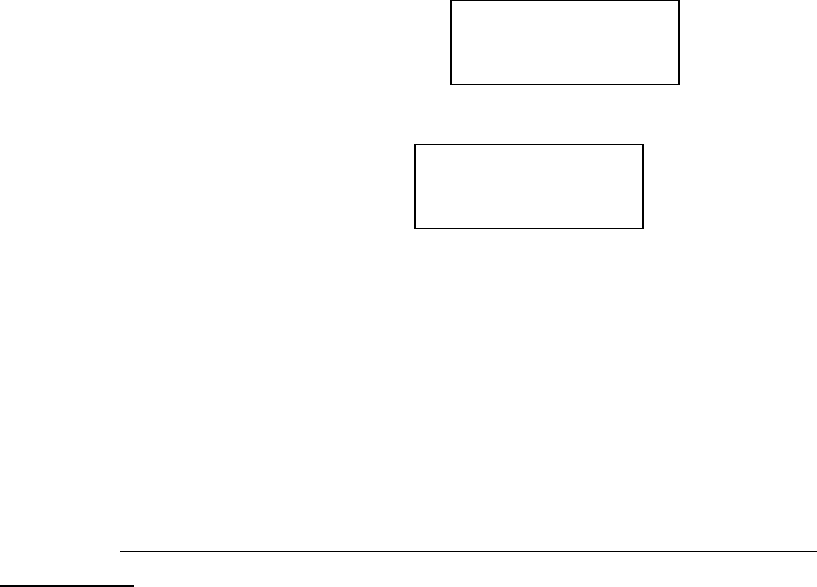
When FIXED/VARIABLE switch is in “VARIABLE”: REC_OFF 192 kHz
D1_AES1 O.O
REC_OFF 192 kHz
D1_AES1 0.0
FIXED/VARIABLE switch is in “FIXED”: REC_OFF 192kHz
D1_AES1 FIXED
REC_OFF 192 kHz
D1_AES1 FIXED
When you push the ‘Standby’ switch to turn DAC 1000 off, ,the display shows “Standby”. A very small
current is used when in “Standby” mode. We recommend leaving the main power switch ‘on’ under
normal circumstances.
When you are away from home and the DAC 1000 is not in use for a long time, turn the main power ‘off’.
In normal use, use the “Standby” switch to activate and deactivate the system. If you have a 12V trigger
cable connected to your power amplifier, a push of ‘Standby’ button will automatically turn on the power
amplifier.
In “Standby” mode, the DAC 1000 memorizes the volume level of all inputs. A sudden ‘Click’ sound can
surprise you,
so proper setting of the volume level control before going to ‘standby’ is always
recommended.
INPUT
The DAC 1000 has a total of 8 inputs (6 digital inputs and 2 analog inputs).
The first default input is ‘D1_AES1’ and the volume level is displayed on the lower right side of the
display. Output level starts from 00.0 to 59.5 with a 0.5 step to show a total of 120 steps.
Pressing ‘Input’ continuously shows the selection as follows.
FIXED MODE
D1_AES EBU1 D2_AES EBU2 D3_COAX1 D4_COAX2 D5_TOS1 D6_TOS2 D1_AES EBU1…
VARIABLE MODE
D1_AES EBU1 D2_AES EBU2 D3_COAX1 D4_COAX2 D5_TOS1 D6_TOS2 A1_BAL
A2_UNBAL
SURROUND
To use this function, the DAC 1000 should be in "variable mode".
For home theater use only.
8














