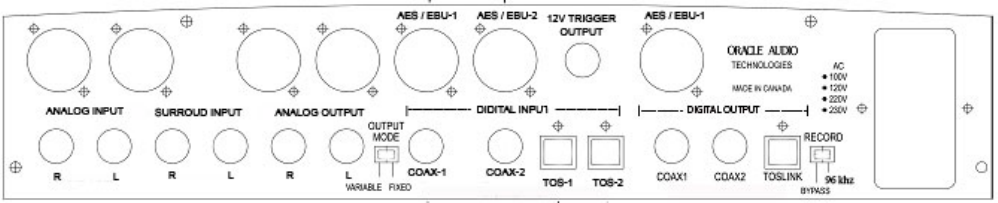
INPUT / OUTPUT PORTS
1. Connection of DAC 1000 D/A converter + pre-amplifier
On the rear of DAC 1000, there are 2 Analog Outputs (1 Balanced, 1 Unbalanced) , 2 Analog Inputs (1 Balanced,
1 Unbalanced), 6 Digital Inputs and 4 Digital Outputs and the analog ‘Surround’ input.
Also included is a 12V trigger output.
(fig 1 The Rear Panel)
Note: Be sure to turn the power off when you change mode switches " Output " and " record".
1) Analog Input
BALANCED
XLR Balanced input is used for the finest quality sound. Connect your equipment which has a
XLR/Balanced Output by a Balanced Interconnect.
UNBALANCED
RCA Unbalanced input can be plugged into this input. Output from FM Tuner, Tape-Out, VCR-Out etc.
can be connected into this input.
SURROUND
For home theater use only. Connect main out from your surround processor with this ‘Surround’ input.
When in Surround mode, the volume control of the DAC 1000 is not valid. You should control the volume
from the surround processor.
*The display window on the front panel shows “SURROUND MODE”.
Another press of ‘Surround’ button will bring you back to normal DAC 1000 status.
5














