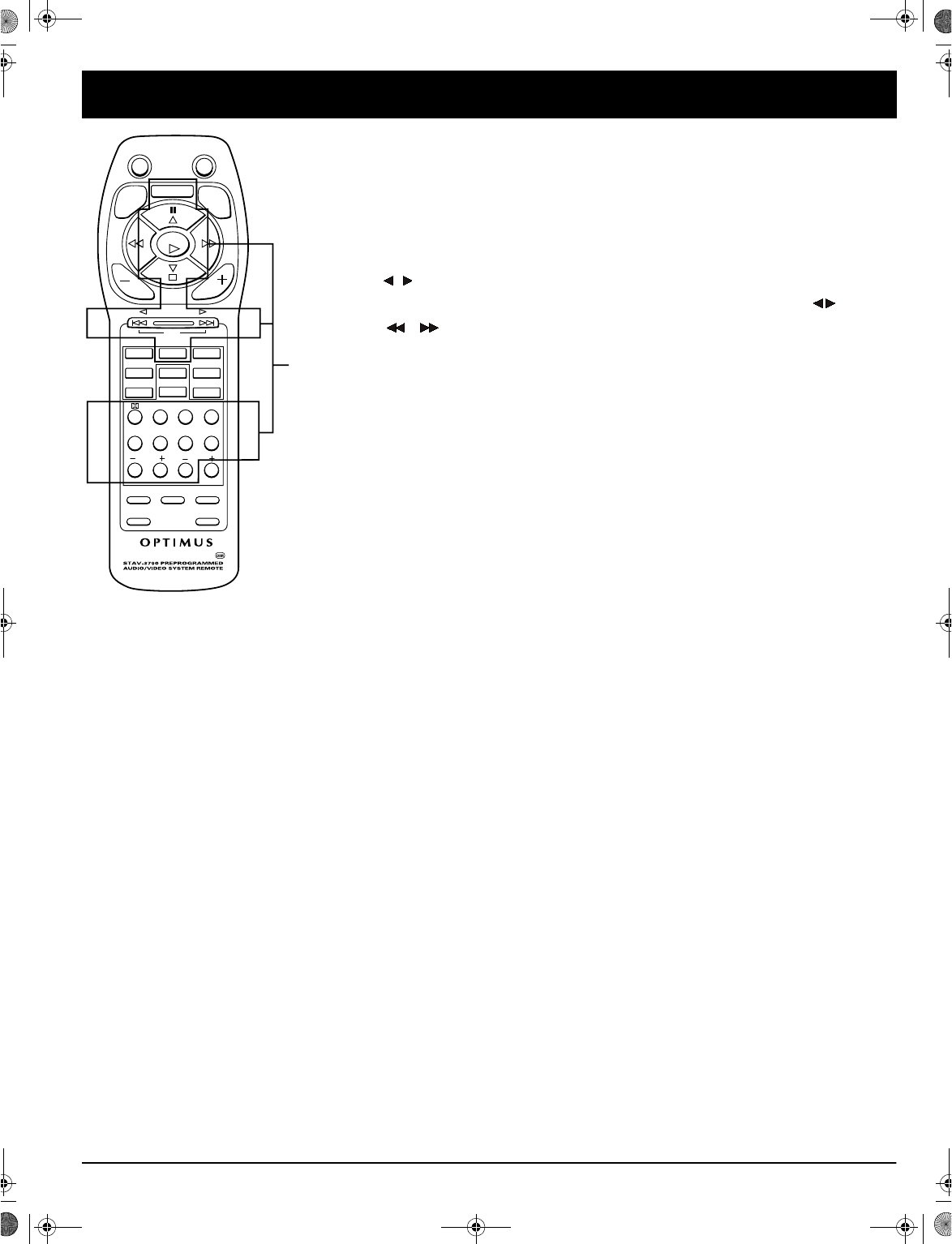
33
Using the Remote Control
Satellite Receiver Operation
Note: You must have programmed the code for your SAT receiver to the
remote control for these functions to work.
Before operation, press
TV/SAT
receiver to select SAT receiver operation.
POWER
Turns the power on.
/ /
▲
/
▼
Moves the cursor left/right/up/down.
ENTER
Selects the position selected by the cursor buttons //
▲
/
▼
.
|
/ | Turns the program information screen on/off.
Number Buttons Selects channel directly.
MENU
Turns the menu on/off.
Background Control
You can control one device while listening to another. For example, you
can rewind a tape while listening to CD.
1. While operating one device, press
MODE CHECK
. The current
selected
CONTROL MODE
button lights.
2. Repeatedly press
MODE CHECK
so the button for the device you want
to control lights.
3. Operate the newly selected device.
4. Press
MODE CHECK
so the original
CONTROL MODE
button lights. You
can also press the original button to return to the original func-
tion.
DVD/LD
VCR 1
TV/SAT CD
TUNER
VCR 2
MD/TAPE
TV CONTROL
RECEIVER
DSP MODE
CH SELECT
ATT SIG SELECT
MIDNIGHT
TEST TONE
23
5
6
9
0
+10
MENU
TV/VCRCLASS
7
8
4
1
CHANNEL
CONTROL MODE
ENTER
VOL VOL
TUNE
TUNE
ASMS
+
–
TV FUNC
RECEIVER POWER
TV POWER
POWER
M
U
T
IN
G
CH LEVEL
EFFECT
DIMMER FUNCTION DIRECT
MODE CHECK
REMOTE
SET UP
SAT
Buttons
31-3046.fm Page 33 Monday, January 29, 2001 12:43 PM


















