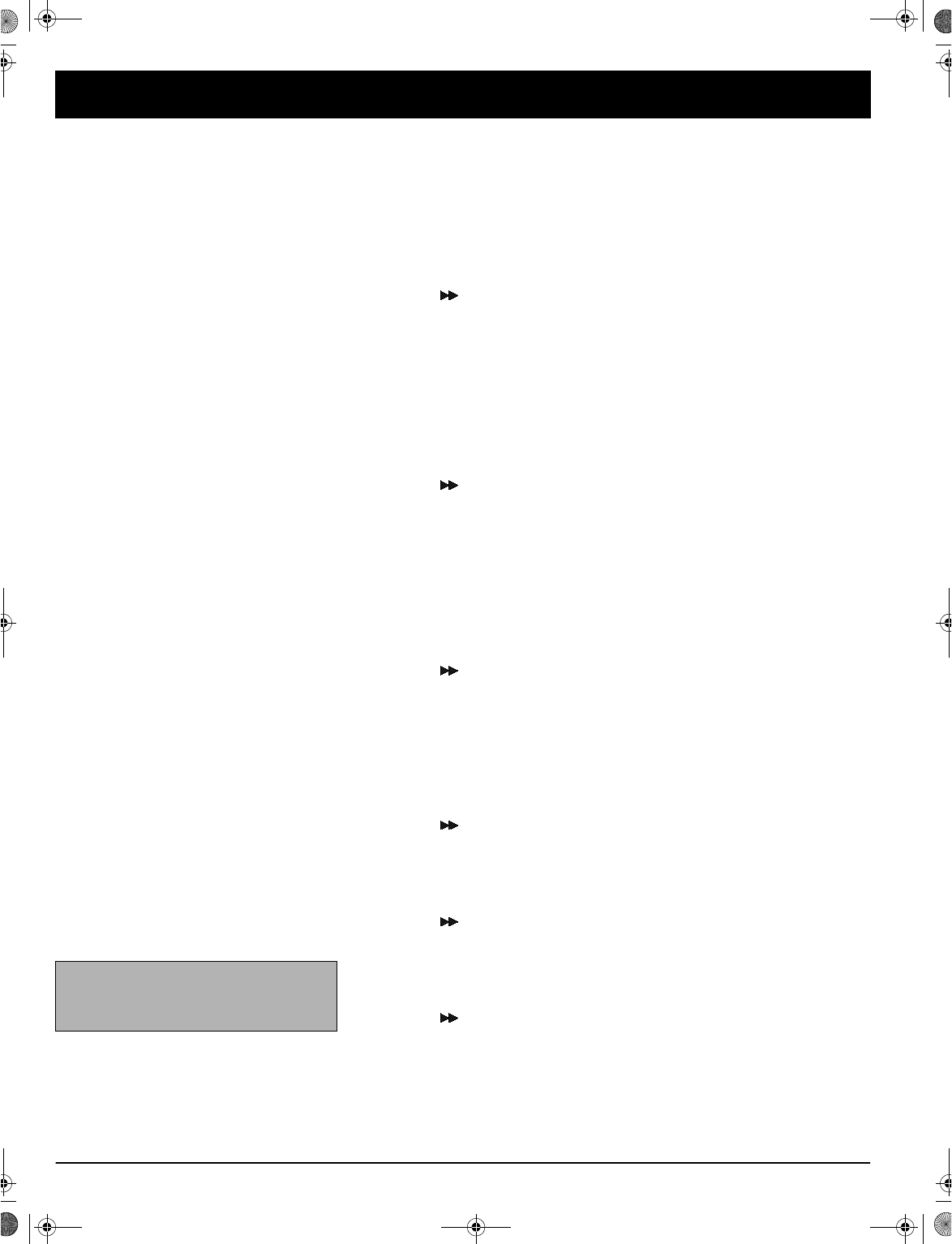
18
Initial Setup
Crossover Frequency Setting
When you select S for any of the speaker’s size setting modes, the
receiver sends the bass frequencies that were destined for that particu-
lar speaker to the subwoofer. This setting determines the frequency that
is sent to the subwoofer. If you set all speakers (front, center, and sur-
round) to L, you cannot set the crossover frequency (✱✱✱ appears on
the display).
1. Press and XOVER 100 appears on the display.
2. Press ▲ or ▼ to select the crossover frequency, 100, 150, or 200
Hz.
Low Frequency Effect Attenuator Setting
Dolby Digital audio sources include ultra-low bass tones. Set the Low
Frequency Effect (LFE) attenuator as required to prevent this bass tone
from distorting speaker sound.
1. Press until LFEATT 0 appears on the display.
2. Press ▲ or ▼ to select the attenuation level, 0, 10, or ✱✱ dB.
Note: The ✱✱ setting, disables the LFE.
Low Cut Filter On/Off Setting
This setting turns the low cut filter for the subwoofer on or off. You can-
not adjust this setting if the subwoofer on/off is set to OFF.
1. Press until LCF ON appears on the display.
2. Press ▲ or ▼ to select ON or OFF.
Speaker Distance Settings
You can program speaker distance settings for optimal sound in your
listening area.
1. Press until FRT 10ft. appears on the display.
2. Press ▲ or ▼ to enter the distance between the front speakers and
your listening area. Each time you press the button, the distance
changes 1 foot (between 1 to 30 feet).
3. Press until CNT 10ft. appears on the display.
4. Press ▲ or ▼ to enter the distance between the center speaker and
your listening area. Each time you press the button, the distance
changes 1 foot (between 1 to 30 feet).
5. Press until SUR 10ft. appears on the display.
Note:
When the
C✱
speaker setting is
selected, you cannot set the center
speaker’s distance.
31-3046.fm Page 18 Monday, January 29, 2001 12:43 PM


















