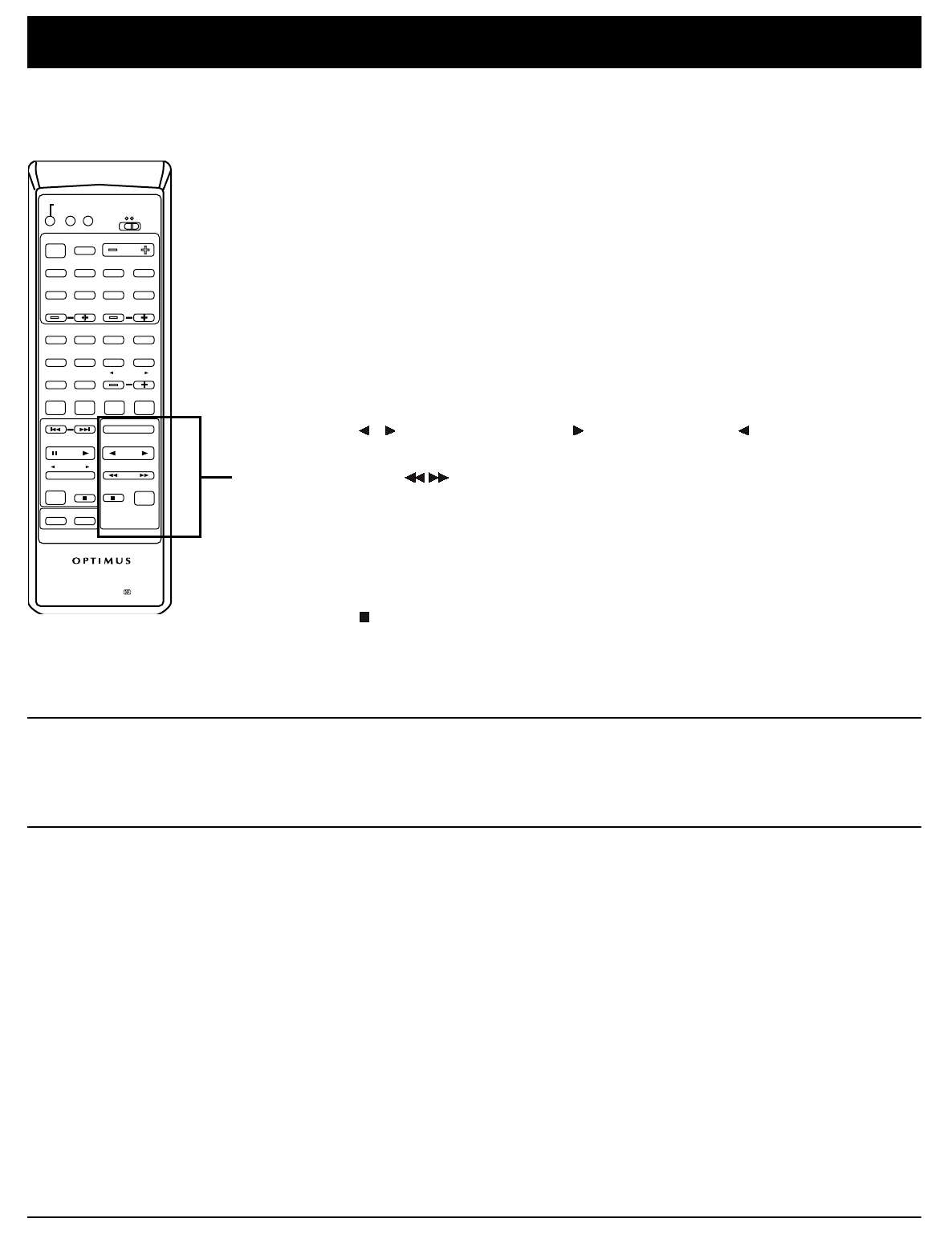
2
5
Using the Remote Control
Tape/VCR Operation
Before operation:
•Set
AUDIO/VIDEO
to
AUDIO
for a cassette deck or to
VIDEO
for a VCR.
• For a cassette deck, select
TAPE 2 MONITOR
or
VCR/TAPE 1
.
• For a dual cassette deck, select
DECK 1
or
DECK 2
. If you use a single cas
-
sette deck, press
DECK 2
.
• You must connect the tape deck/VCR to both your receiver’s
CONTROL
OUT
and audio jacks for these functions to work.
DECK 1/DECK 2
Selects Deck 1 or Deck 2 when you use a dual cassette deck
with
AUDIO
/
VIDEO
set to
AUDIO
.
– VCR CH +
Moves to the next hi
g
her or lower channel with
AUDIO
/
VIDEO
set to
VIDEO
.
Press to start playback. Press to play the other side of an
auto-reverse cassette deck
.
ASMS /
For a cassette deck, lets you quickly locate and play the
be
g
innin
g
of recorded material durin
g
play.
When the tape is stopped, lets you rapidly search forward or
backward to locate a specific section of the tape.
For a VCR, lets you rapidly view a tape either forward or
backward.
Stops playback.
TAPE/VCR POWER
Turns on the connected VCR with
AUDIO
/
VIDEO
set to
VIDEO
;
turns on the cassette deck with
AUDIO
/
VIDEO
set to
AUDIO
.
Note:
TAPE/VCR POWER
does not work with all decks.
Resetting the Remote
Control
If the remote control does not function due to strong static electricity, for exam-
ple, insert a pointed object (such as a straightened paper clip or the tip of a pen)
into the
RESET
hole on the top of the STAV-3690 remote control, then press and
release it. This resets the remote control.
Training the Remote Control
You can use your STAV-3690’s remote control instead of ones for other audio/
video components. To do this, you must first teach your STAV-3690’s remote
the other device’s remote control commands.
You can program the commands that appear on the remote control buttons. By
changing the position of the
AUDIO
/
VIDEO
switch, you can program two com-
mands to a single button.
Notes:
• You do not need to turn on the receiver or the other device.
• You might not be able to teach commands from some remotes.
Tape/VCR
Section
TRANSMIT/LEARN
LEARNRESET
AUDIO VIDEO
RECEIVER
POWER
MUTING
MASTER VOLUME
FUNCTION
PRO
ROGIC
SFC
MODE
5-D
THEATER
TAPE 2
MONITOR
LOUD.
CENTER
MODE
TEST
TONE
CENTER LEVEL REAR LEVEL
TUNER/TV
1234
5678
9
0/10
STATION
TV CHANNEL
TV
POWER
FM/AM
TV MODE
CLASS FM MONO
– TV VOLUME +
ASMS
CD
DISC
CD
POWER
BEST RANDOM
TAPE/VCR
DECK 1 DECK 2
– VCR CH +
ASMS
TAPE/VCR
POWER
STAV-3890
AUDIO/VIDEO PROGRAMMABLE
SYSTEM REMOTE


















