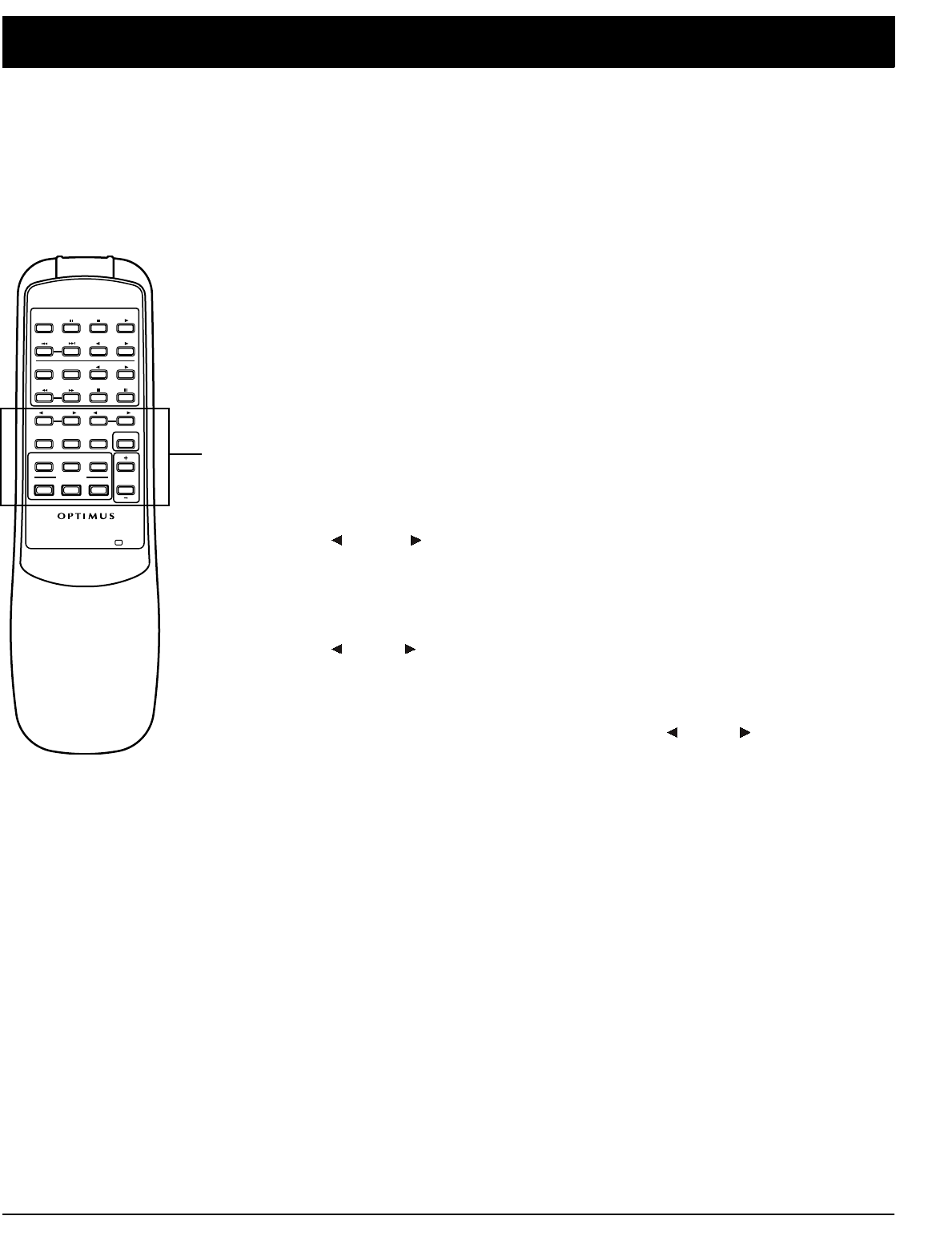
18
Using the Remote Control
The remote control works up to a distance of about 23 feet, and within a 30-
degree angle on either side of the receiver. Point the control at the receiver’s
front panel and press the desired button(s).
Many buttons on the remote control work the same as buttons on the receiver’s
front panel. Use these buttons exactly as you would use the corresponding but-
tons on the receiver.
Receiver/Amplifier Section
FUNC
Selects a pro
g
ram source (Tape 1/VCR, LD/DVD, CD, tuner,
or phono). Repeatedly press
FUNC
until the display shows
your desired pro
g
ram source. See Pa
g
e 13.
– VOLUME +
Adjusts the system’s volume. See Pa
g
e 13.
RECEIVER POWER
Turns the receiver on and off. See Pa
g
e 13.
TAPE 2 MONITOR
Switches the receiver to monitor the source connected to the
TAPE 2 MONITOR
jacks. See Pa
g
e 16.
S. BASS
Press to enhance bass sound.
MUTING
Silences the receiver. Press a
g
ain to restore the sound to its
previous level. See Pa
g
e 14.
STATION
Press to move the next hi
g
her or lower station in memory.
CLASS
Press to select the class of the station in memory
FM MONO
Press to disable the FM stereo mode to improve reception of
weaker FM stations.
TUNING Manual Tuning:
Press once to select the next hi
g
her or
lower frequency. Or, press and hold down to rapidly chan
g
e
frequencies.
Automatic Tuning (FM Only):
To search for the next lower
or hi
g
her station, release
TUNING
when the frequency
starts to chan
g
e. The receiver searches up or down the band
until it finds a stron
g
station.
FM/AM
Press to switch between AM and FM bands.
BEST
DISC
DECK1
TAPE
RECEIVER CD TAPE
VOLUME
POWER
CD
S.BASS
TAPE2
MONITOR
FUNC
TUNER
TUNING STATION
FM MONO
FM/AM CLASS MUTING
STA-3500
STEREO RECEIVER
SYSTEM REMOTE
OSR
ASMS
DECK2
Receiv
e
Sectio
n


















