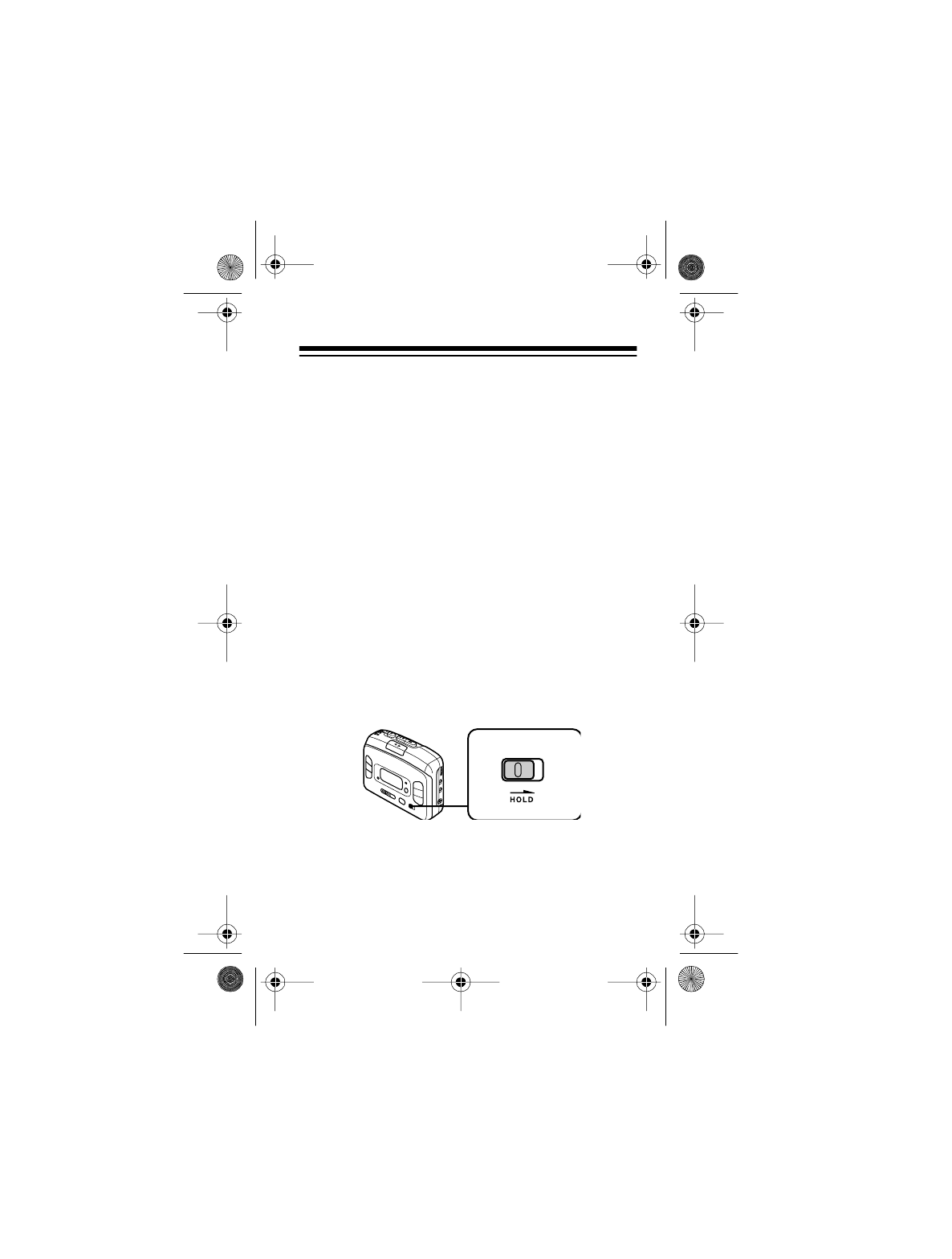
25
Selecting Stored Stations
1. Repeatedly press
RADIO ON/OFF
to select the
desired band.
2. Press one of the preset number buttons (1–6) to
select a station.
Note:
Do not hold down the preset number but-
ton for more than one second. Otherwise,
another station will be stored in that memory
location.
SETTING THE HOLD SWITCH
The
HOLD
switch locks the radio control keys so you
cannot accidentally change the radio’s settings. To
lock the keys, slide
HOLD
in the direction of the ar-
row. To unlock the keys, slide
HOLD
to the left.
Note:
The
HOLD
switch also locks
PRESET EQ
during
radio and cassette operation.
14-1230.fm Page 25 Friday, July 2, 1999 10:26 AM


















