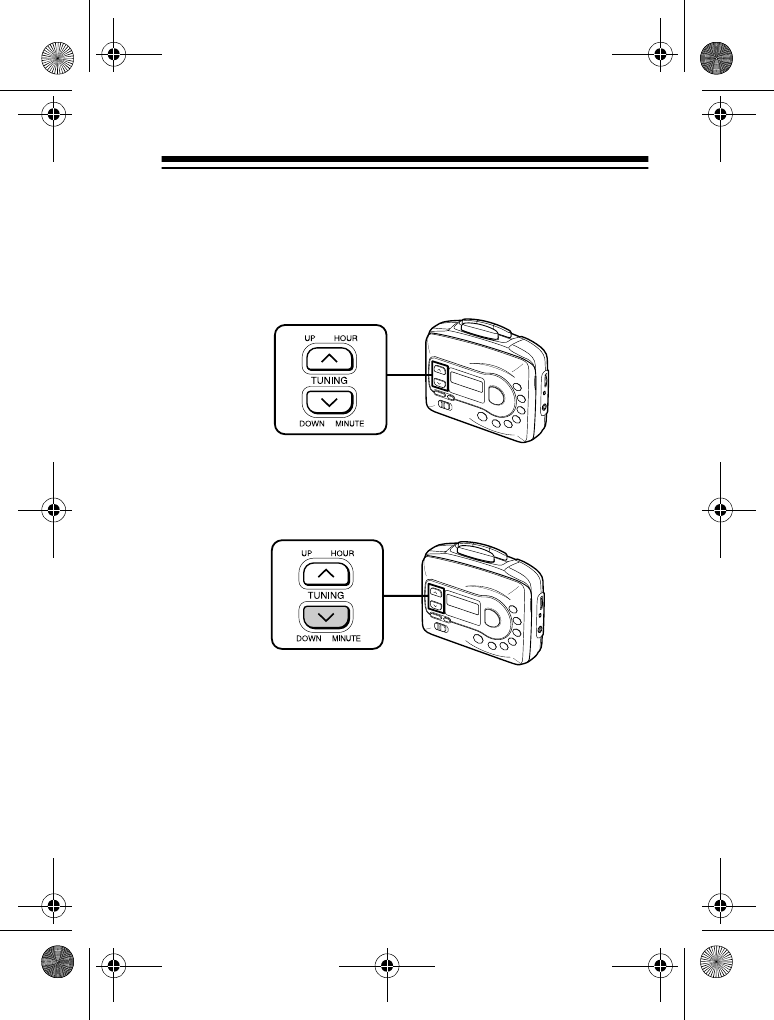
13
4. When you set Clock 1 or 5, repeatedly press
HOUR
until
the desired hour and
AM
or
PM
appear.
Then, repeatedly
press
MINUTE
until the desired minute and
AM
or
PM
appear. (Hold down
HOUR
or
MINUTE
to rapidly advance
the time digits).
When you set Clock 2, 3, or 4, repeatedly press
MINUTE
.
The minute digits increase by 30 minutes each time you
press
MINUTE
.
5. Press
TIME SET
.
:
(the colon)
flashes and the clock
starts.
To select a clock, hold down the desired clock number (
1
–
5
)
button for about 2 seconds. The clock you selected appears.
14-1246.fm Page 13 Thursday, January 13, 2000 1:04 PM


















