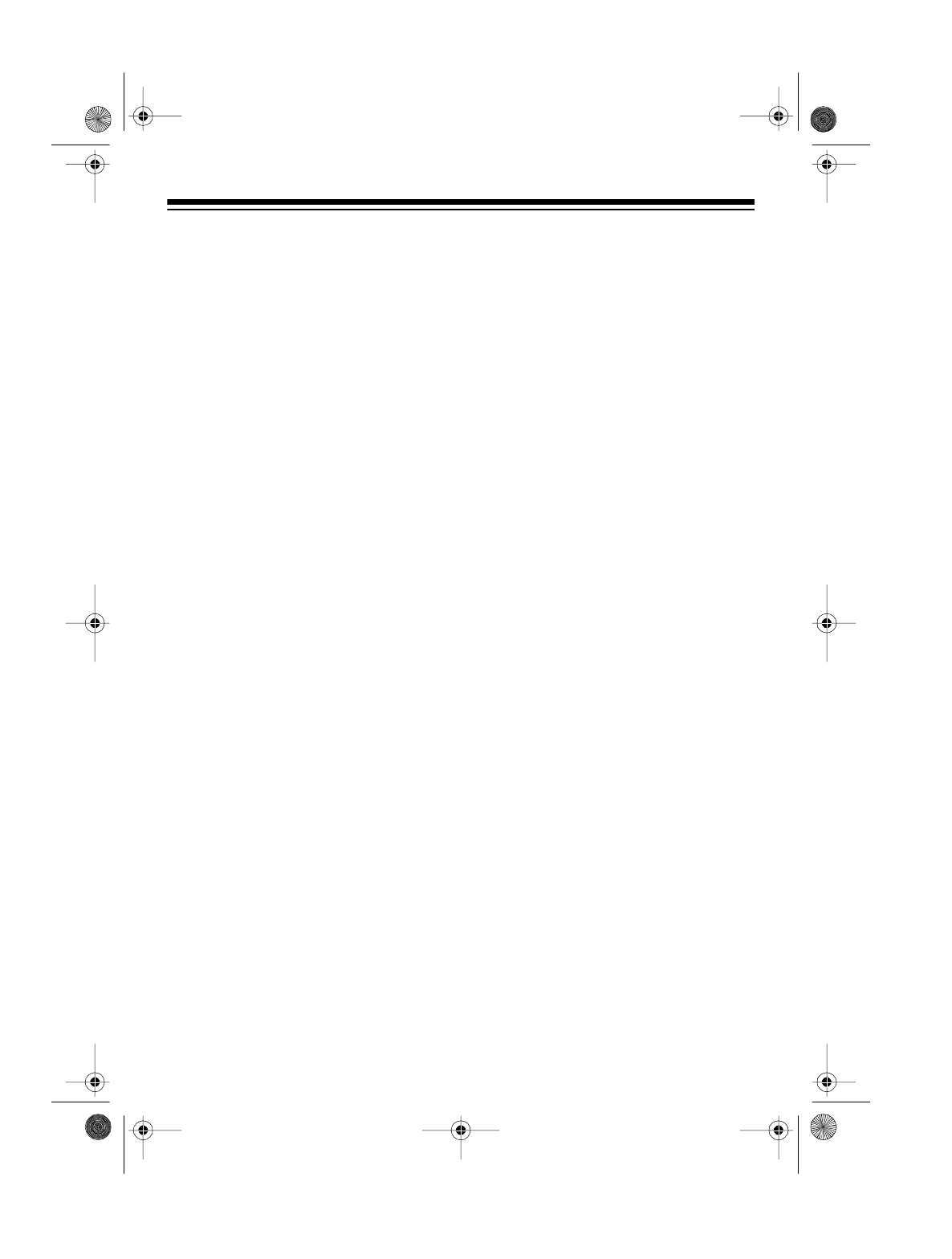
2
Connecting to a Sound Card
You can connect the system to the au-
dio output of a computer’s sound card
using the supplied Y-adapter cord.
Connect the Y-adapter cord’s
1
/
8
-inch
stereo plug to the
1
/
8
-inch stereo output
jack on your computer’s sound card.
Then connect the Y-adapter cord’s right
(red) and left (white) phono plugs to the
system’s
R
(red) and
L
(white)
INPUT
phono jacks.
Connecting to a Portable or
Home Stereo System
You can connect the system to a porta-
ble stereo system (such as a CD player
or cassette player) using the supplied
Y-adapter cord.
Connect the Y-adapter’s
1
/
8
-inch stereo
plug to the input source’s
1
/
8
-inch stereo
LINE OUT or headphone jack. Then
connect the Y-adapter’s right (red) and
left (white) phono plugs to the system’s
R
(red) and
L
(white)
INPUT
phono
jacks.
(Illus)
Notes:
• If you use the input source’s LINE
OUT jack, the source’s volume
control has no effect. Use the sys-
tem’s volume control.
• If you use the input source’s head-
phone jack, you can use either the
input source’s or the system’s vol-
ume control.
Or, using a shielded audio cable with
left and right phono plugs at each end
(such as Cat. No. 42-2356, not sup-
plied), you can connect the system be-
tween your home stereo system’s right
and left LINE OUT jacks and the sys-
tem’s
R
(red) and
L
(white)
INPUT
phono jacks. Use the system’s volume
control.
(illus)
40-4076.fm Page 2 Wednesday, August 11, 1999 10:36 AM










