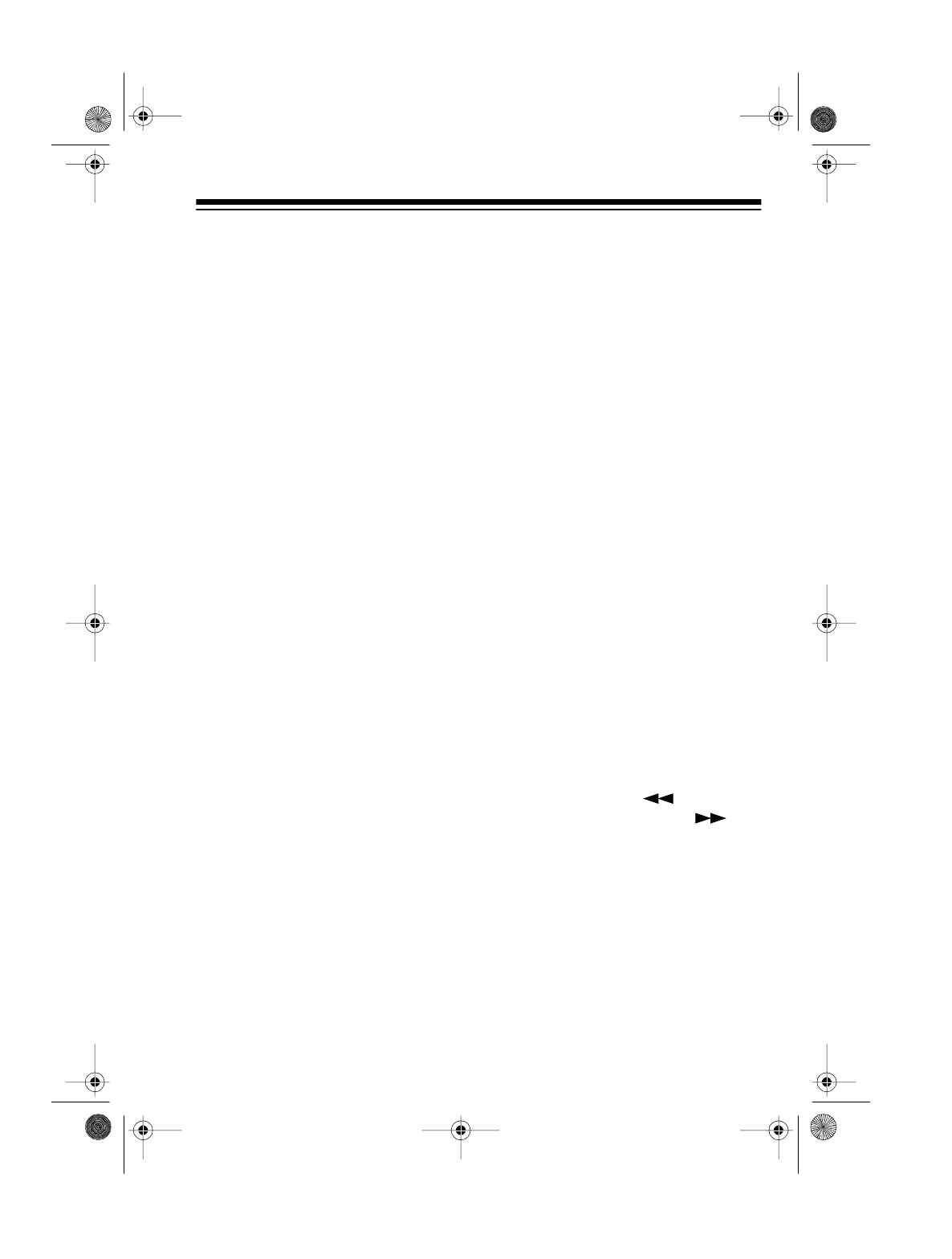
9
CASSETTE PLAYER OPERATION
LOADING A CASSETTE
TAPE
1. Take up any slack in the tape by
turning the cassette’s hub with a
pencil. If you do not remove
excess slack, the tape could
become tangled in the record/
playback mechanism.
2. Press
STOP/EJECT
to open the
cassette compartment’s door.
3. Load the cassette with its open
edge facing up, its full reel to the
right, and the desired side
toward you.
4. Gently close the compartment’s
door.
PLAYING A CASSETTE
TAPE
1. Set
FUNCTION
to
TAPE
.
2. With a cassette loaded in the
compartment, press
PLAY
.
Notes
:
•Press
PAUSE
to temporarily
stop playback. Press
PAUSE
again to resume playback.
•Press
FAST-F
to fast-for-
ward, or
REWIND
to
rewind the tape to the desired
location.
Illustration
Illustration
Illustration
Illustration
Illustration
Illustration
14-733.fm Page 9 Thursday, July 1, 1999 9:00 AM


















