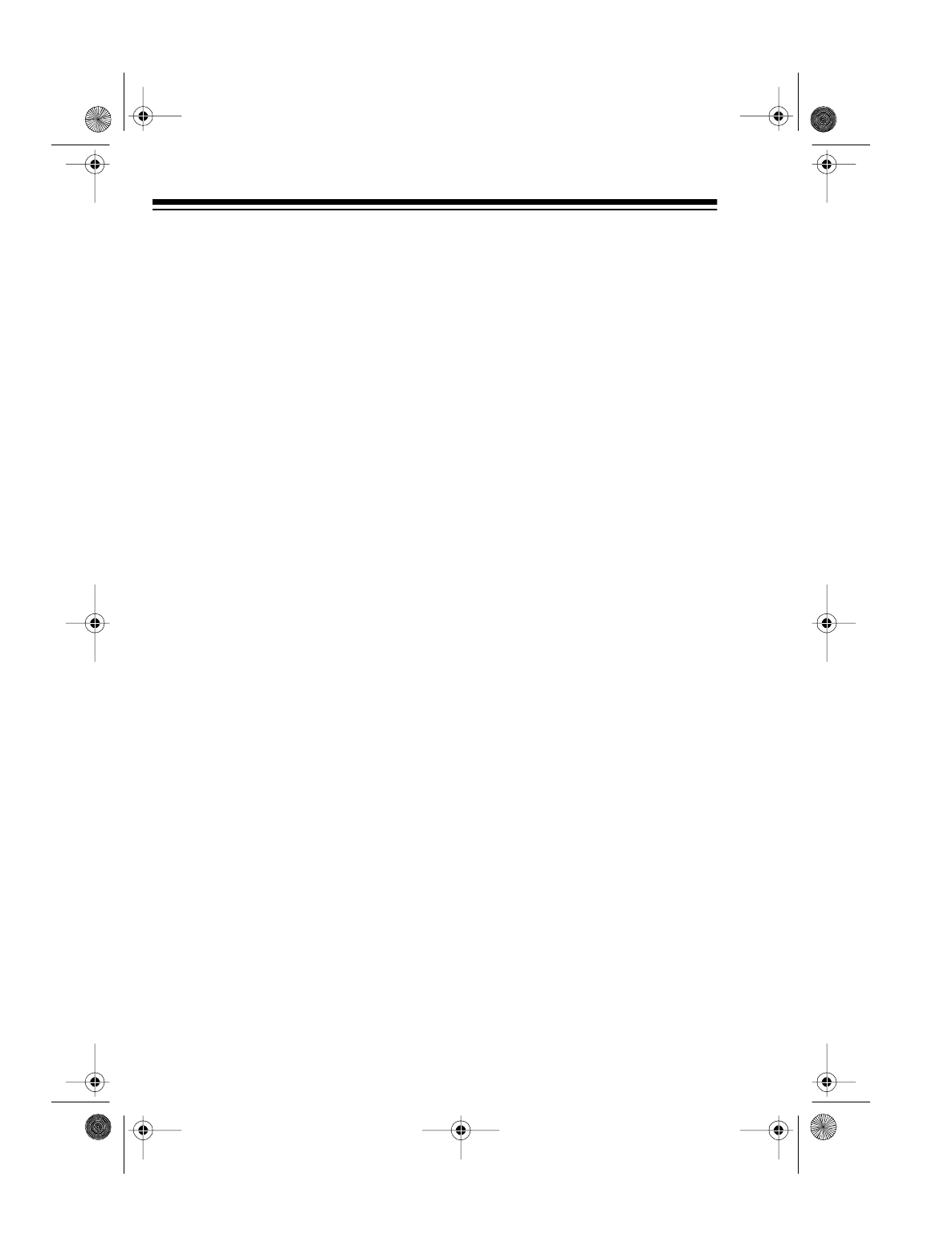
6
• Always plug the adapter into the
CTR-110 before you plug it into
the cigarette-lighter socket, and
always unplug the adapter from
the cigarette-lighter socket
before you unplug it from the
CTR-110.
Follow these steps to use your vehi-
cle’s battery.
1. Set the DC adapter’s voltage
switch to 6V
.
2. Insert the DC adapter’s barrel
plug into the CTR-110’s
DC 6V
jack.
3. Insert the other end of the
adapter into your vehicle’s
cigarette-lighter socket.
USING EARPHONES
For private listening, you can con-
nect a pair of earphones (not sup-
plied) with a
1
/
8
-inch plug. Your local
RadioShack store carries a wide se-
lection of earphones.
Illustration
Insert the earphones’
1
/
8
-inch plug
into the
PHONE
jack on the top of the
CTR-110.
Note
: Connecting earphones auto-
matically disconnects the built-in
speaker.
Listening Safely
To protect your hearing, follow these
guidelines when you use earphones.
• Set the volume to the lowest set-
ting before you begin listening.
After you begin listening, adjust
the volume to a comfortable
level.
• Do not listen at extremely high
volume levels. Extended high-
volume listening can lead to per-
manent hearing loss.
• Once you set the volume, do not
increase it. Over time, your ears
adapt to the volume level, so a
volume level that does not
cause discomfort might still
damage your hearing.
Illustration
14-733.fm Page 6 Thursday, July 1, 1999 9:00 AM


















