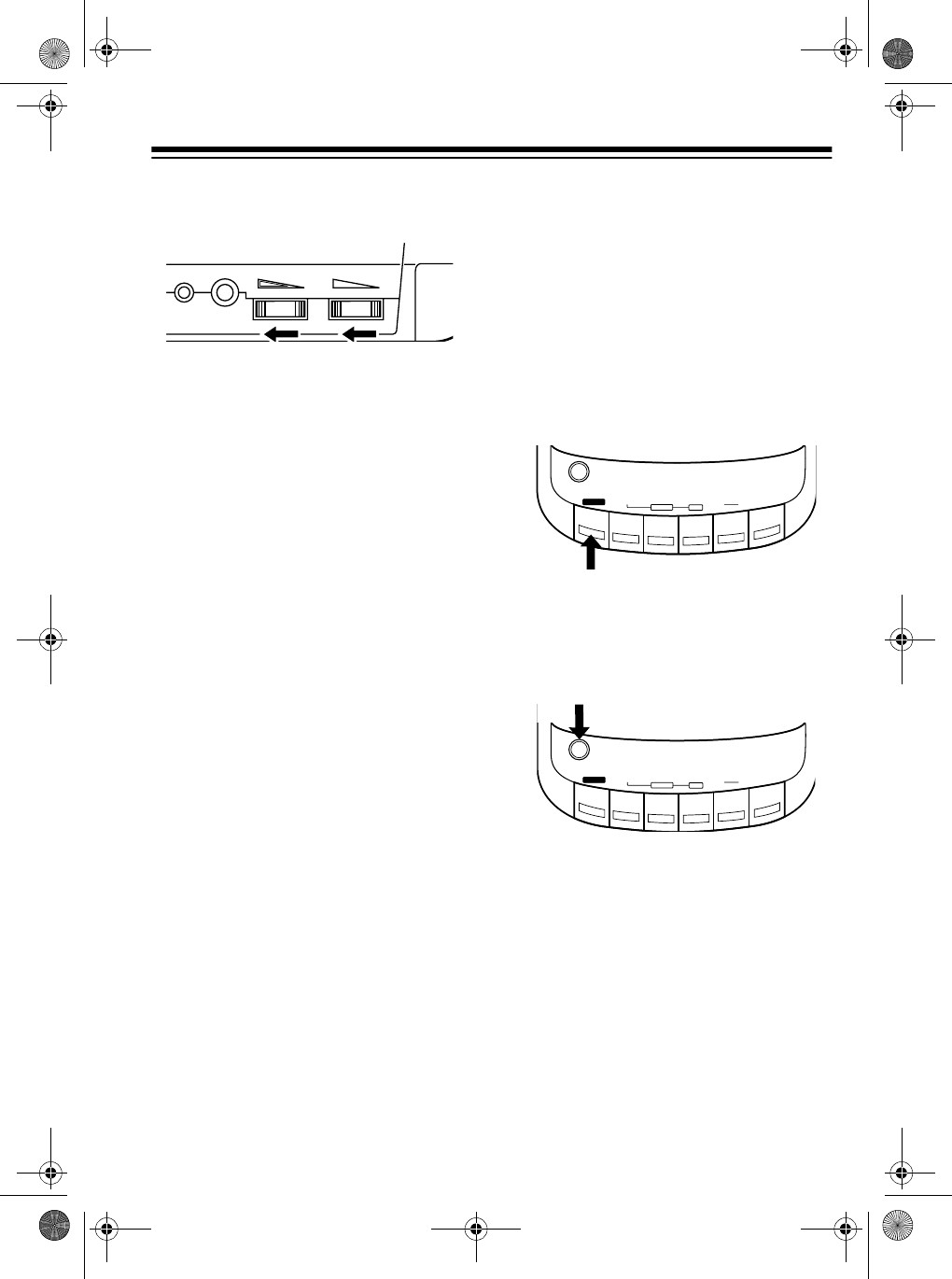
9
3. Adjust VOLUME and TONE as
desired.
4. Press
STOP to completely stop
playback before it automatically
stops. Press
STOP/EJECT again to
open the cassette compartment
and remove the cassette tape.
RECORDING
Notes:
• Before you load a cassette tape
for recording, be sure its erase-
protection tabs are in place (see
“Preventing Accidental Erasure”
on Page 12).
• The recorder’s Automatic Level
Control (ALC) circuit automatically
adjusts the recording level.
VOL-
UME
has no effect on recording.
Using the Built-In Microphone
1. Load a blank cassette tape, or one
you want to record over, into the
cassette compartment.
2. Place the CTR-109 2 to 3 feet
from the recording source.
3. Press
RECORD to begin record-
ing. Both
PLAY and RECORD lock
down.
Note:
To temporarily stop record-
ing, press
PAUSE. Press PAUSE
again to resume recording.
4. Speak into
MIC.
5. Press
STOP/EJECT to stop record-
ing.
REM
MIC
TONE VOLUME
MIC
PLAY
REWIND FAST-F
STOP
PAUSE
EJECT
REVIEW
CUE
RECORD
CTR-109 CASSETTE RECORDER
AC / DC / BATTERY
MIC
PLAY
REWIND FAST-F
STOP
PAUSE
EJECT
REVIEW
CUE
RECORD
CTR-109 CASSETTE RECORDER
AC / DC / BATTERY
14-1116.fm Page 9 Friday, January 8, 1999 10:30 AM


















