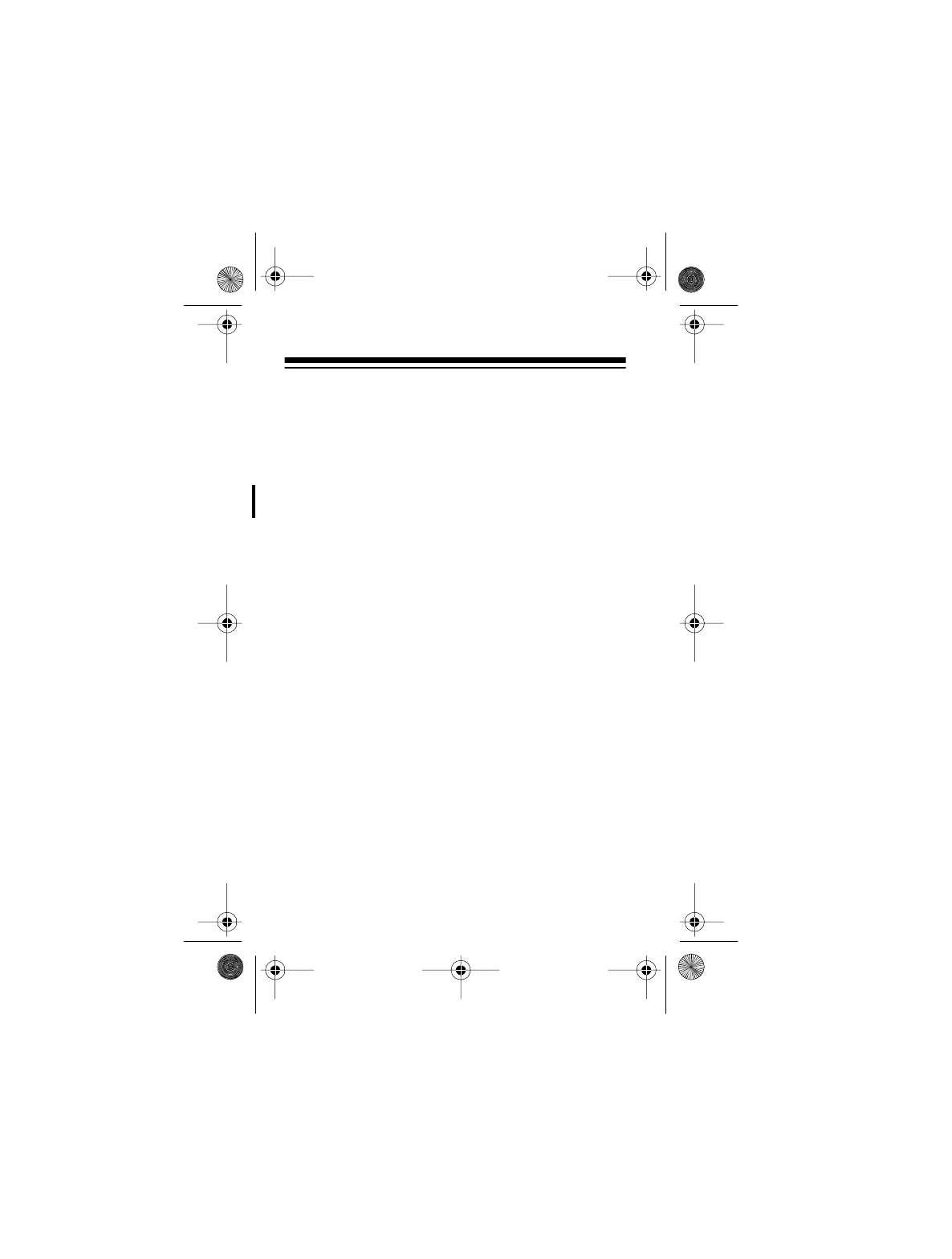
22
4. Press
STOP/EJECT
to stop recording before it
automatically stops at the end of the tape side.
Using an External Microphone
You can connect an external microphone (not sup-
plied) with a
1
/
8
-inch plug to the CTR-107. The proper
microphone to use with this recorder is Cat. No. 33-
3014. Its microphone plug correctly fits the CTR-
107’s
MIC
jack.
Note:
Connecting an external microphone automati-
cally disconnects the built-in microphone.
1. Insert the microphone’s
1
/
8
-inch plug into the
CTR-107’s
MIC
jack. Then follow the steps in
“Recording” on Page 20.
14-1112.fm Page 22 Thursday, July 1, 1999 1:05 PM


















