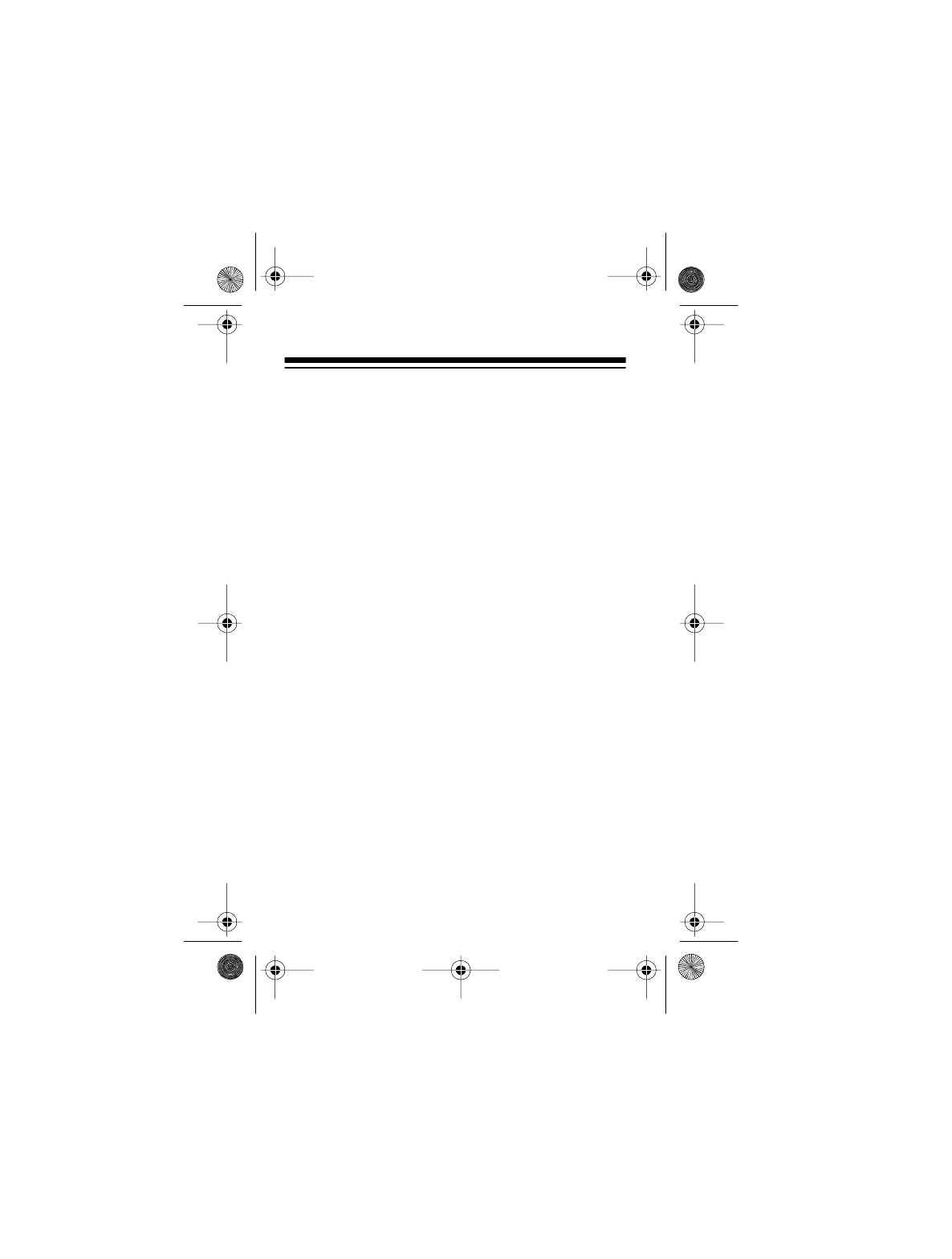
18
Using Fast-Forward/Rewind
While the tape is stopped, press
REVIEW/REWIND
or
CUE/FAST-F
to rapidly wind the tape backward or for-
ward. Press
STOP/EJECT
, then
PLAY
again to resume
playback.
If you press and hold down
REVIEW/REWIND
or
CUE/
FAST-F
while the tape is playing, you can hear the
tape as it moves at a faster speed. This makes it easy
to locate a specific part of a recording (such as the
space between tracks). When you release
REVIEW/
REWIND
or
CUE/FAST-F
, the tape plays at its normal
speed.
14-1112.fm Page 18 Thursday, July 1, 1999 1:05 PM


















