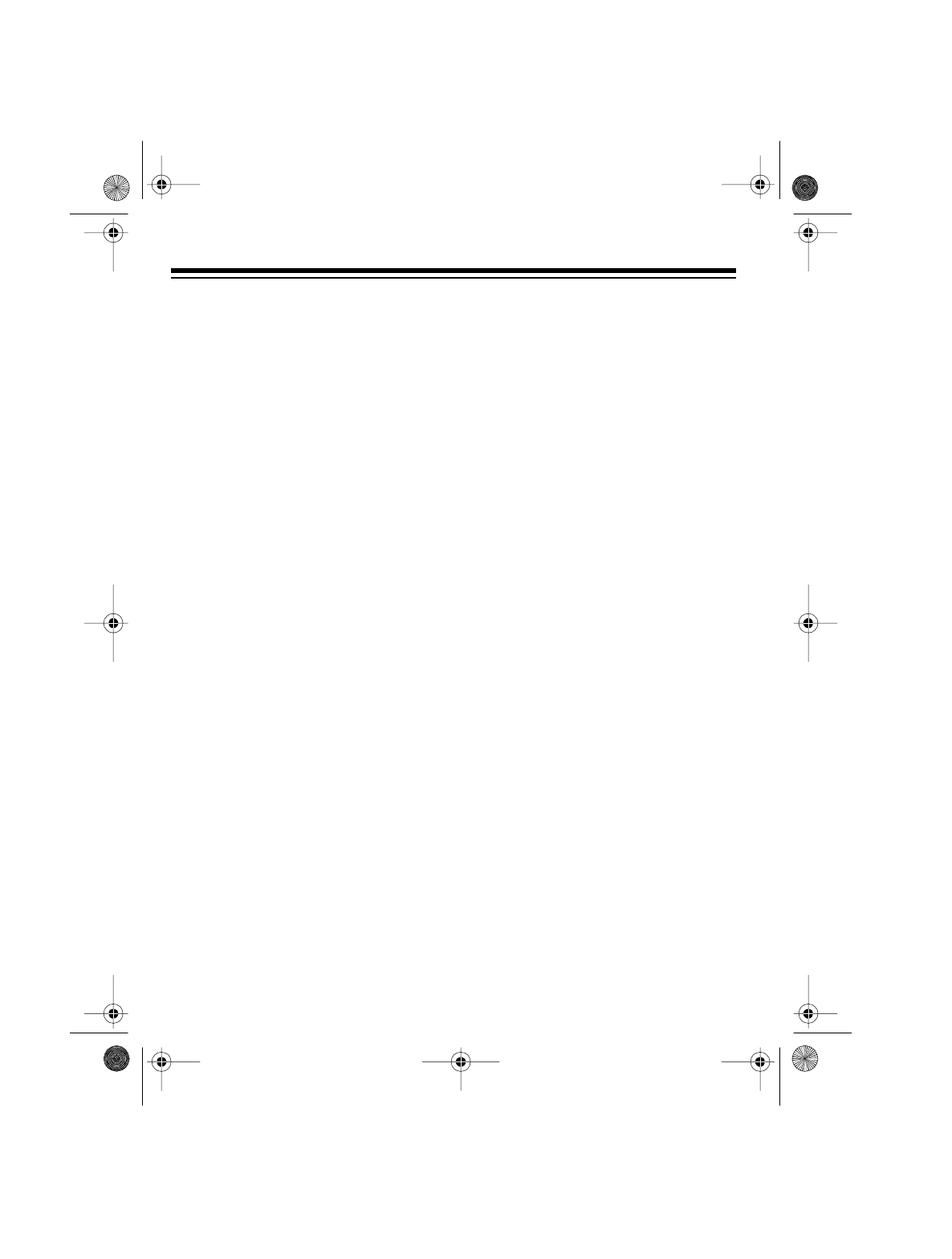
4
CONNECTING INPUT/
OUTPUT
Note:
Be sure to correctly match the
input and output connections (left out-
put to left input, and right output to
right input).
1. Disconnect the negative (–) cable
from your vehicle’s battery. This
reduces the possibility of damage
to your crossover or autosound
system during installation.
Note:
After you complete the
connections and reconnect the
battery cable, you will need to re-
set all clock/memory devices in
your vehicle.
2. Connect your autosound sys-
tem’s L (left) and R (right) outputs
to the crossover’s
L
(left) and
R
(right)
INPUT
jacks.
This crossover has both speaker-
level and line-level inputs. If your
autosound system has line-level
outputs, use the two
LOW LEVEL
input jacks. If your autosound
system does not have line-level
outputs, tap into the wires for the
existing speakers and use the
four
HIGH LEVEL
input jacks.
Connect the autosound system
speaker wires to the crossover,
carefully matching polarity (L+ to
L+
, L– to
L–
, R+ to
R+
, and R– to
R–
).
Use either the
LOW LEVEL
or
HIGH LEVEL
input terminals, but
not both.
3. Connect the crossover’s
L
(left)
and
R
(right)
OUTPUT
jacks to the
L (left) and R (right) inputs of the
amplifier that drives the sub-
woofer speakers.
12-2012.fm Page 4 Tuesday, July 13, 1999 2:50 PM










