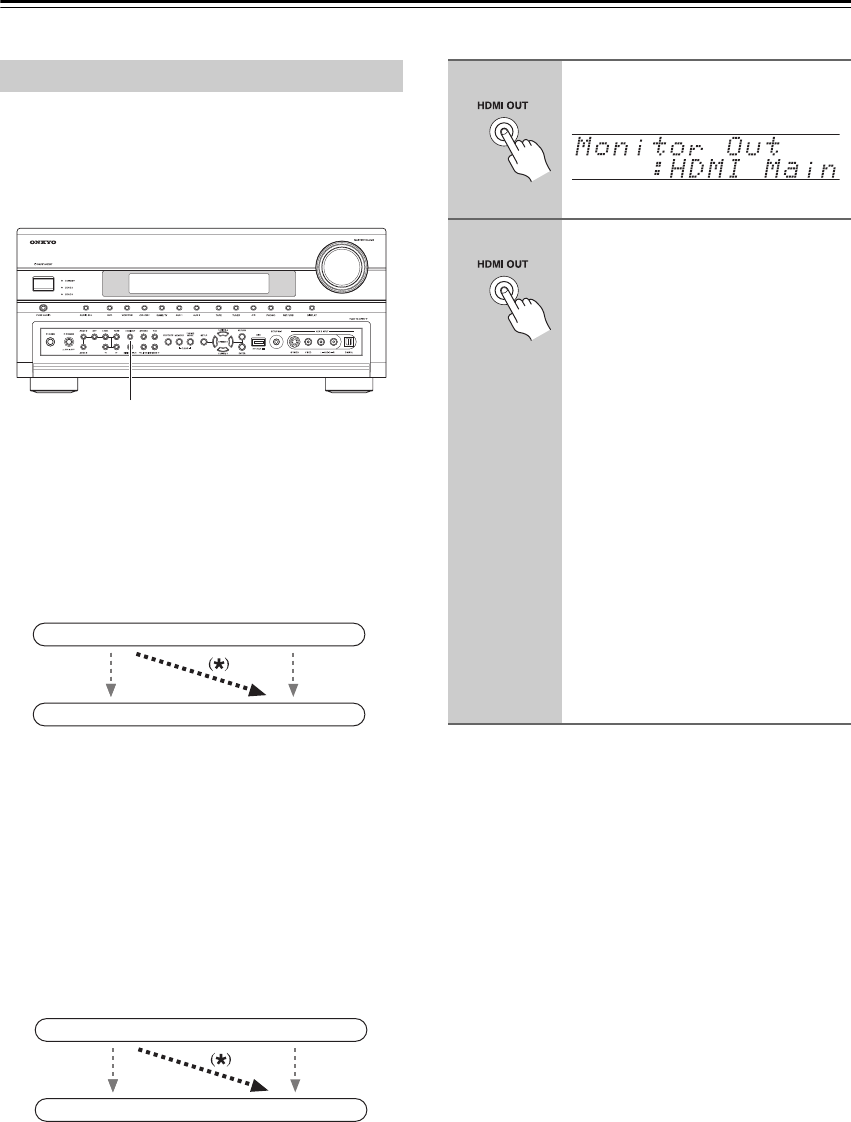
52
First Time Setup
This section explains the settings that you need to make before using the AV receiver for the very first time.
On the “Monitor Out” settings, you can select whether or
not to have the video sources’ images output through the
HDMI OUT, as well as whether to have the onscreen
setup menu output through the HDMI OUT or through
an analog output.
If you connect your TV to the COMPONENT VIDEO
MONITOR OUT, set the “Monitor Out” setting to “Ana-
log” so that the onscreen setup menus are displayed and
composite video and S-Video sources are upconverted*
and output by the COMPONENT VIDEO MONITOR
OUT.
If you connect your TV to the HDMI OUT MAIN or
HDMI OUT SUB, set the “Monitor Out” setting to
“HDMI Main” or “HDMI Sub” so that the onscreen
setup menus are displayed and composite video, S-
Video, and component video sources are upconverted*
and output by the HDMI OUT MAIN or HDMI OUT
SUB. The onscreen setup menus are displayed on the
HDMI OUT MAIN or HDMI OUT SUB only.
You can specify the output resolution for the HDMI
OUT MAIN or HDMI OUT SUB and COMPONENT
VIDEO MONITOR OUT and have the AV receiver
upconvert the picture resolution as necessary to match
the resolution supported by your TV (see page 111).
Note:
See page 34 for charts showing how the “Monitor Out”
and “Resolution” (see pages 55, 56) settings affect the
video signal flow through the AV receiver.
Monitor Setup
1, 2
IN
OUT
Composite video, S-Video
Composite video, S-Video
Component video
Component video
IN
OUT
Composite video, S-Video,
component video
Composite video, S-Video,
component video
HDMI
HDMI
1
Press the [HDMI OUT] button.
The current setting is displayed.
2
Press the [HDMI OUT] button
repeatedly to select:
Analog:
Select this if your TV is connected
to the COMPONENT VIDEO
MONITOR OUT, S MONITOR
OUT, or V MONITOR OUT.
HDMI Main:
Select this if your TV is connected
to the HDMI OUT MAIN.
HDMI Sub:
Select this if your TV is connected
to the HDMI OUT SUB.
Note:
When “HDMI Main” or “HDMI Sub”
is selected, the onscreen setup menus
are output by only the HDMI outputs.
If you’re not using the HDMI outputs
and select “HDMI Main” or “HDMI
Sub” by mistake and the menus dis-
appear, press the [HDMI OUT] but-
ton to select “Analog”.


















