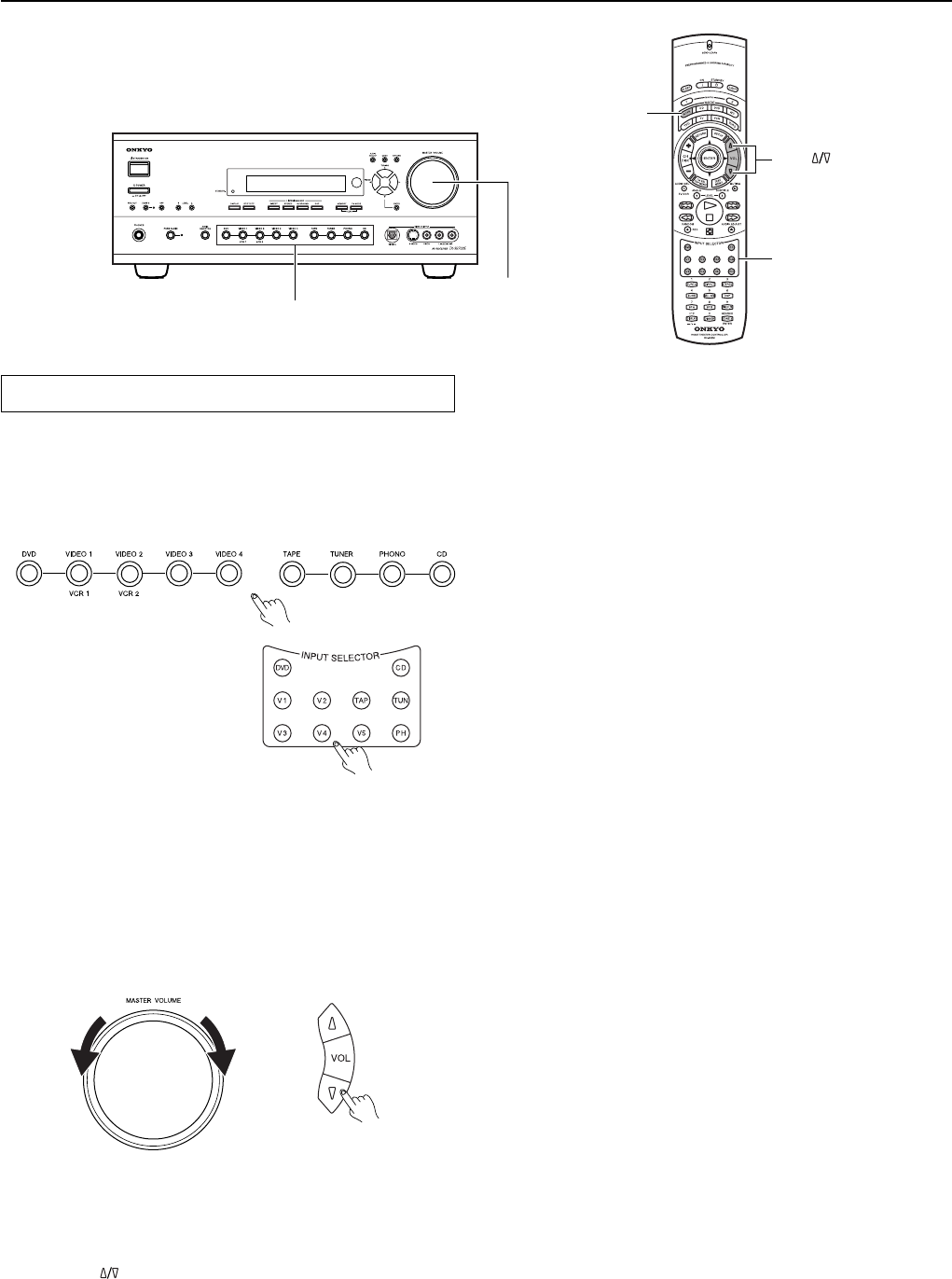
44
Selecting an Audio Component
Basic operation (TX-SR700/700E)
If you want to perform these operations using the remote controller,
first press the RCVR MODE button.
1. Press the desired input source.
The selected source name appears on the display. See “Enjoying
the multichannel output” (see page 47) when a DVD player with
a 5.1-channel input port is connected to the TX-SR700/700E.
2. Start playing the selected input source.
Follow the operating instructions for the source device.
3. Adjust the volume to an appropriate level.
Adjusting the main volume adjusts the volume level of all the
speakers connected to the TX-SR700/700E together. If
headphones are connected, this also adjusts the volume heard
from the headphone speakers. To adjust the volume, either press
the VOL
buttons on the remote controller or turn the
MASTER VOLUME dial. To increase the volume, turn the dial
clockwise; to decrease the volume, turn the dial
counterclockwise. The volume can be set to Min, 1 to 99, and
Max.
TX-SR700/700E
Remote controller
TX-SR700/700E
Remote controller
TX-SR700/700E
MASTER VOLUME
VOL
RCVR
MODE
Input source buttons
INPUT SELECTOR
buttons
• For more information about selecting the listening mode, see
page 49.
• You can set the sound quality using the Audio Adjust menu.
(See page 57 for more information.)
If no audio output is heard from the digital source (DVD, CD,
etc.) you have selected, see “Digital Input” on page 53.


















