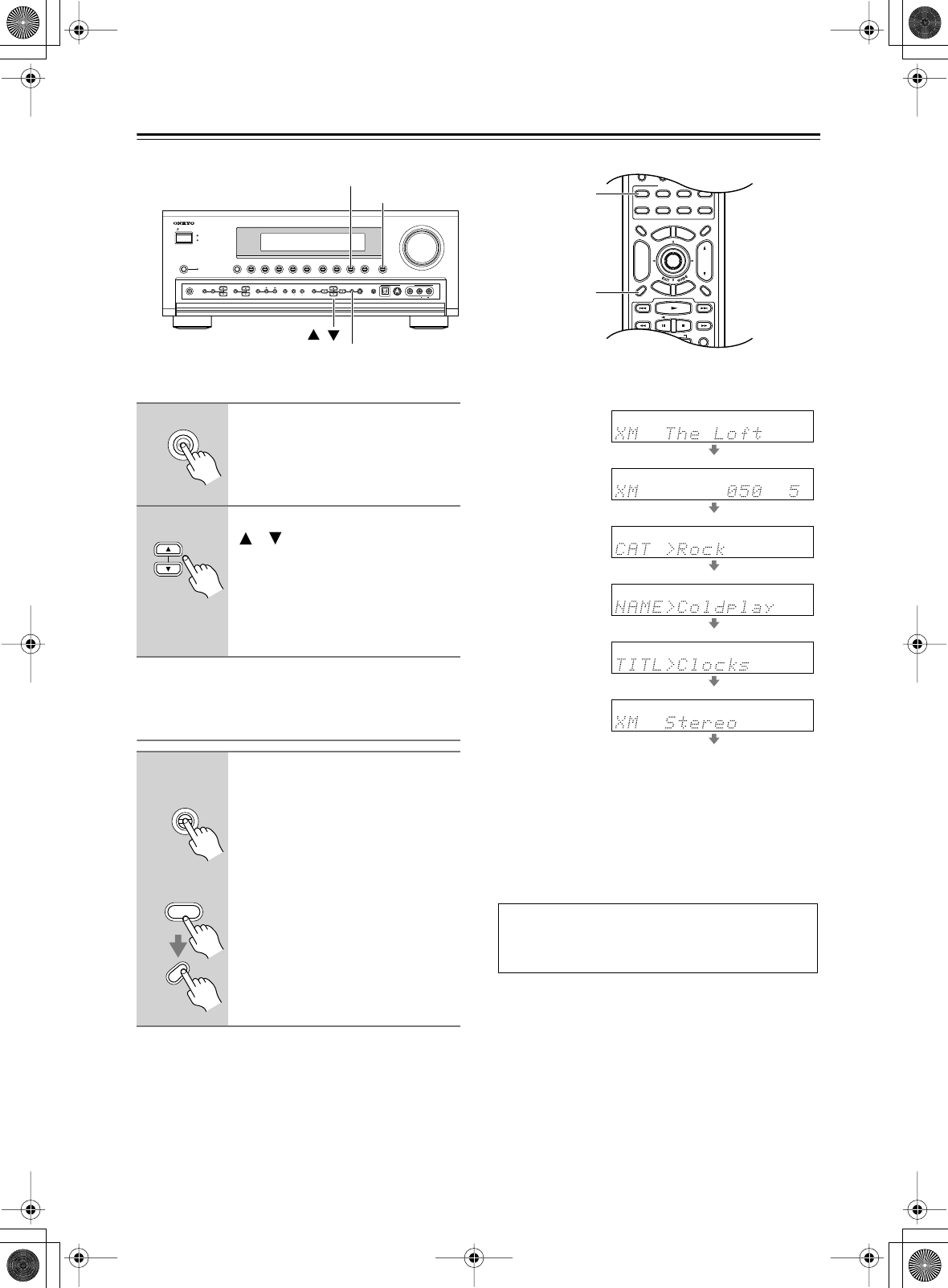
54
Listening to the Radio
—Continued
Selecting XM Channels from the Front Panel:
Displaying XM Radio Information
The following information can be displayed:
Note:
If the category, artist, or song title is not available, “- - -”
will be displayed instead.
■
Displaying XM Information on Your TV
When you select a different XM channel, or the artist or
song title changes, the following information is dis-
played on your TV for 5 seconds.
Tip:
You can display this information at anytime by pressing
the [DISPLAY] button.
10
--
/
---
11 12
REMOTE MODE
HDD
RECEIVER
TAPE/AMP
DVD CD
ZONE2
SAT
TV
VCR
CABLE
MDCDR
STEREO
SURR
SUBTITLEAUDIO
PLAY MODE
REPEAT
RANDOMREC PLAYLIST
ENTER
S
E
T
U
P
T
O
P
M
E
N
U
M
E
N
U
VOL
+
-
CH
DISPLAY
PREV
CH
DIMMER
SLEEP
MUTING
LISTENING MODE
INPUT SELECTOR
32
MACRO
1
DISC
ALBUM
R
E
T
U
R
N
DISPLAY
RECEIVER
OFF TONEZONE 2
ZONE 2 LEVEL
PHONES
STEREO
DIMMER MEMORY
LISTENING MODE
TUNING
MODE
SETUP
PRESET PRESET
TUNING
RETURN
ENTER SETUP MIC
VIDEO
S VIDEO
DIGITAL
VIDEO 4 INPUT
AUDIOLR
CLEAR
STANDBY/ON
STANDBY
MASTER VOLUME
PHONO
ZONE 2
DISPLAY
PURE AUDIO
TUNERTAPE
VIDEO 4VIDEO 3VIDEO 2VIDEO 1
DVDMULTI CH CD
RETURN
TUNER
DISPLAY
/
1
Press the [TUNER] input selector
button repeatedly to select XM.
If “CHECK ANTENNA” appears on
the display, make sure the XM antenna
is connected properly.
2
Use the TUNING Up and Down
[ ]/[ ] buttons to select a chan-
nel.
In Channel Search mode, you can
select any channel.
In Category Search mode, you can only
select channels from the currently
selected category.
1
On the AV receiver, press the
[DISPLAY] button repeatedly to
cycle through the available infor-
mation.
On the remote controller, press
the [RECEIVER] REMOTE MODE
button, and then press the [DIS-
PLAY] button repeatedly.
TUNER
TUNING
RECEIVER
DISPLAY
DISPLAY
Remote
controller
AV receiver
Channel name
Channel number
& preset number
Category
Artist
Song title
Listening mode
XM [Category name]
[Channel name]
[Artist name / Song Title]
[Ch. No]


















