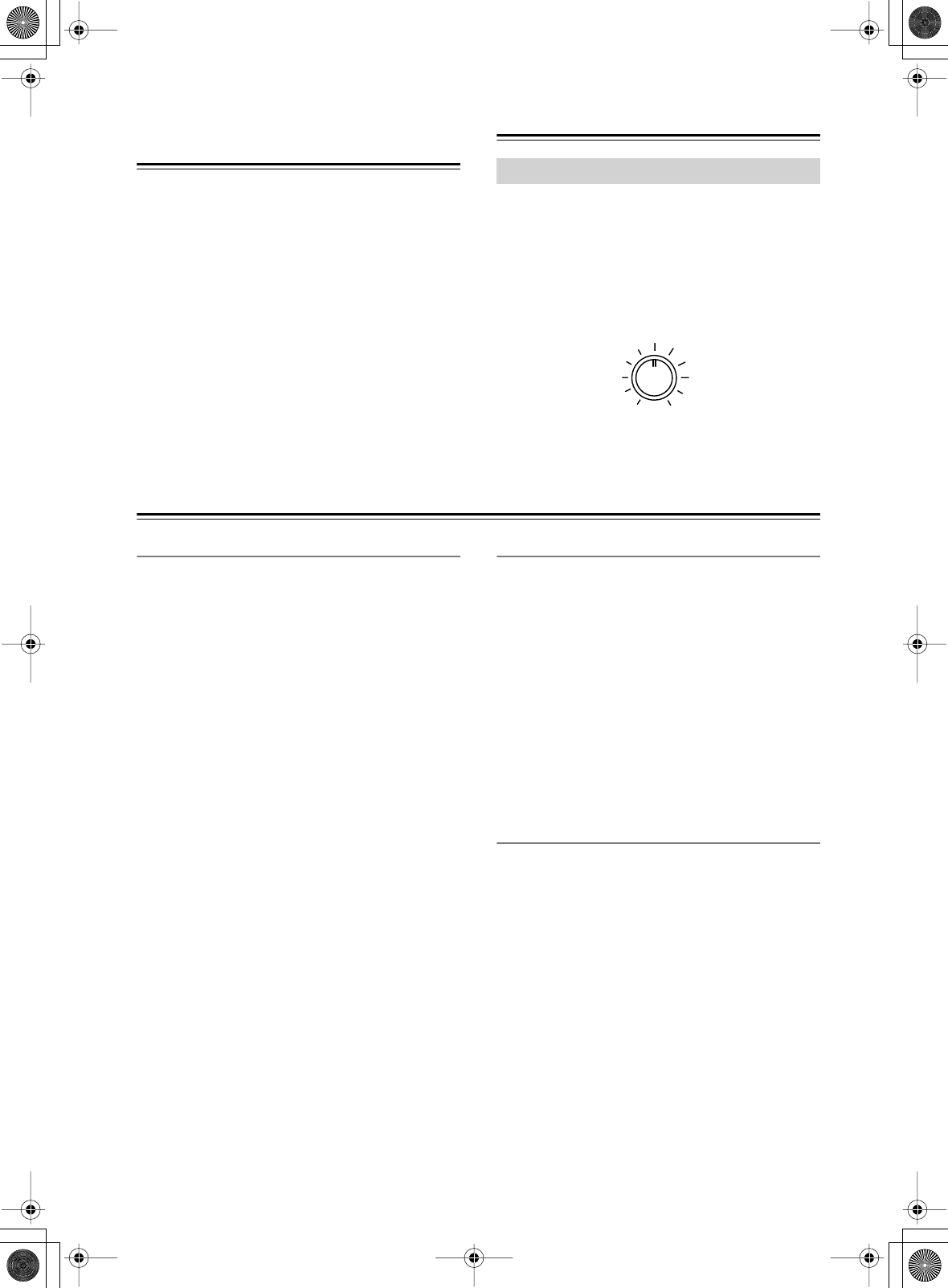
6
Power Cord
Precautions
• Before connecting the power cord, connect all of your
speakers and AV components.
•Turning on the SKW-520 may cause a momentary
power surge that might interfere with other electrical
equipment on the same circuit. If this is a problem,
plug the SKW-520 into a different branch circuit.
Adjustment
To set the level of the subwoofer, use the OUTPUT
LEVEL control. Set it so that bass sounds are evenly bal-
anced with the treble sounds from the other speakers.
Because our ears are less sensitive to very low bass
sounds, there’s a temptation to set the level of the sub-
woofer too high. As a rule of thumb, set the subwoofer
level to what you think is the optimal level, and then back
it off slightly.
Operating Precautions
Placement
• The speaker cabinets are made out of wood and are
therefore sensitive to extreme temperatures and
humidity, do not put them in locations subject to direct
sunlight or in humid places, such as near an air condi-
tioner, humidifier, bathroom, or kitchen.
• Do not put water or other liquids close to the speakers.
If liquid is spilled over the speakers, the drive units
may be damaged.
• Speakers should only be placed on sturdy, flat surfaces
that are free from vibration. Putting them on uneven or
unstable surfaces, where they may fall and cause dam-
age, will affect the sound quality.
• Subwoofer is designed to be used in the upright verti-
cal position only. Do not use it in the horizontal or
tilted position.
• If the unit is used near a turntable or CD player, howl-
ing or slipping of sound may occur. To prevent this,
move the unit away from the turntable or CD player
otherwise lower the unit’s output level.
Using Close to a TV or Computer
TVs and computer monitors are magnetically sensitive
devices and as such are likely to suffer discoloration or
picture distortion when conventional speakers are placed
nearby. To prevent this, the SKF-520F and SKC-520C
feature internal magnetic shielding. In some situations,
however, discoloration may still be an issue, in which case
you should turn off your TV or monitor, wait 15 to 30
minutes, and then turn it back on again. This normally
activates the degaussing function, which neutralizes the
magnetic field, thereby removing any discoloration
effects. If discoloration problems persist, try moving the
speakers away from your TV or monitor. Note that discol-
oration can also be caused by a magnet or demagnetizing
tool that’s too close to your TV or monitor.
Input Signal Warning
The speakers can handle the specified input power when
used for normal music reproduction. If any of the follow-
ing signals are fed to them, even if the input power is
within the specified rating, excessive current may flow in
the speaker coils, causing burning or wire breakage:
1.
Interstation noise from an untuned FM radio.
2.
Sound from fast-forwarding a cassette tape.
3.
High-pitched sounds generated by an oscillator, elec-
tronic musical instrument, and so on.
4.
Amplifier oscillation.
5.
Special test tones from audio test CDs and so on.
6.
Thumps and clicks caused by connecting or discon-
necting audio cables (Always turn off your amplifier
before connecting or disconnecting cables.)
7.
Microphone feedback.
Setting the Subwoofer Level
OUTPUT LEVEL
MAX
MIN










