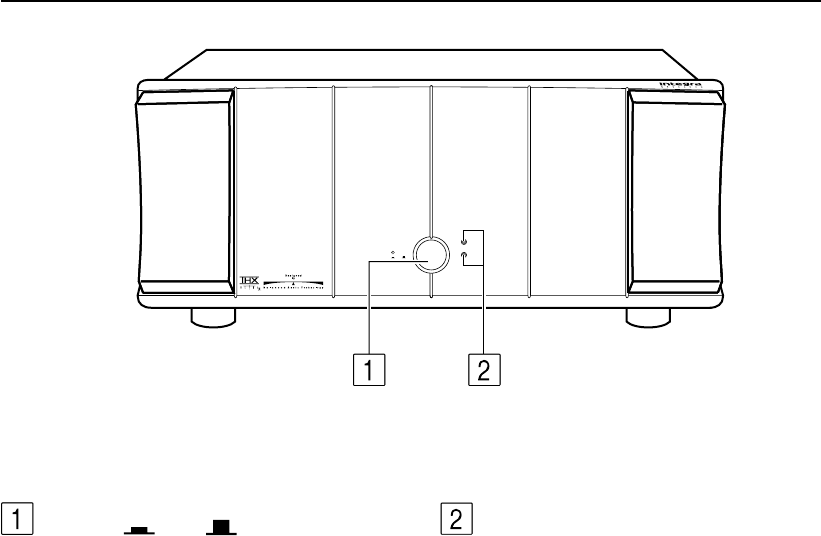
9
On
Standby
On
Power
O
f
f
Seven Channel Amplifier
RDA-7.1
Front panel facilities
Power On / Off
Pressing this switch connects the RDA-7.1 to the main
Power outlet and the On indicator lights blue. Sound will
be heard after approximately 9 seconds. If you want to
operate the RDA-7.1 using a 12-volt trigger, connect to
the 12V TRIGGER OUT terminal of AV controller or pre
amplifier to the 12V TRIGGER IN terminal of the RDA-
7.1, and leave the Power switch of the RDA-7.1 set to On.
For example, to control the RDA-7.1 while it is connected
to the RDC-7.1 AV controller, connect the 12V
TRIGGER OUT E jack of the RDC-7.1 to the 12V
TRIGGER IN jack of the RDA-7.1 with the supplied
stereo mini-plug cable.
If a plug is connected to the 12V TRIGGER IN jack:
The signal reaches the 12V TRIGGER, the On indicator
lights blue. When there is no signal at the 12V TRIGGER,
the Standby indicator lights red.
On/Standby
The RDA-7.1 is equipped with two indicators to display
its status. If both indicators are off, then the main Power
switch on the front panel is turned off. If the Power switch
is turned on, then one of these indicators will be lit.
On: Lights blue when Power is supplied from the AC
mains Power supply, or signal is input from the 12V
TRIGGER IN terminal.
Standby: Lights red when no signal is input from the
12V TRIGGER IN terminal and the RDA-7.1 is in the
Standby state.
Note:
If the Power switch is pressed and neither indicator lights,
check that the Power cord is properly connected and that a
fuse has not blown. If the indictors still do not light, turn
off the RDA-7.1, disconnect the Power cord, and contact
an Onkyo service station or representative.
If the On indicator lights blue and the Standby indicator
flashes red, the protection circuitry of the RDA-7.1 has
activated. The protection circuitry activates if a problem
such as a speaker cable shorting or the temperature of the
RDA-7.1 rising excessively occurs. Turn off the RDA-
7.1, remove the cause of the problem, and then turn the
RDA-7.1 back on. If the problem is still not solved, turn
off the RDA-7.1, disconnect the power cord, and contact
an Onkyo service station or representative.


















