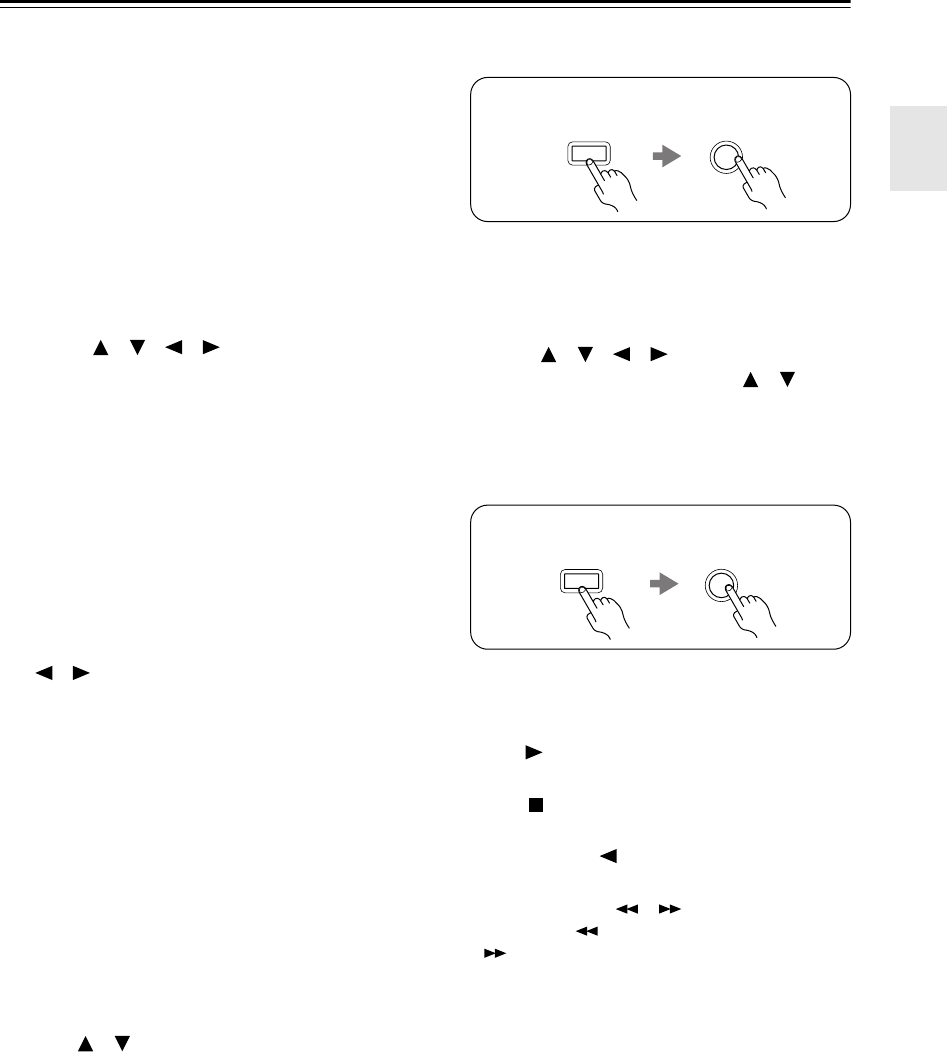
15
Remote Controller
—Continued
For detailed information, see the pages in parentheses.
A
ON/STANDBY button (34)
Sets the AV receiver to On or Standby.
B
INPUT SELECTOR buttons (37)
Used to select the input sources.
C
MULTI CH button (38)
Selects the multichannel DVD input.
D
DIMMER button (43)
Adjusts the display brightness.
E
SP A/B button (8, 37)
Used to turn speaker sets A and B on or off.
F
Arrow [ ]/[ ]/[ ]/[ ] and ENTER buttons
Used to select and adjust settings.
G
RETURN button
Selects the previously displayed setup menu.
H
LISTENING MODE buttons (45)
Used to select the listening modes. These buttons
work in all remote controller modes.
STEREO button
Selects the Stereo listening mode.
SURROUND button
Selects the Dolby and DTS listening modes and the
Neural Surround listening mode (North American
model only).
[ ]/[ ] buttons
Used to select the available listening modes.
I
TEST TONE, CH SEL, LEVEL-, and LEVEL+
buttons (34, 44, 54)
Used to adjust the level of each speaker.
J
DISPLAY button (38)
Displays various information about the selected
input source.
K
REMOTE MODE buttons (14)
Used to select the remote controller modes. When a
remote controller button is pressed, the REMOTE
MODE button for the currently selected mode lights
up.
L
SLEEP button (44)
Used with the Sleep function.
M
VOL [ ]/[ ] button (37)
Adjusts the volume of the AV receiver regardless of
the currently selected remote controller mode.
N
MUTING button (43)
Mutes or unmutes the AV receiver.
O
SETUP button
Used to access the setup menus.
P
Re-EQ button (49)
Used with the Re-EQ function.
Q
L NIGHT button (49)
Used with the Late Night function.
■
Buttons used when the TUNER input is
selected
1
Number and D TUN buttons (40)
Used to select AM and FM radio stations directly.
2
CH +/– button (40)
Used to select radio presets.
3
Arrow [ ]/[ ]/[ ]/[ ] and ENTER buttons
For AM and FM, the Up and Down [ ]/[ ] but-
tons are used for tuning.
■
Buttons used when the TAPE input is
selected
4
Playback buttons
On twin cassette decks, only deck B can be con-
trolled.
Play [ ] button
Starts playback.
Stop [ ] button
Stops playback.
Reverse Play [ ] button
Starts reverse playback.
Rewind and FF [ ]/[ ] buttons
The Rewind [ ] button starts rewind. The FF
[] button starts fast forward.
RECEIVER
TUNER
8
To select the Tuner (AM/FM) as the input
source, press:
RECEIVER
TAPE
7
To select your Cassette deck as the input
source, press:


















