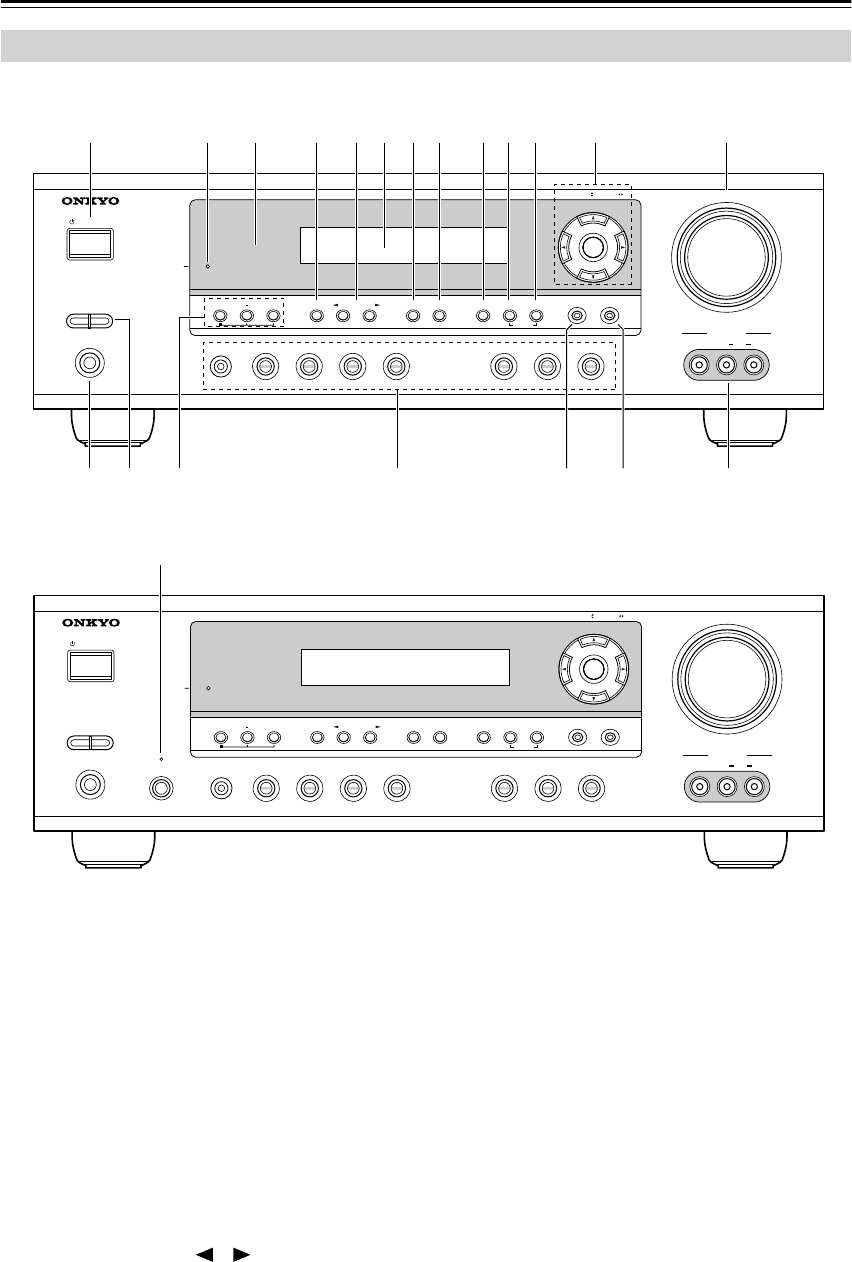
8
Front & Rear Panels
For detailed information, see the pages in parentheses.
A STANDBY/ON button (32)
This button is used to set the AV receiver to On or
Standby.
B STANDBY indicator (32)
This indicator lights up when the AV receiver is in
Standby mode, and it flashes while a signal is being
received from the remote controller.
C Remote-control sensor (17)
This sensor receives control signals from the remote
controller.
D STEREO button (40)
This button is used to select the Stereo listening
mode.
E LISTENING MODE [ ]/[ ] buttons (40)
These buttons are used to select the listening modes.
F Display
See “Display” on page 9.
G DISPLAY button (35)
This button is used to display various information
about the currently selected input source.
H DIGITAL INPUT button (33)
This button is used to assign the digital inputs and to
specify the format of digital input signals.
I DIMMER button (38)
This button is used to adjust the display brightness.
J MEMORY button (37)
This button is used when storing or deleting radio
presets.
Front Panel
AUDIO
LR
TONE
+
STEREO
LISTENING MODE
DISPLAY
DIGITAL INPUT
DIMMER MEMORY
TUNING MODE
RETURN
TUNING / PRESET
ENTER
SETUP
STANDBY
STANDBY/ON
CLEAR
PHONES
MULTl CH DVD VIDEO 1 VIDEO 2
VCR
VIDEO 3 TAPE TUNER CD
VIDEO
VIDEO 3 INPUT
MASTER VOLUME
A SPEAKERS B
1
TQN O P R S
2
3 4 5 7 8 9 J K L M6
TONE
+
STEREO
LISTENING MODE
DISPLAY
DIGITAL INPUT
MEMORY
TUNING MODE
RETURN
TUNING / PRESET
ENTER
SETUP
STANDBY
STANDBY/ON
CLEAR
PURE AUDIO
PHONES
MULTl CH DVD VIDEO 1 VIDEO 2
VCR
VIDEO 3 TAPE TUNER CD
VIDEO
VIDEO 3 INPUT
AUDIO
LR
MASTER VOLUME
A SPEAKERS B
DIMMER
U
North American Model
Other Models


















