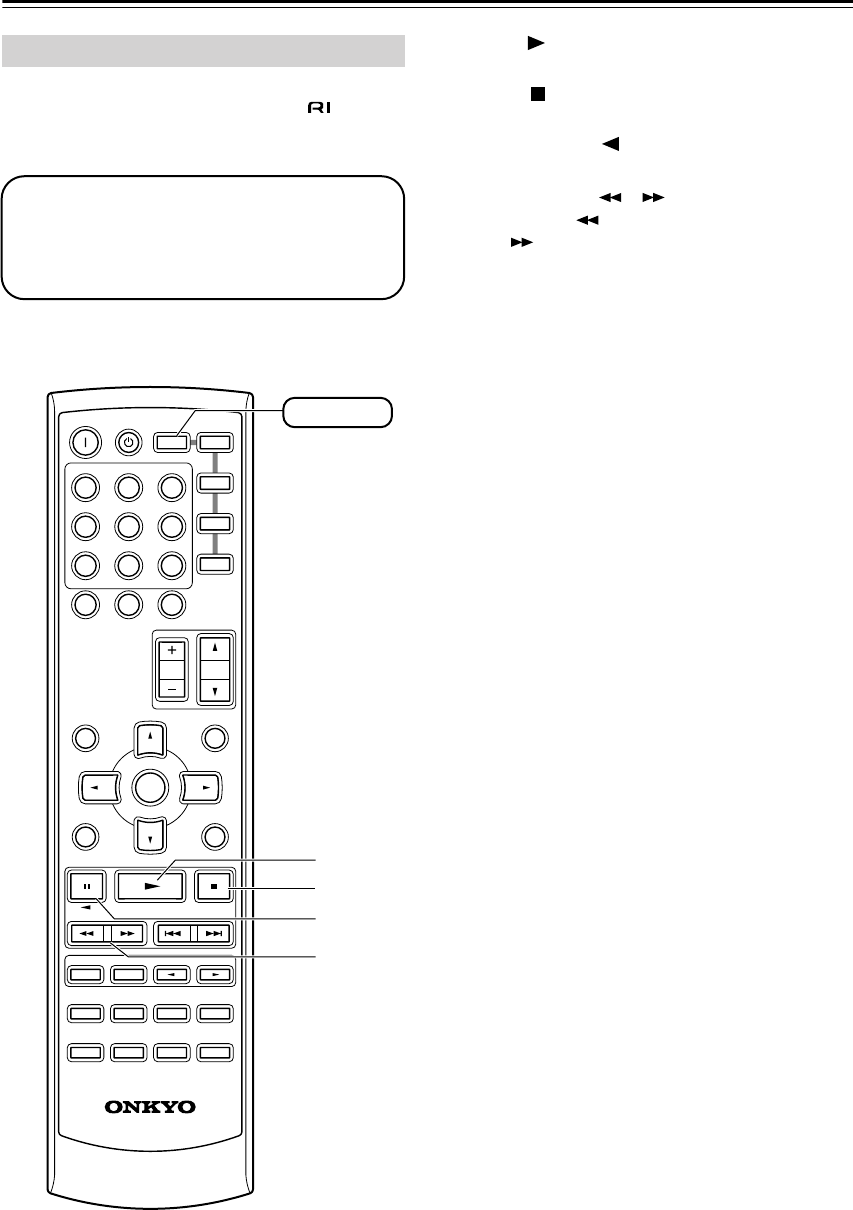
16
Remote Controller—Continued
TAPE mode is used to control an Onkyo cassette
recorder connected to the AV receiver via .
To set the remote controller to TAPE mode, press the
[RECEIVER] REMOTE MODE button.
For twin cassette decks, only deck B can be controlled.
A Play [ ] button
This button is used to start playback.
B Stop [ ] button
This button is used to stop playback.
C Reverse Play [ ] button
This button is used to start reverse playback.
D Rewind & FF [ ]/[ ] buttons
The Rewind [ ] button is used to start rewind. The
FF [ ] button is used to start fast forward.
TAPE Mode
Before selecting TAPE mode and starting play-
back, you should press the [RECEIVER]
REMOTE MODE button followed by the [TAPE]
INPUT SELECTOR button to select your cas-
sette recorder as the input source.
MUTING
MENUTOP MENU
SP A
/
B
SETUPRETURN
RANDOM
SUBTITLE
PLAY MODE
AUDIO REPEAT
RC
-
606S
--
/
---
TAPE/AMP
ON STANDBY
DIMMER SLEEP
INPUT SELECTOR
REMOTE MODE
V
1
V
2
V
3
C
DTAPE TUNER
DVD
MULTI CH
LISTENING MODE
DISPLAY
TEST
TONE
CH SEL
SURROUND
STEREO
CINE FLTR
LEVEL
+
LEVEL
-
L NIGHT
OR-EQ
VOL
CDR
MD
DVD
RECEIVER
C
D
+
10
0
CLR
123
456
789
ENTER
CH
DISC
RECEIVER
B
C
D
A


















