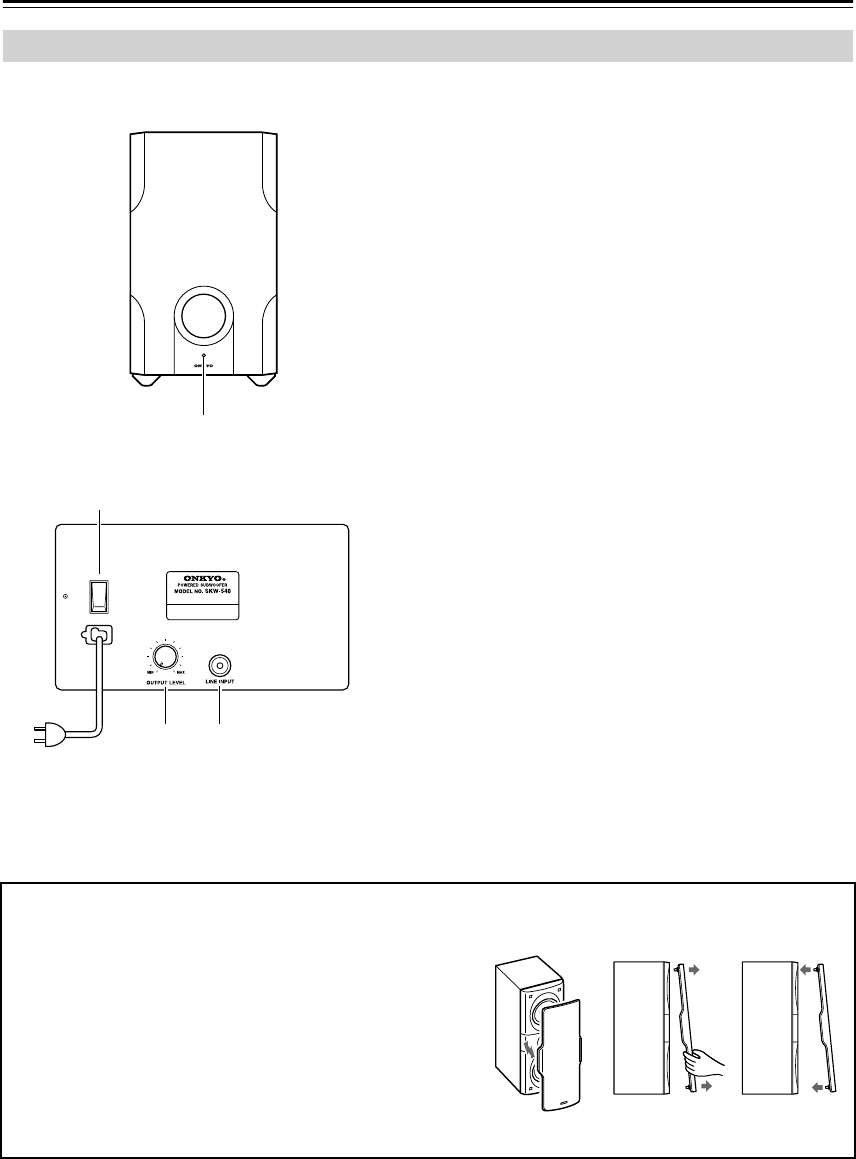
18
Speakers
For detailed information, see the pages in parentheses.
A STANDBY/ON indicator
Red: Subwoofer in standby mode
Green: Subwoofer on
With the Auto Standby function, the SKW-540
automatically turns on when an input signal is
detected in Standby mode. When there’s no input
signal for a while, the SKW-540 automatically
enters Standby mode.
B OUTPUT LEVEL control (36)
This control is used to adjust the volume of the sub-
woofer.
C LINE INPUT (19)
This RCA input should be connected to the sub-
woofer pre out on the AV receiver with supplied
RCA cable.
D POWER switch (Not North American model)
(34)
Press this switch to the ON position to turn on the
power. Press it to the OFF position to turn off the
power.
Note:
The Auto Standby function turns the subwoofer on when
the input signal exceeds a certain level. If the Auto
Standby function does not work reliably, try slightly
increasing or decreasing the subwoofer output level on
the AV receiver (page 53).
Subwoofer (SKW-540)
1
OFF
ON
POWER
2
4
3
■ Rear
To AC outlet
■ Front
(Not North American model)
■ Attaching and detaching the speaker grilles
Front and Center speakers have detachable grilles. Use the
following method to attach or detach the grilles.
1. While holding the bottom edge of the speaker grille with
your both hands, pull it gently toward you to remove the
bottom of the grille.
2. In the same way, gently pull the upper edge of the
speaker grille toward you to remove it from the main
unit.
3. To replace the grill, push the projections at the corners
into the grille plug holes on the speaker cabinet.
ReplacementRemoval


















