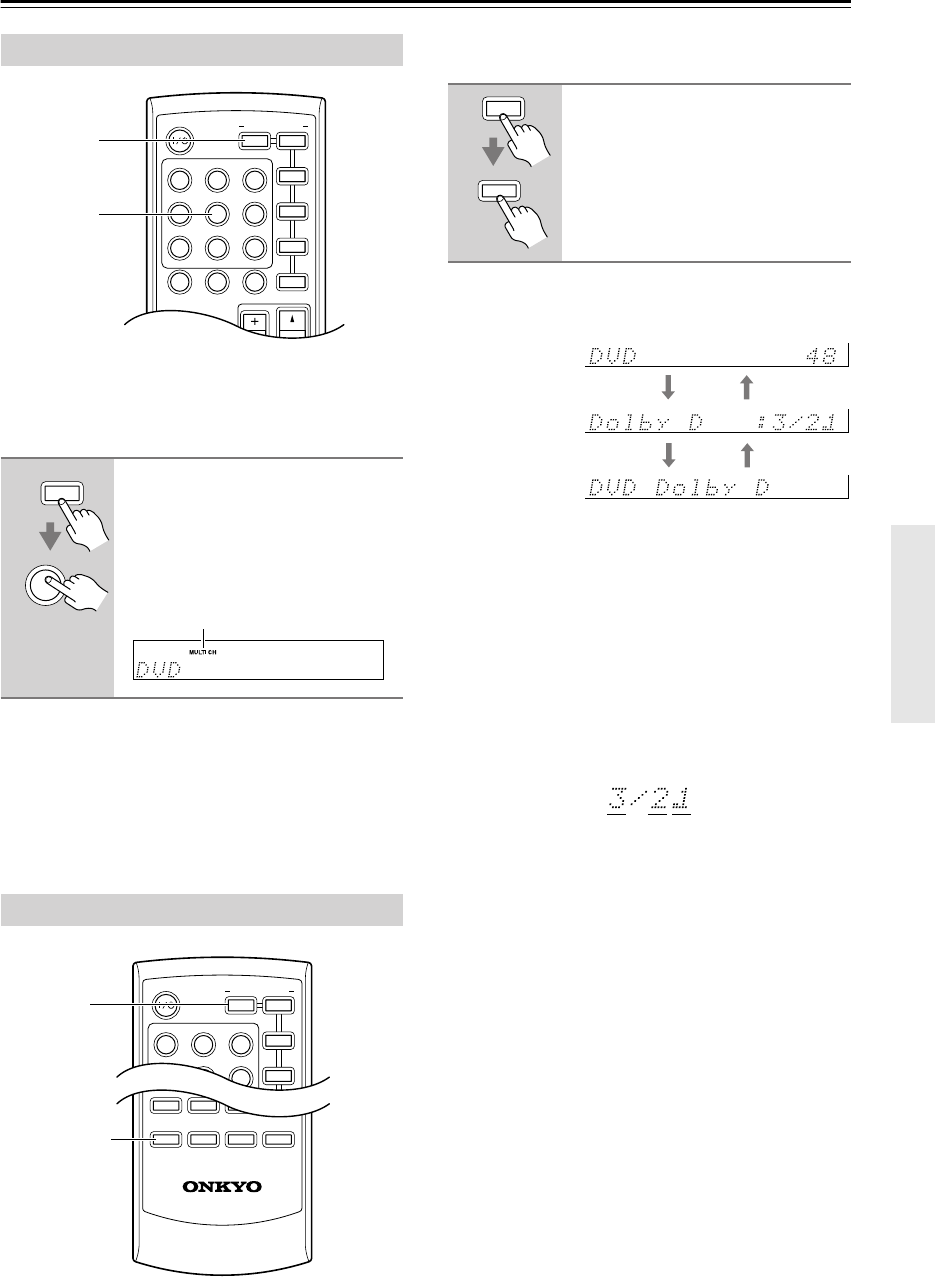
37
Playing Your AV Components—Continued
The multichannel input is for connecting a component
with individual 5.1-channel analog audio output jacks,
such as a DVD player or MPEG decoder. See page 27 for
hookup information.
Note:
• While the multichannel input is selected, the Speaker
Configuration settings on page 52 are ignored, and
signals from the multichannel input are fed to the front
left, front right, center, surround left, and surround
right speakers and subwoofer regardless of those set-
tings.
You can display various information about the current
input source as follows.
The following information can typically be displayed for
input sources.
*1 When AM or FM radio is used, the band, preset num-
ber, and frequency are displayed.
*2 If the input signal is analog, or AM or FM radio is
selected, no format information is displayed. If the
input signal is PCM, the sampling frequency is dis-
played. If the input signal is digital but not PCM, the
signal format is displayed. Information is displayed
for about 3 seconds, then the previous display reap-
pears.
Interpreting Surround Channel Information
A: The number of front channels (front left, front right,
and center).
B: The number of surround channels (surround left and
surround right). If there’s surround back channel
information, this number will be 3.
C: LFE channel for subwoofer (1 means yes).
Using the Multichannel Input
Press the [RECEIVER] button fol-
lowed by the [MULTI CH] button
so that MULTI CH indicator
appears on the display.
Audio from the multichannel input will
now be used for the DVD input source.
Displaying Source Information
--
/
---
TAPE
ON/STANDBY
DIMMER SLEEP
INPUT SELECTOR
REMOTE MODE
V1 V2 V3
CDTAPE TUNER
DVD
MULTI CH
VOL
HDD
CDR
MD
DVD
RECEIVER
CD
+
10
0
CLR
123
456
789
CH
DISC
ALBUM
MULTI CH
RECEIVER
RECEIVER
MULTI CH
MULTI CH indicator
SUBTITLE
PLAY MODE
AUDIO
RC
-
646S
TAPE
ON/STANDBY
INPUT SELECTOR
REMOTE MODE
V1 V2 V3
DISPLAY
OR-EQ
TEST TONE
CH SEL
CINE FLTR
LEVEL
+
LEVEL
-
L NIGHT
MD
DVD
RECEIVER
CD
123
56
DISPLAY
RECEIVER
Press the [RECEIVER] button,
and then press the [DISPLAY]
button repeatedly to cycle
through the available informa-
tion.
DISPLAY
RECEIVER
Input source &
volume*
1
Signal format*
2
or sampling
frequency
Input source &
listening mode
ABC


















