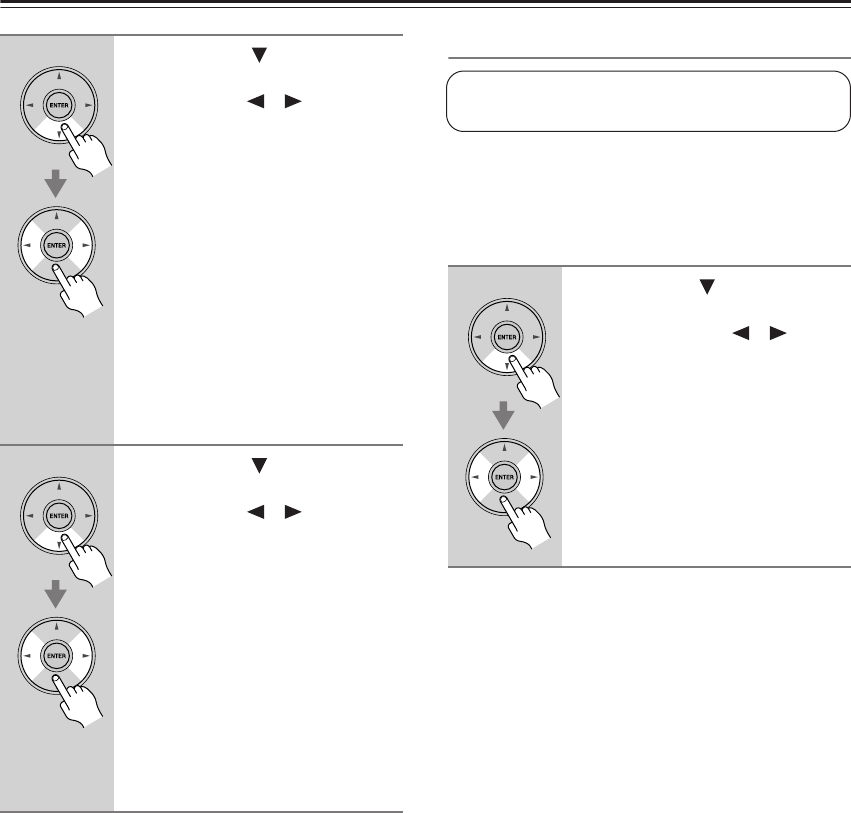
78
Advanced Setup
—Continued
Note:
• These settings cannot be changed while headphones
are connected or the multichannel DVD input is being
used.
Crossover Frequency
This setting only applies to the speakers that you speci-
fied as
Small
in the “Speaker Configuration” on page 77.
To get the best bass performance from your speaker sys-
tem, you need to set the crossover frequency according
to the size and frequency response of your speakers
Notes:
•For a more accurate setting, look up the frequency
response in the manuals supplied with your speakers
and set accordingly.
• Choose a higher crossover frequency if you want more
sound from your subwoofer.
• These settings cannot be changed while headphones
are connected or the multichannel DVD input is being
used.
7
Use the Down [ ] button to
select “SurrBack,” and use the
Left and Right [ ]/[ ] buttons to
select
Small
,
Large
, or
None
.
Small:
Select if the surround back
speakers are small.
Large:
Select if the surround back
speakers are large.
None:
Select if no surround back
speakers are connected.
Notes:
• If the Surround setting in step 6 is set
to None, or Powered Zone 2 is being
used, this setting does not appear.
• If the Surround setting in step 6 is set
to Small, the Large option cannot be
selected.
8
Use the Down [ ] button to
select “SurrBack ch,” and use the
Left and Right [ ]/[ ] buttons to
select
2ch
or
1ch
.
2ch:
Select if two (left and right)
surround back speakers are
connected.
1ch:
Select if one surround back
speaker is connected.
Note:
• If the Surround or SurrBack settings
in steps 6 and 8 are set to None, this
setting does not appear.
Continue with step 9 of the “Crossover
Frequency” setting.
9
Use the Down [ ] button to
select “Crossover,” and then use
the Left and Right [ ]/[ ] but-
tons to select a crossover fre-
quency.
Continue with step 10 of the “Double
Bass” setting on the next page.
This setting is set automatically by the Automatic
Speaker Setup function (see page 42).


















