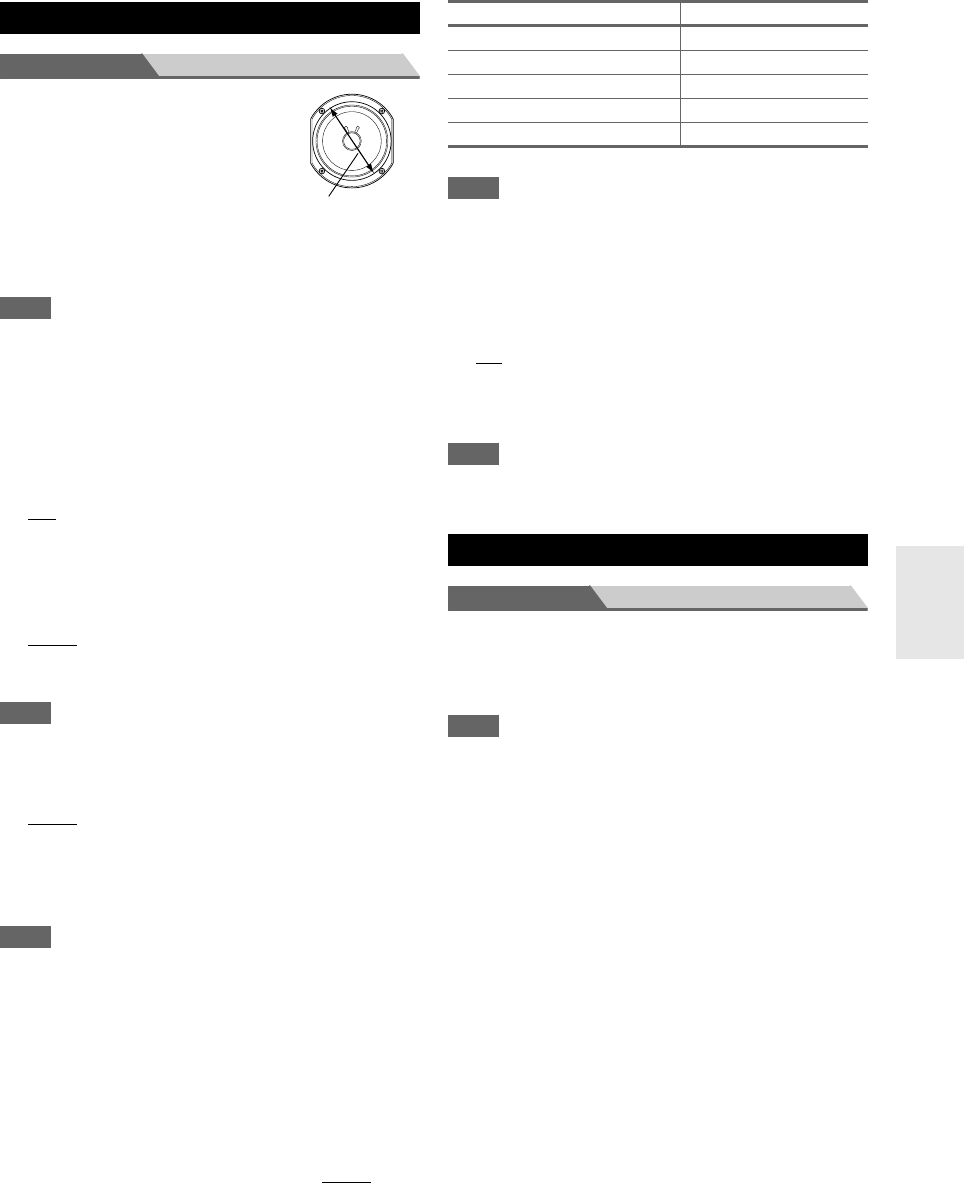
31
En
Menu Sp Config
This section explains how to specify
which speakers are connected and their
sizes.
For speakers with a cone diameter larger
than 6-1/2 inches (16 cm), specify Large
(full band). For those with a smaller
diameter, specify Small (default crossover 100 Hz).
The crossover frequency can be changed in the
“Crossover (Crossover Frequency)” (➔ page 31).
Note
• These settings are disabled when:
– a pair of headphones is connected, or
–the “Audio TV Out” setting is set to “On” (➔ page 35), or
–“HDMI Ctrl (RIHD)” is set to “On” (➔ page 35) and
you’re listening through your TV speakers, or
– Speakers B is on, or
– Speakers A is off.
■ Subwoofer
`Yes
:
Select if a subwoofer is connected.
`No:
Select if no subwoofer is connected.
■ Front
`Small:
`Large:
Select based on the cone diameter.
Note
•If the “Subwoofer” setting is set to “No”, this setting is fixed at
“Large” and does not appear.
■ Center
*1
, Surround
*1
`Small:
`Large:
Select based on the cone diameter.
`None:
Select if no speaker is connected.
Note
*1
If the “Front” setting is set to “Small”, the “Large” option
cannot be selected.
■ Crossover (Crossover Frequency)
This setting is advantageous for the speakers that you
specified as “Small” in the “Sp Config (Speaker
Configuration)” (➔ page 31). To get the best bass
performance from your speaker system, you need to set
the crossover frequency according to the size and
frequency response of your speakers.
`40Hz, 50Hz, 60Hz, 70Hz, 80Hz, 90Hz, 100Hz
,
120Hz, 150Hz, 200Hz
Use the diameter of the smallest speaker in your system
when choosing the crossover frequency.
*
Choose the setting suitable for the speaker.
Note
• For a more accurate setting, look up the frequency response in
the manuals supplied with your speakers and set accordingly.
• Choose a higher crossover frequency if you want more sound
from your subwoofer.
■ Double Bass
`On
`Off
Turn this setting on to boost bass output by feeding bass
sounds from the front left, right, and center channels to the
subwoofer.
Note
• This function can be set only if the “Subwoofer” setting is set to
“Yes”, and the “Front” setting is set to “Large” (➔ page 31).
Menu Sp Distance
Here you can specify the distance from each speaker to the
listening position so that the sound from each speaker
arrives at the listener’s ears as the sound designer
intended.
Note
• These settings are disabled when:
– a pair of headphones is connected, or
–the “Audio TV Out” setting is set to “On” (➔ page 35), or
–“HDMI Ctrl (RIHD)” is set to “On” (➔ page 35) and
you’re listening through your TV speakers, or
– Speakers B is on, or
– Speakers A is off.
• Speakers that you set to “No” or “None” in the “Sp Config
(Speaker Configuration)” (➔ page 31) cannot be selected.
■ Unit
`feet:
Distances can be set in feet. Range: 1ft to 30ft in
1 foot steps.
`meters:
Distances can be set in meters. Range: 0.3m to 9.0m
in 0.3 meter steps.
(The default setting varies from country to country.)
■ Left, Center, Right, Surround Right, Surround
Left, Subwoofer
`Specify the distance from the each speaker to your
listening position.
Sp Config (Speaker Configuration)
Cone diameter
Speaker cone diameter Crossover frequency
Over 8 in. (20 cm)
40/50/60 Hz
*
6-1/2 to 8 in. (16 to 20 cm)
70/80/90 Hz
*
5-1/4 to 6-1/2 in. (13 to 16 cm) 100 Hz
3-1/2 to 5-1/4 in. (9 to 13 cm) 120 Hz
Under 3-1/2 in. (9 cm)
150/200 Hz
*
Sp Distance (Speaker Distance)


















