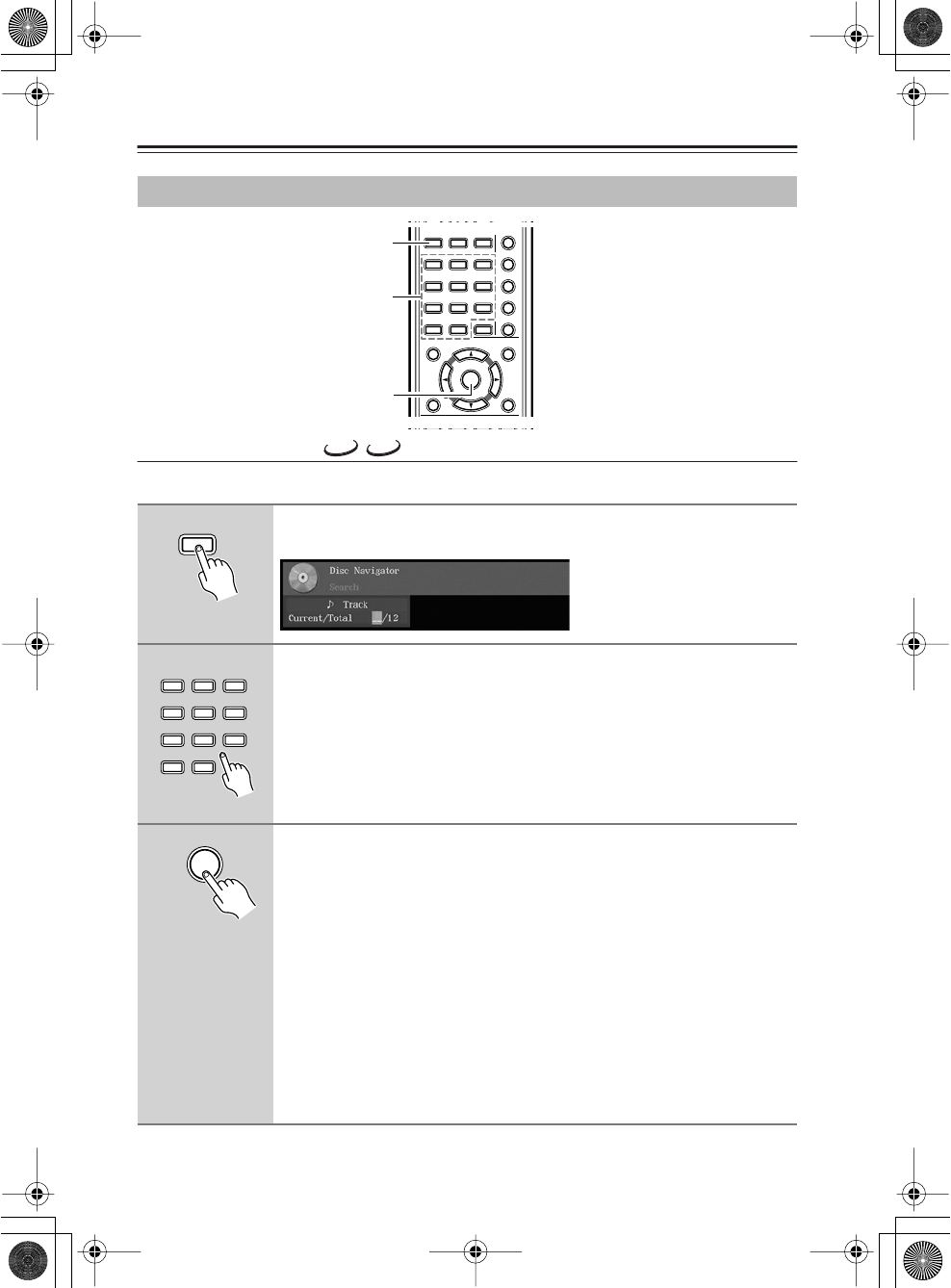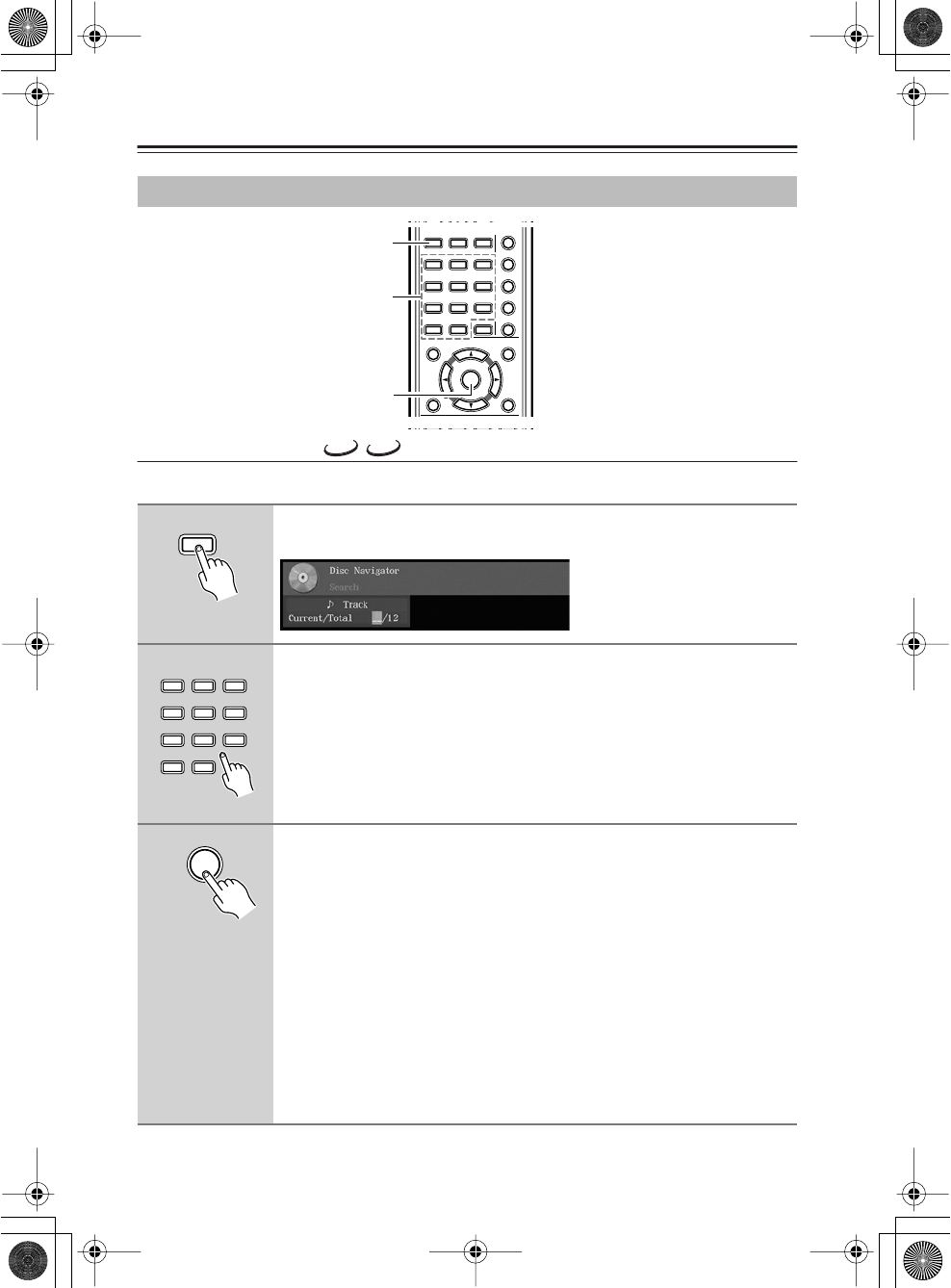
36
Playing a CD or video CD (Basic playback)
—Continued
Searching for a track
Here’s how you can play back a specific track of a video CD or CD.
Searching for a location
1
During playback, press the SEARCH button
The Disc Navigator screen appears.
2
Specify the desired track
Examples:
•To specify 3, press “3”.
•To specify 10, press “1” and then “0”.
•To specify 37, press “3” and then “7”.
If you decide to cancel, press the CLEAR button.
3
Press the ENTER button.
Playback will begin.
Tip
•You can also use the number buttons to select a chapter or track directly,
without displaying the Disc Navigator screen. (To select 10, press “+10”
and the “0”.)
• On some video CDs you can select titles and chapters from a menu on
the disc.
•You can’t specify a playback track or use the number buttons to select a
track during PBC playback of a video CD.
Note
You can’t specify playback tracks while using Random Playback.
SEARCH
LAST MEMORY
MEMORY
DIMMER
REPEAT
A
-
B
RANDOM
MENU
SETUP
TOP MENU
RETURN
AUDIO ANGLE SUBTITLE ZOOM
DISPLAY
CLEAR
ENTER
+
10 0
123
456
789
ENTER
SEARCH
Number buttons
VCD
CD
SEARCH
+
10 0
123
456
789
ENTER