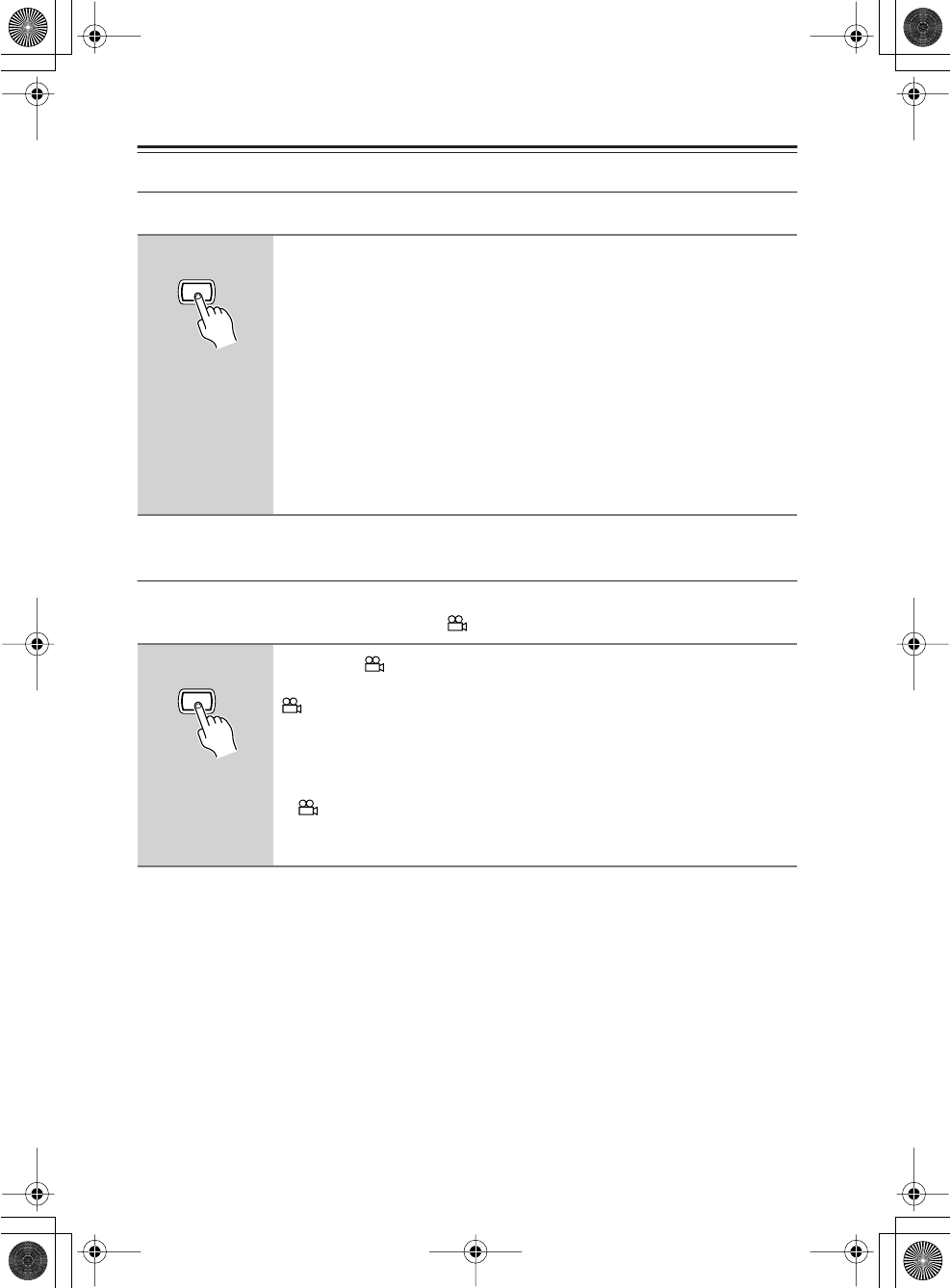
28
DVD playback (Basic playback)
—Continued
Switching the subtitles during playback
If the DVD contains subtitles in more than one language, you can switch the subtitle language.
Switching the camera angle
Some DVD contain multiple angles (perspectives) of the same scene, and allow you to switch
angles during playback. Such DVDs carry a logo on their packaging.
During playback, press the SUBTITLE button
The currently selected subtitle language is shown.
Press the button repeatedly to switch the subtitle selection.
To hide the subtitles
Press the SUBTITLE button repeatedly to choose “no subtitles.”
Tip
• The subtitle setting you choose here will revert to the original setting
when you defeat the Resume function (see page 33).
• Some DVDs do not allow you to use the remote SUBTITLE button to
switch the subtitles during playback. If so, use the disc menu screen to
make the desired selection.
When the icon appears, press the ANGLE button
When you come to a point where multiple angles have been recorded, the
icon appears in the display section of the player. The angle will switch
each time you press the button.
Tip
• On some discs, you may be unable to switch the angle even though the
logo is displayed.
• On some discs you can use the disc menu screen to switch angles.
• Some discs prohibit you from switching angles while paused.
SUBTITLE
ANGLE


















