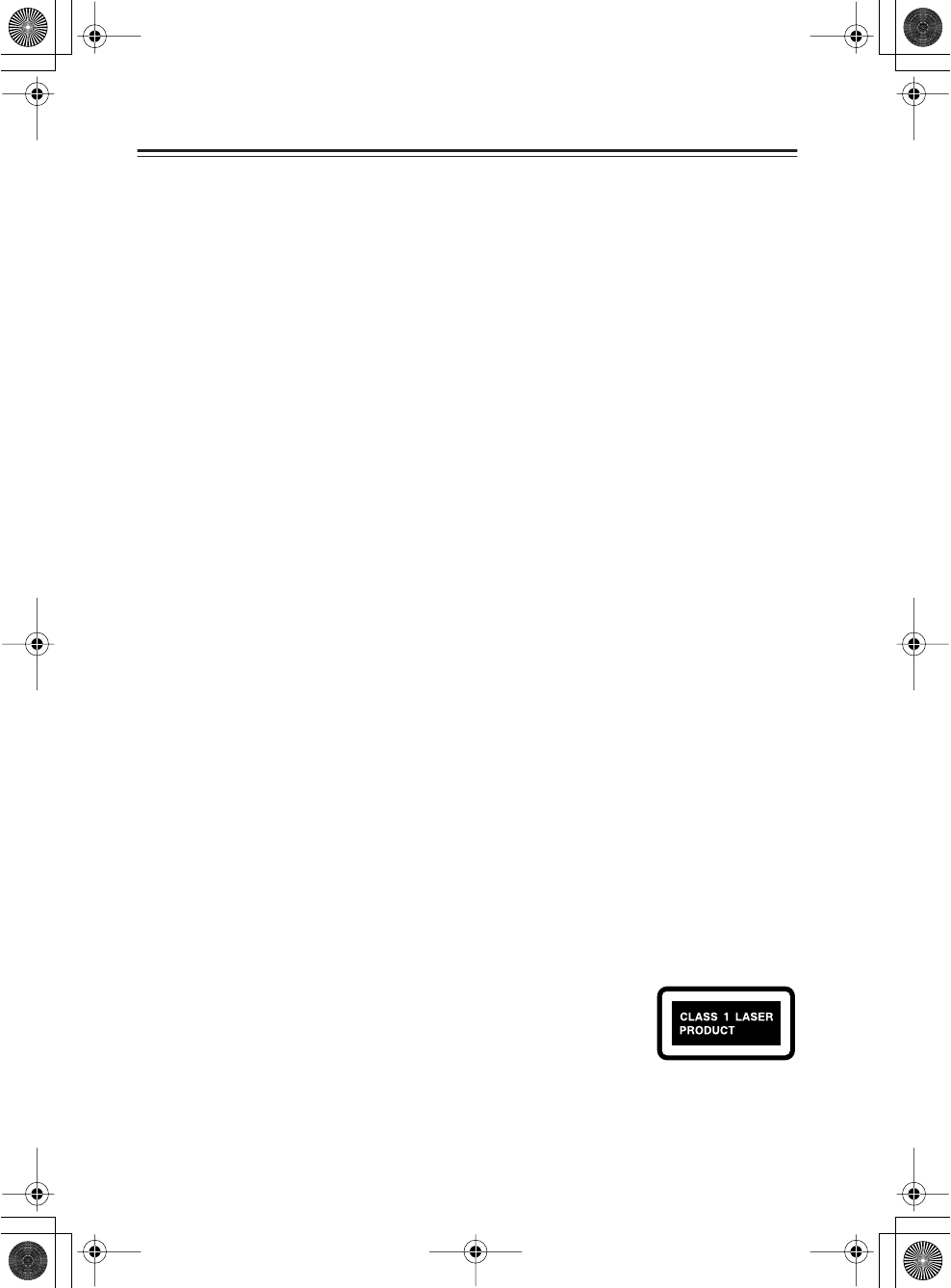
4
Precautions
—Continued
• Install this unit horizontally. Never use it on its
side or on a sloping surface, because it may cause
a malfunction.
• If you install this unit near a TV, radio, or VCR,
the picture and sound quality may be affected. If
this occurs, move this unit away from the TV,
radio, or VCR.
7. Care
Occasionally, you should dust this unit all over
with a soft cloth. For stubborn stains, use a soft
cloth dampened with a weak solution of mild deter-
gent and water. Dry the unit immediately after-
wards with a clean cloth. Do not use abrasive
cloths, thinners, alcohol, or other chemical sol-
vents, because they may damage the finish or
remove the panel lettering.
8. Handling Notes
• If you need to transport this unit, use the original
packaging to pack it how it was when you origi-
nally bought it.
• Do not use volatile liquids, such as insect sprays,
near this unit. Do not leave rubber or plastic items
on this unit for a long time, because they may
leave marks on the case.
• This unit’s top and rear panels may get warm
after prolonged use. This is normal.
• When you’ve finished using this unit, remove all
discs and turn off the power.
• If you do not use this unit for a long time, it may
not work properly the next time you turn it on, so
be sure to use it occasionally.
9. To Obtain a Clear Picture
This unit is a high-tech, precision device. If the lens
on the optical pickup, or the disc drive mechanism
becomes dirty or worn, the picture quality may be
affected. To maintain the best picture quality, we
recommend regular inspection and maintenance
(cleaning or worn part replacement) every 1,000
hours of use depending on the operating environ-
ment. Contact your Onkyo dealer for details.
10. Moisture Condensation
Moisture condensation may damage this unit.
Read the following carefully:
When you take a glass containing a cold drink out-
side on a summer’s day, drops of water, called con-
densation, form on the outside of the glass.
Similarly, moisture may condense on the lens of
the optical pickup, one of the most important parts
inside this unit.
• Moisture condensation can occur in the follow-
ing situations:
— The unit is moved from a cold place to a
warm place.
—A heater is turned on, or cold air from an air
conditioner is hitting the unit.
— In the summer, when this unit is moved from
an air conditioned room to a hot and humid
place.
— The unit is used in a humid place.
• Do not use this unit when there’s the possibility
of moisture condensation occurring. Doing so
may damage your discs and certain parts inside
this unit.
If condensation does occur, remove all discs and
leave this unit turned on for two to three hours.
By this time, the unit will have warmed up and
any condensation will have evaporated. To
reduce the risk of condensation, keep this unit
connected to a wall outlet.
This unit contains a semiconductor laser system
and is classified as a “CLASS 1 LASER PROD-
UCT”. So, to use this model properly, read this
Instruction Manual carefully. In case of any trou-
ble, please contact the store where you purchased
the unit.
To prevent being exposed to the laser beam, do not
try to open the enclosure.
DANGER:
VISIBLE AND INVISIBLE LASER RADIATION
WHEN OPEN AND INTERLOCK FAILED OR
DEFEATED. DO NOT STARE INTO BEAM.
CAUTION:
THIS PRODUCT UTILIZES A LASER. USE OF
CONTROLS OR ADJUSTMENTS OR PERFOR-
MANCE OF PROCEDURES OTHER THAN
THOSE SPECIFIED HEREIN MAY RESULT IN
HAZARDOUS RADIATION EXPOSURE.
The label on the right is
applied on the rear panel.
1. This unit is a CLASS 1
LASER PRODUCT
and employs a laser inside the cabinet.
2. To prevent the laser from being exposed, do not
remove the cover. Refer servicing to qualified
personnel.


















