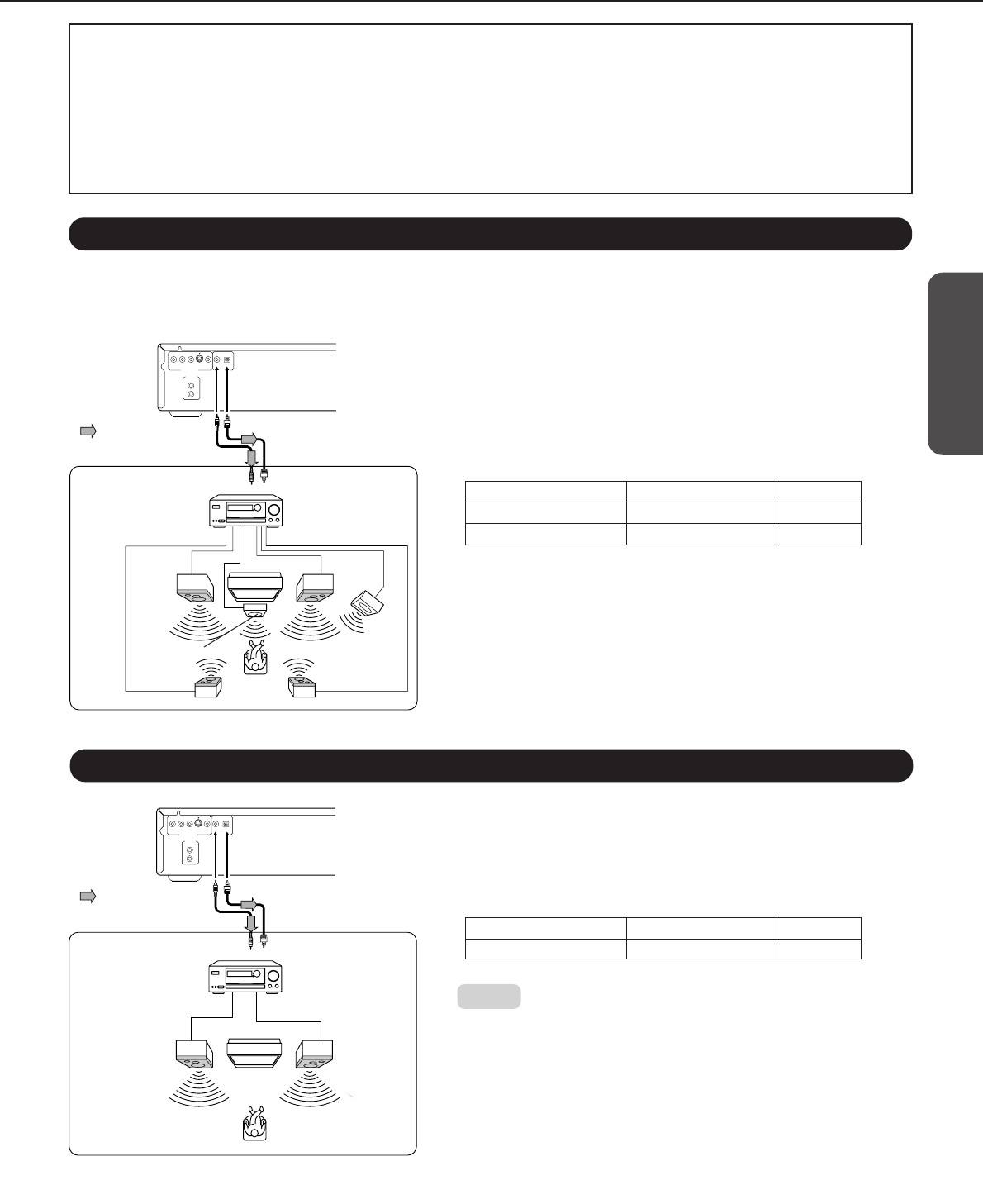
13
Getting Started Connections
Function SetupAdvanced Playback
Others
Basic Playback
R
L
COMPONENT
Y
P
B
P
R
VIDEO
S VIDEO
OPTICAL
COAXIAL
DIGITAL
OUTPUT
VIDEO OUTPUT
ANALOG
OUTPUT
AC INLET
TV
Signal flow
Connection
example
To COAXIAL type
digital audio input
Front
speaker
(right)
Front
speaker
(left)
Optical digital cable
Amplifier equipped with a
Digital Audio Input
To OPTICAL type digital audio
input
75 Ω coaxial cable
Amplifier equipped with a
DTS decoder
R
L
COMPONENT
Y
P
B
P
R
VIDEO
S VIDEO
OPTICAL
COAXIAL
DIGITAL
OUTPUT
VIDEO OUTPUT
ANALOG
OUTPUT
AC INLET
TV
Signal flow
Connection
example
To COAXIAL type
digital audio input
Front
speaker
(right)
Front
speaker
(left)
Optical digital cable
Surround
speaker (left )
Surround speaker
(right )
Sub-
woofer
To OPTICAL type digital audio
input
75 Ω coaxial cable
Center speaker
Warnings
• If you connect to the digital input of an amplifier that does not have a Dolby Digital decoder or DTS decoder, set the DV-C501’s “Audio
Out Select” function to “PCM.” Any other setting may damage your ears or speakers when using high volume levels.
• During playback of DTS-encoded audio CDs, excessive noise may be output from the ANALOG OUTPUTs. To avoid possible damage to
your audio system, we recommend you either break the connection between the DVD Changer’s ANALOG OUTPUTs and the amplifier,
or to only start playback of your DV-C501 after selecting the appropriate digital input source on your amplifier.
• DTS Digital Surround™ playback is only available if you connect an external 5.1-channel DTS Digital Surround™ decoder to a DIGITAL
OUTPUT jack of the DVD Changer.
Connecting to an Amplifier Equipped with a DTS Decoder
Playback of DTS-encoded discs requires that you establish a digital connection with the amplifier. The selection of the DV-C501’s DIGITAL
OUTPUT depends on the type of digital input provided on your amplifier. Use either the DIGITAL OUTPUT COAXIAL or OPTICAL connector.
See the amplifier’s manual for details.
Digital Theater System (DTS)
DTS is a high-quality surround technology used in movie theaters that is also
available for home use on DVD video discs or audio CDs. If you have a DTS
decoder or processor, you can obtain the full benefit or 5.1-channel DTS
encoded sound tracks.
• DTS functionality is only available when using DVD video discs or audio
CDs with DTS encoding.
• Make the following settings:
Setting Select: Page
Audio Out Select Bitstream 36
Recording system DTS 29
• Select the DTS mode on your amplifier.
Digital Stereo Audio Playback
The DV-C501 also allows you to output a stereo audio signal in the digital
domain. The selection of the DV-C501’s DIGITAL OUTPUT depends on the
type of digital input provided on your amplifier. Use either the DIGITAL
OUTPUT COAXIAL or OPTICAL connector. See the amplifier’s manual for
details.
PCM
If your amplifier provides a digital audio input, you can establish a digital
connection between the DV-C501 and the amplifier. Choose this type of
connection if your amplifier is equipped with a better D/A converter than your
DV-C501, or if you also own a dedicated D/A converter.
• Make the following setting:
Setting Select: Page
Audio Out Select PCM 36
Notes:
• NEVER connect a DIGITAL OUTPUT jack of the DVD Changer to the AC-3
RF input of a Dolby Digital Receiver. AC-3 RF inputs use a different
encoding format that is not supported by the DV-C501’s DIGITAL OUTPUTs.
• The amplifier’s coaxial digital input may be labelled “DIGITAL” rather than
“COAXIAL”. See its manual for details.
Connecting to an Amplifier Equipped with a Digital Audio Input


















