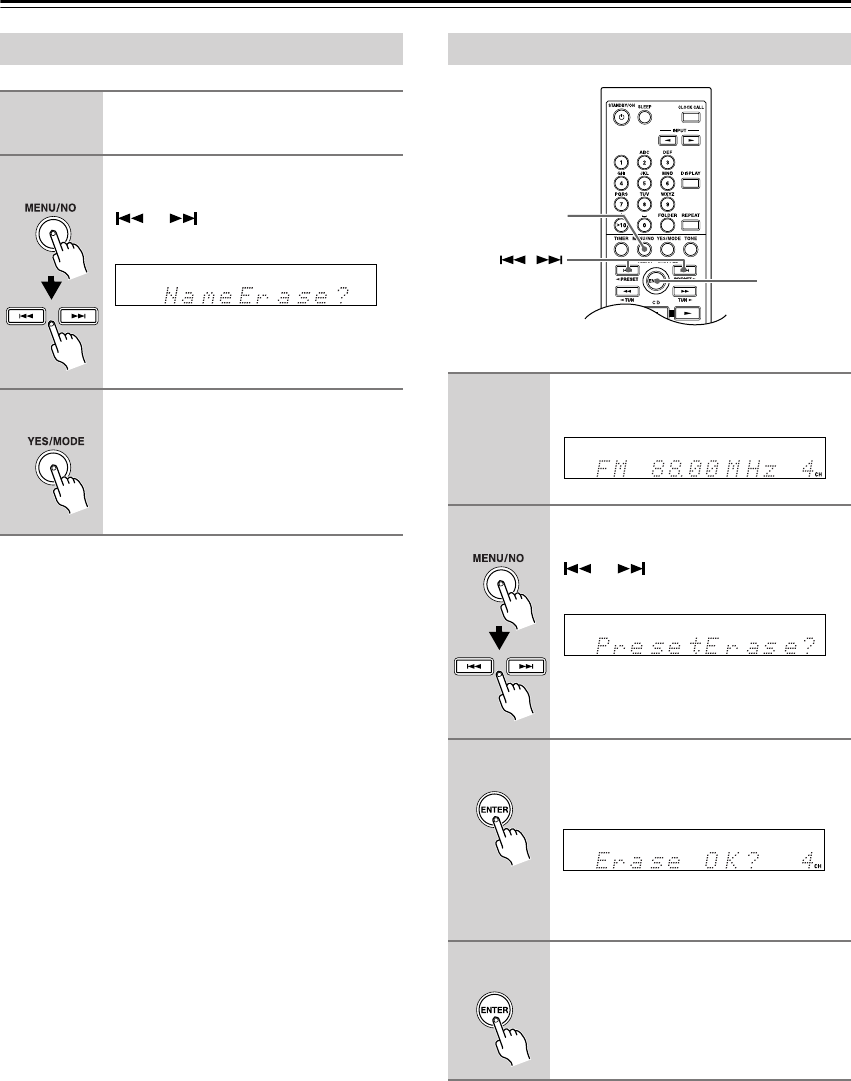
46
Listening to the Radio—Continued
You can also use the front panel controls.
1 Select the preset whose name you want to erase (see
page 43).
2 Push the multi control, and then turn it to select
“NameErase?”
3To erase the preset’s name, push the multi control.
You can also use the front panel controls.
1 Select the preset you want to erase (see page 43).
2 Push the multi control, and then turn the multi con-
trol to select “PresetErase?”
3 Push the multi control. The confirmation message
“Erase OK?” appears.
4To erase the preset, push the multi control.
Erasing a Preset’s Name
1
Select the preset whose name you
want to erase (see page 43).
2
Press the [MENU/NO] button, and
then use the Previous and Next
[ ]/[ ] buttons to select
“NameErase?”
3
To erase the preset’s name, press
the [YES/MODE] button.
The preset’s name is erased and “Com-
plete” appears on the display.
Erasing Presets
1
Select the preset you want to
erase (see page 43).
2
Press the [MENU/NO] button, and
then use the Previous and Next
[ ]/[ ] buttons to select
“PresetErase?”
3
Press [ENTER].
A message requesting confirmation
appears.
To cancel the Preset Erase function at
this point, press the [MENU/NO] button.
4
To erase the preset, press
[ENTER].
The preset is erased and “Complete”
appears on the display.
/
MENU/NO/
CLEAR
ENTER


















