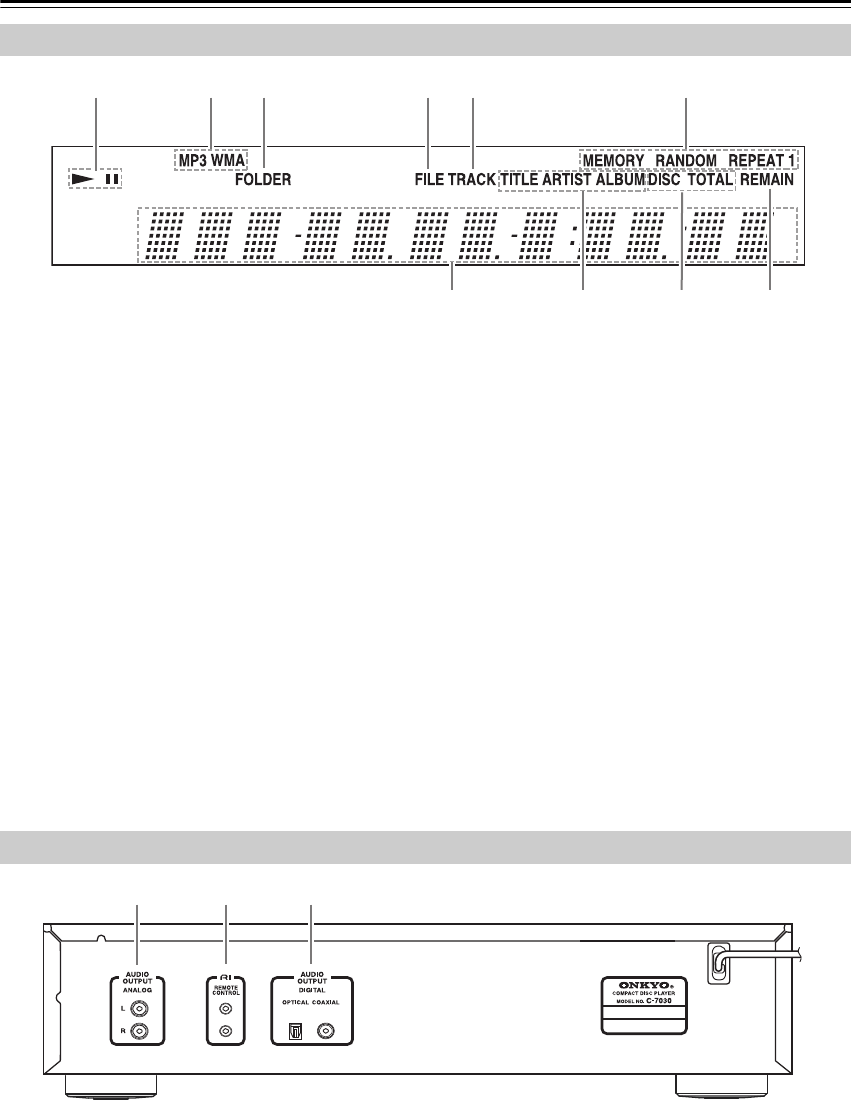
En-8
Getting to Know the CD Player—Continued
a / indicators
The indicator lights up for playback.
The indicator lights up while playback is paused.
b MP3, WMA indicators
Lights up when an MP3 or WMA CD is loaded.
c FOLDER indicator
Lights up when folder playback is selected.
d FILE indicator
Lights up when an MP3 or WMA file number is
being displayed.
e TRACK indicator
Lights up when a CD track number is being
displayed.
f Playback mode indicators
MEMORY lights up when memory playback is
selected.
RANDOM lights up when random playback is
selected.
REPEAT lights up when repeat playback is
selected for all tracks.
REPEAT 1 lights up when repeat playback is
selected for one track.
g Message area
Various information is displayed here.
h TITLE, ARTIST, and ALBUM indicators
TITLE lights up when the title (ID3 tag) of an
MP3/WMA track is being displayed.
ARTIST lights up when the artist name from an
MP3/WMA track (ID3 tag) is being displayed.
ALBUM lights up when the album name from an
MP3/WMA track (ID3 tag) is being displayed.
i DISC, TOTAL indicators
These indicators light up when the total disc time or
track time is being displayed.
j REMAIN indicator
This indicator lights up when the remaining disc
time or track time is being displayed.
a ANALOG AUDIO OUTPUT jacks (13, 14)
These analog audio outputs can be connected to an
amplifier’s analog inputs by using the supplied
audio cable.
b REMOTE CONTROL jacks (14)
These two identical (Remote Interactive) jacks
can be connected to the jacks on your other
Onkyo components for interactive control. To use
, the C-7030 must be connected with an
cable and an audio cable.
c DIGITAL AUDIO OUTPUT OPTICAL/
COAXIAL jacks
These two digital audio outputs can be connected to
a digital audio input on an amplifier or recorder.
Display
1
2
6
3
4
5
9
7
8
:
Rear Panel
1 2 3


















