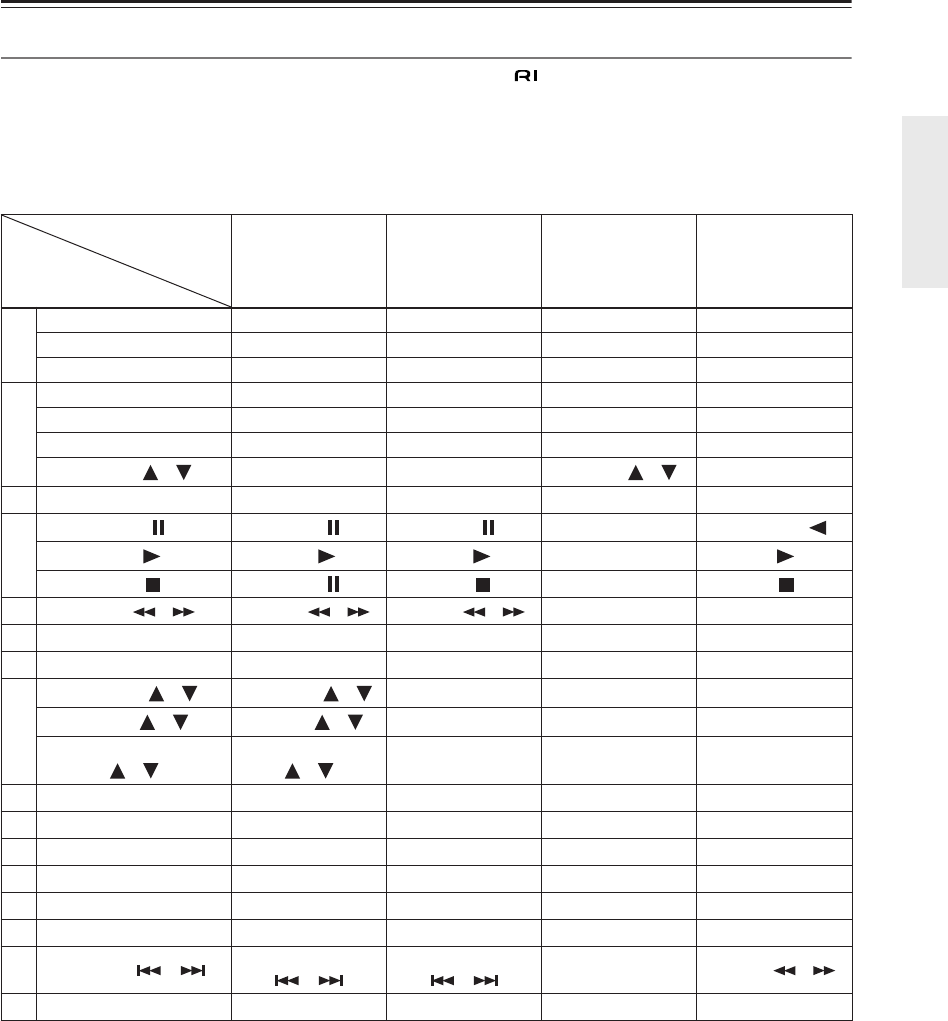
9
Introduction—Continued
Buttons for Controlling Other Onkyo Components
When other Onkyo audio components are connected to the A-9377 via , you can control them with the A-9377’s
remote controller. The operation of each button depends on the selected input source. For example, when the DOCK
input source is selected, the [RANDOM] button will operate an RI Dock/iPod’s Shuffle function. But when the TAPE
input source is selected, it will operate a cassette deck’s Dolby NR function.
The following table lists the function of the remote controller’s buttons for each input source. Where no function is
listed, the button does nothing. Refer to each component’s instruction manual for complete operating instructions.
Note:
•With some components, some buttons may not work
as expected. Refer to the component’s instruction
manual for complete operating instructions.
Input source
Remote
controller button
DOCK
(RI Dock)
CD
(CD player)
TUNER
(Tuner)
TAPE
(Cassette deck)
11
11
CD [1]...[9] [1]...[9]
[>10] [>10]
[10/0] [10/0]
22
22
[BAND] [BAND]
[FM MODE] [FM MODE]
PRESET [+]/[–] PRESET [+]/[–]
TUNING [ ]/[ ] TUNING [ ]/[ ]
33
33
[DIMMER] [DIMMER]
55
55
Pause [ ] Pause [ ] Pause [ ]
Reverse Play [ ]
*1
1. On a double cassette deck, only deck B can be controlled.
Play [ ] Play [ ] Play [ ] Play [ ]*
1
Stop [ ]
Pause [ ]
Stop [ ] Stop [ ]*
1
66
66
Rew/FF [ ]/[ ] Rew/FF [ ]/[ ] Rew/FF [ ]/[ ]
77
77
[RANDOM] [SHUFFLE] [RANDOM] [DOLBY NR]
88
88
[REPEAT] [REPEAT] [REPEAT] [REV MODE]
99
99
PLAYLIST [ ]/[ ] PLAYLIST [ ]/[ ]
ALBUM [ ]/[ ] ALBUM [ ]/[ ]
MENU/SELECT
[ ]/[ ]
MENU/SELECT
[ ]/[ ]
00
00
[PLAY MODE] [PLAY MODE]
AA
AA
[GROUP/SEARCH]
[SEARCH]
*2
2. For use with MP3 CDs.
BB
BB
[MEMORY] [MEMORY]
CC
CC
[ENTER] [ENTER]
DD
DD
[CLR] [CLR]
FF
FF
[DISPLAY] [BACKLIGHT] [DISPLAY]
HH
HH
Prev/Next [ ]/[ ]
Prev/Next
[ ]/[ ]
Prev/Next
[ ]/[ ]
Rew/FF [ ]/[ ]
II
II
[SCROLL] [BACKLIGHT]


















