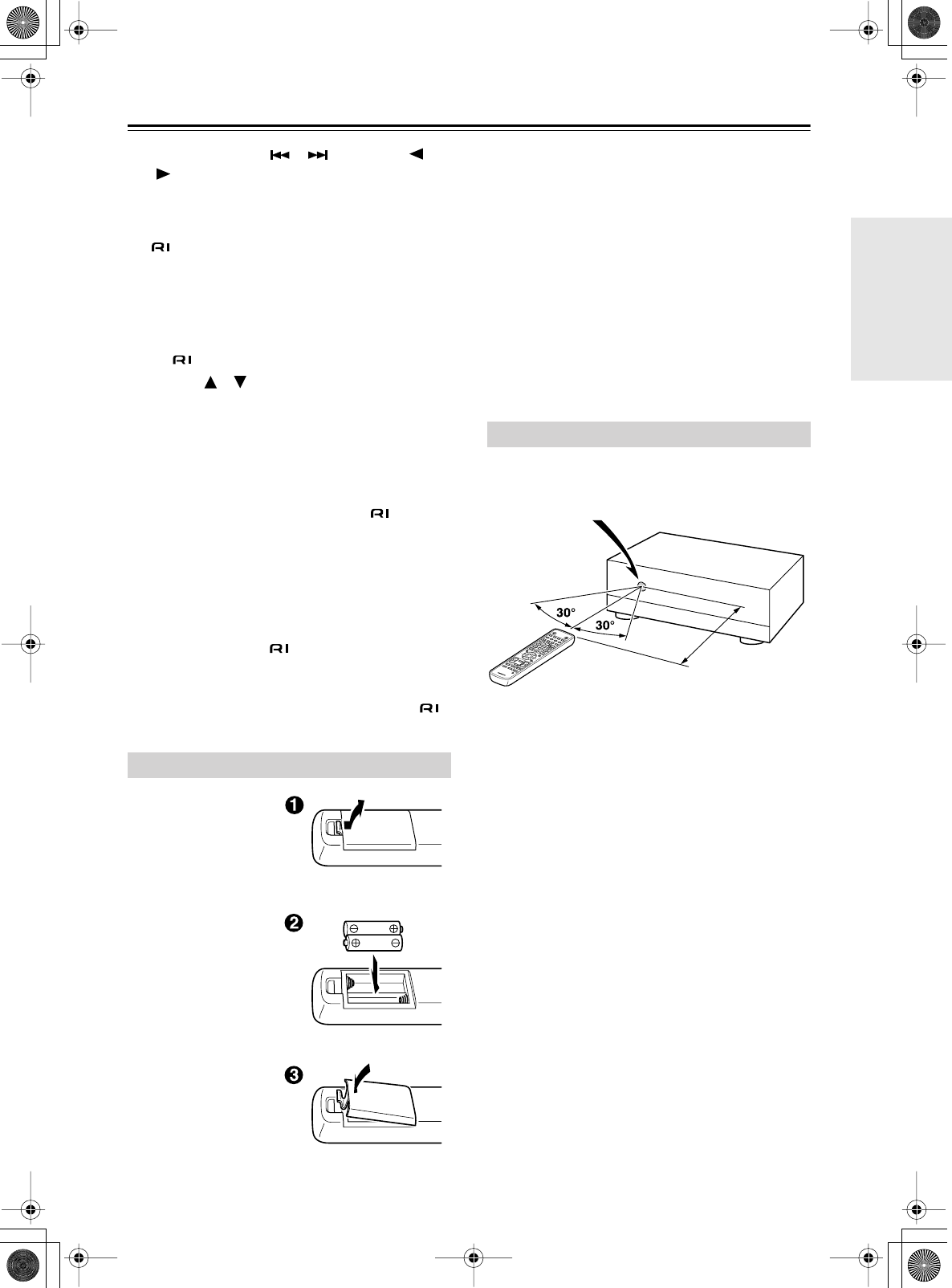
9
Remote Controller (RC-613S)
—Continued
Q
Previous & Next [ ]/[ ] (PRESET [ ]
[ ]) buttons
These buttons are used to select the previous or next
track on an Onkyo Separate Collection CD, MD,
cassette, or CDR component that’s connected via
. Pressing them repeatedly selects earlier or later
tracks. On an Onkyo Separate Collection tuner,
they’re used to select radio presets.
R
SLEEP button
This button is used to set the sleep function on an
Onkyo Separate Collection tuner that’s connected
via .
S
INPUT [ ]/[ ] buttons (17)
These buttons are used to select from the following
input sources: PHONO, TUNER, CD, LINE, MD,
or TAPE/CDR.
T
REPEAT button
This button is used to set the repeat playback func-
tions on an Onkyo Separate Collection CD, MD, or
CDR component that’s connected via .
U
DISPLAY button
This button is used to change the information shown
on the display.
V
SCROLL button
This button is used to scroll text displayed on an
Onkyo Separate Collection MD or CDR component
that’s connected via .
W
CLOCK CALL button
This button is used to display the time on an Onkyo
Separate Collection tuner that’s connected via .
Remove the battery
compartment cover, as
shown.
Insert the two supplied
batteries (AA/R6) in
accordance with the
polarity markings in
the battery compart-
ment.
Replace the battery
compartment cover.
Notes:
• The supplied batteries should last for about six
months, although this will vary with usage.
• If the remote controller doesn’t work reliably, try
replacing the batteries.
• Don’t mix new and old batteries or different types of
batteries.
• If you intend not to use the remote controller for a long
time, remove the batteries to prevent damage from
leakage or corrosion.
• Expired batteries should be removed as soon as possi-
ble to prevent damage from leakage or corrosion.
Point the remote controller toward the remote control
sensor.
Notes:
• The remote controller may not work reliably if the
A-933 is subjected to bright light, such as direct sun-
light or inverter-type fluorescent lights. Keep this in
mind when installing.
• If another remote controller of the same type is used in
the same room, or the A-933 is installed close to
equipment that uses infrared rays, the remote control-
ler may not work reliably.
• Don’t put anything, such as a book, on the remote con-
troller, because the buttons may be pressed inadvert-
ently, thereby draining the batteries.
• The remote controller may not work reliably if the
A-933 is installed in a rack behind colored glass doors.
Keep this in mind when installing.
• The remote controller will not work if there’s an obsta-
cle between it and the A-933’s remote control sensor.
Installing the Batteries
Using the Remote Controller
TA
P
E
/
C
D
R
P
R
E
S
E
T
V
O
L
U
M
E
V
O
L
U
M
E
CD
M
D
P
R
E
S
E
T
C
L
O
C
K
C
A
LL
S
L
E
E
P
I
N
P
U
T
O
N
S
T
A
N
D
B
Y
R
C
-
6
1
3
S
>
1
0
4
2
3
F
M
A
M
C
L
E
A
R
7
8
9
1
0
/
0
5
6
1
G
R
O
U
P
TI
M
E
R
E
N
T
E
R
M
E
M
O
R
Y
RE
P
E
A
T
D
I
S
P
L
A
Y
R
A
N
D
O
MP
M
O
D
E
S
C
R
O
L
L
M
U
T
IN
G
Remote control sensor
About 5 m
(16 feet)


















