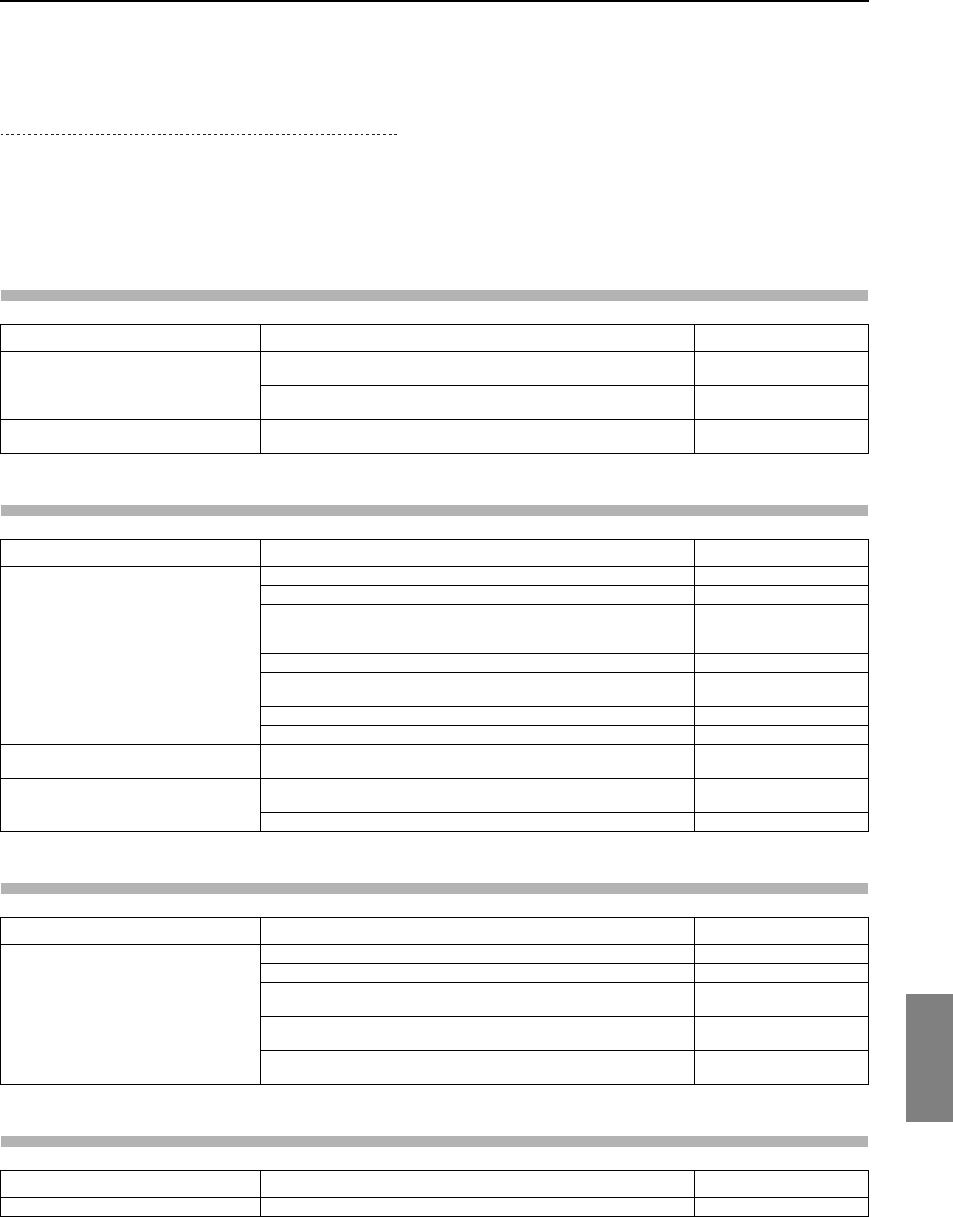
Troubleshooting
17
If you run into problems with the unit, look for a solution below. The problem could also be caused by one of the
components connected to the unit, so please also check the manuals of each device.
Caution
- This unit contains a sophisticated microcomputer for signal processing and control functions. In very rare situations, however, severe
interference, noise from an external source, or static electricity may cause it to lock up. If this happens, turn off the unit, wait for
about five seconds, and then turn it on again.
- Onkyo is not responsible for damages (such as CD rental fees) due to unsuccessful recordings caused by the unit's malfunction. Before
you record important data, make sure that the material will be recorded correctly.
Power
Audio
Remote controller
Recording
Problem Solution See Page
No power Make sure that the power cord is properly plugged into the wall outlet. Also make
sure that the power cord is properly connected to the unit's AC inlet.
14
Unplug the power cord from the wall outlet, wait at least five seconds, and then
plug it into the outlet again.
The power is turned off, and the power indicator
is flashing
The protection circuit may have been activated. Unplug the power cord from the
wall outlet and contact your Onkyo dealer.
Problem Solution See Page
There is no sound Make sure that the cables are connected correctly. 10
Make sure that the component's input and output terminals are matched correctly.
Make sure that the speaker cable's positive and negative plugs are connected cor-
rectly, and that the speaker wires are fixed securely to the metal portion of the unit's
speaker screws.
10
Make sure that the input device is selected correctly. 15
If the muting indicator is lighted up, cancel mute mode by pressing the muting but-
ton on the remote controller.
15
Select MM or MC in accordance with the turntable type. 11
Make sure that none of the cables are kinked or damaged.
There is no audio output from a digitally con-
nected component
Make sure that the digital audio signal's format is supported. 13
Noise in the audio Do not bundle audio cables with power cords and the like, because doing so may
degrade audio performance.
An audio cable may be picking up interference. Try repositioning your cables.
Problem Solution See Page
The remote controller does not work Make sure that the batteries are installed with the correct polarity. 5
Install two new batteries. 5
Make sure that the remote controller is not too far away from the unit, and that
there is no obstruction between the unit and the remote controller.
9
Make sure that the unit's remote control sensor is not exposed to bright light
(inverted fluorescent light or direct sunlight).
9
Make sure that the audio rack does not have colored or tinted glass. Doing so could
prevent the remote controller from functioning properly.
9
Problem Solution See Page
Can not record Make sure that the correct input is selected on the recorder (e.g. digital or analog).


















