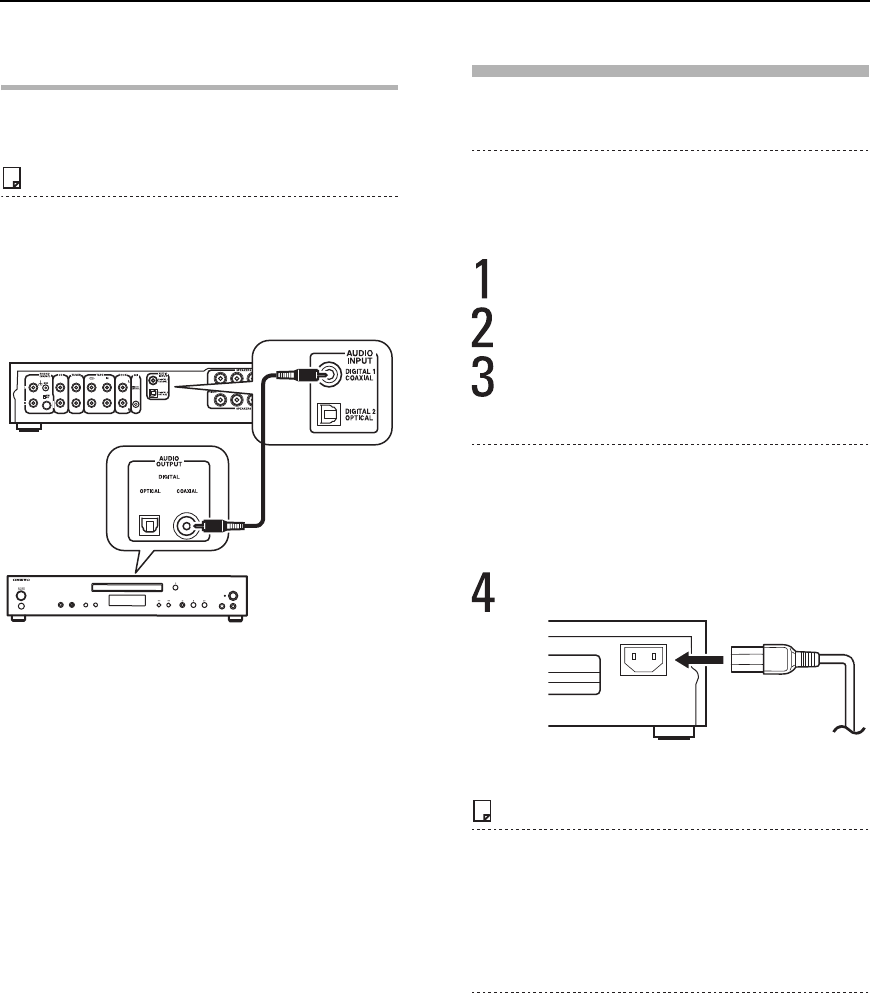
Connecting to Other Devices—Continued
14
Connecting a Digital Playback
Component (COAXIAL)
Connect the component using a commercial coaxial
digital cable.
Notes
- The unit supports 16/24 bit, 32/44.1/48/96 kHz PCM signal
digital input.
- Inputting an incompatible signal may result in noise.
- When an unsupported signal is detected, the unit's LOCKED
indicator illuminates.
- Do not input a DTS-CD digital audio signal.
Connecting the Power Cord
Caution
- Before connecting the power cord, connect all the other
components.
- Turn off the unit before plugging or unplugging the power
cord.
Connect the other components. (See p.10)
Make sure that the unit is turned off.
Connect the supplied power cord to the unit's
AC INLET.
Caution
- Always use the supplied power cord.
- Never plug the power cord into the outlet before
connecting it to the unit. If the power cord is plugged in,
connecting or disconnecting it to/from the unit could cause
electric shock.
Plug the power cord into a household power
outlet.
Notes
The unit manages the power polarity. To enjoy better audio, insert
the prong of the plug with a blade marking into the outlet hole
with the longer slit.
If the left and right slits are the same length, then the orientation of
the plug does not matter.
Caution
Always unplug the power cord from the outlet before
disconnecting it from the unit.
A-5VL
To AC wall outlet
AC INLET


















