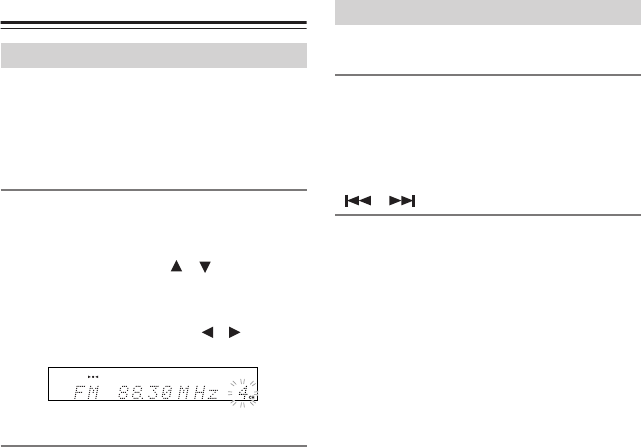
En-20
Using Presets
With the Preset Write function, you can preset indi-
vidual FM and AM radio stations. Presets make it easy
to select your favorite stations and eliminate the
need to tune the radio manually each time you want
to change stations. You can store up to 40 FM and
AM stations as presets.
You must store some presets before you can select
them.
Presetting Your Favorite Stations
1. Tune into the station you want to store as
a preset.
2. Press the [SETUP] button, and then use
the Up/Down Arrow [ ]/[ ] buttons to
select “Preset Write”
3. Press [ENTER].
4. Use the Left/Right Arrow [ ]/[ ] buttons
or CH [+] / [–] buttons to select a preset.
5. To store the station, press [ENTER].
Selecting Preset Stations
1. Use the CH [+] / [–] buttons to select a pre-
set.
Press the CH [+] button to select the previous pre-
set. Press the CH [–] button to select the next pre-
set.
You can also use the number buttons or
[ ]/[ ] buttons to select presets.


















