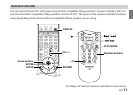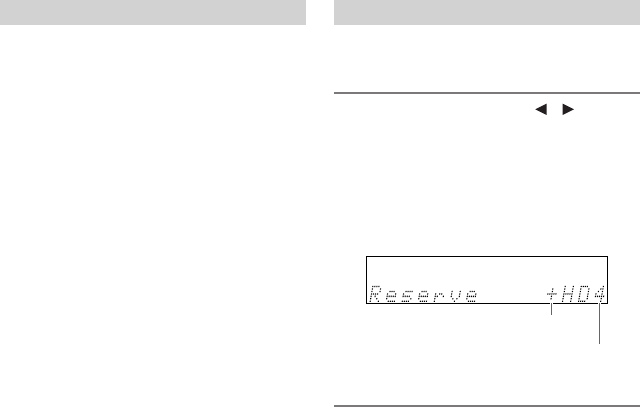
En-16
HD Radio stations broadcast on the same AM and FM
frequencies they’ve always used, and you can receive
them by tuning into your favorite station as normal.
If the current AM or FM station supports HD Radio
technology, the HD Radio indicator lights up. When
an HD Radio transmission is received, the “HD SPS”
indicator appears or “HD Radio” appears on the dis-
play.
•If the current AM or FM station supports HD Radio
technology, the station’s name will be displayed
instead of the band and frequency.
•When music data is received, song title and artist
name information will be displayed next to the HD
indicator.
•If the current HD Radio station supports multicast
channels, the currently selected multicast channel
will be displayed to the right of the HD indicator.
FM HD Radio stations can transmit multiple pro-
grams on the same frequency by using what are
called multicast channels.
About HD Radio Stations Selecting Multicast Channels
1. Use the Left/Right Arrow [ ]/[ ] buttons
to select a multicast channel.
If you select a multicast channel that is not cur-
rently broadcasting, a plus [+] symbol or period [.]
will appear next to the HD indicator, indicating that
the channel has been reserved. When broadcasting
commences, that channel will be selected automat-
ically.
Note: Multicast channels are not available on AM.
Reserved channel indication
HD Radio channel number