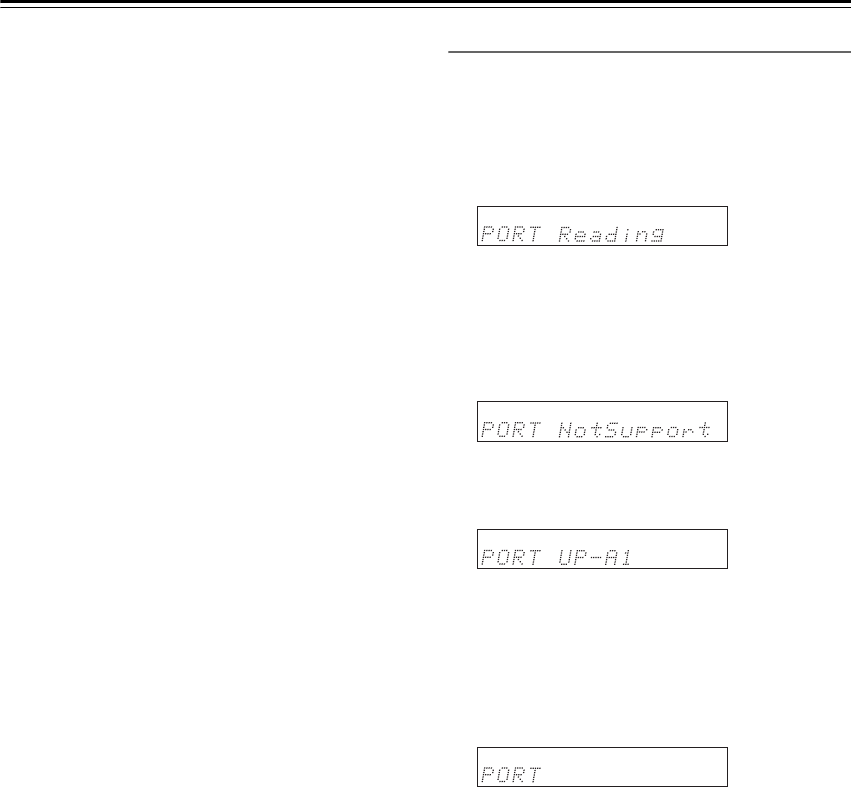
62
UP-A1L Dock for iPod—Continued
MUTING button (45)
Mutes or unmutes the AV receiver.
ALBUM +/– button
Selects the next or previous album.
VOL [ ]/[ ] button (44)
Adjusts the volume of the AV receiver.
PLAYLIST [ ]/[ ] buttons
Selects the previous or next playlist on the iPod.
RETURN button
Exits the menu or returns to the previous menu.
Play [ ] button
Starts playback. If the component is off, it will turn
on automatically.
Next [ ] button
Selects the next song.
Fast Forward [ ] button
Press and hold to fast forward.
Stop [ ] button
Stops playback and displays a menu.
RANDOM button
Used with the shuffle function.
Status messages
Note:
In case of a transmission error without a status message
appearing in the front panel, check the connection to
your iPod.
❏ Dock in connection with the check
This unit is in the middle of recognizing the connection
with your iPod.
This unit is in the middle of acquiring song lists from
your iPod.
❏ Dock does not support the control
The iPod being used is not supported by this unit.
❏ UP-A1L is connected
Your iPod is properly stationed in a UP-A1L Dock
connected to the PORT jack of this unit, and the
connection between your iPod and this unit is complete.
When connection is confirmed, “UP-A1” is displayed
for about 8 seconds.
❏ UP-A1L is not connected
Your iPod was removed from a UP-A1L Dock connected
to the PORT jack of this unit.
• Station your iPod back in a UP-A1L Dock connected
to the PORT jack of this unit.
HT-S5200_En.book 62 ページ 2009年3月9日 月曜日 午後4時31分


















