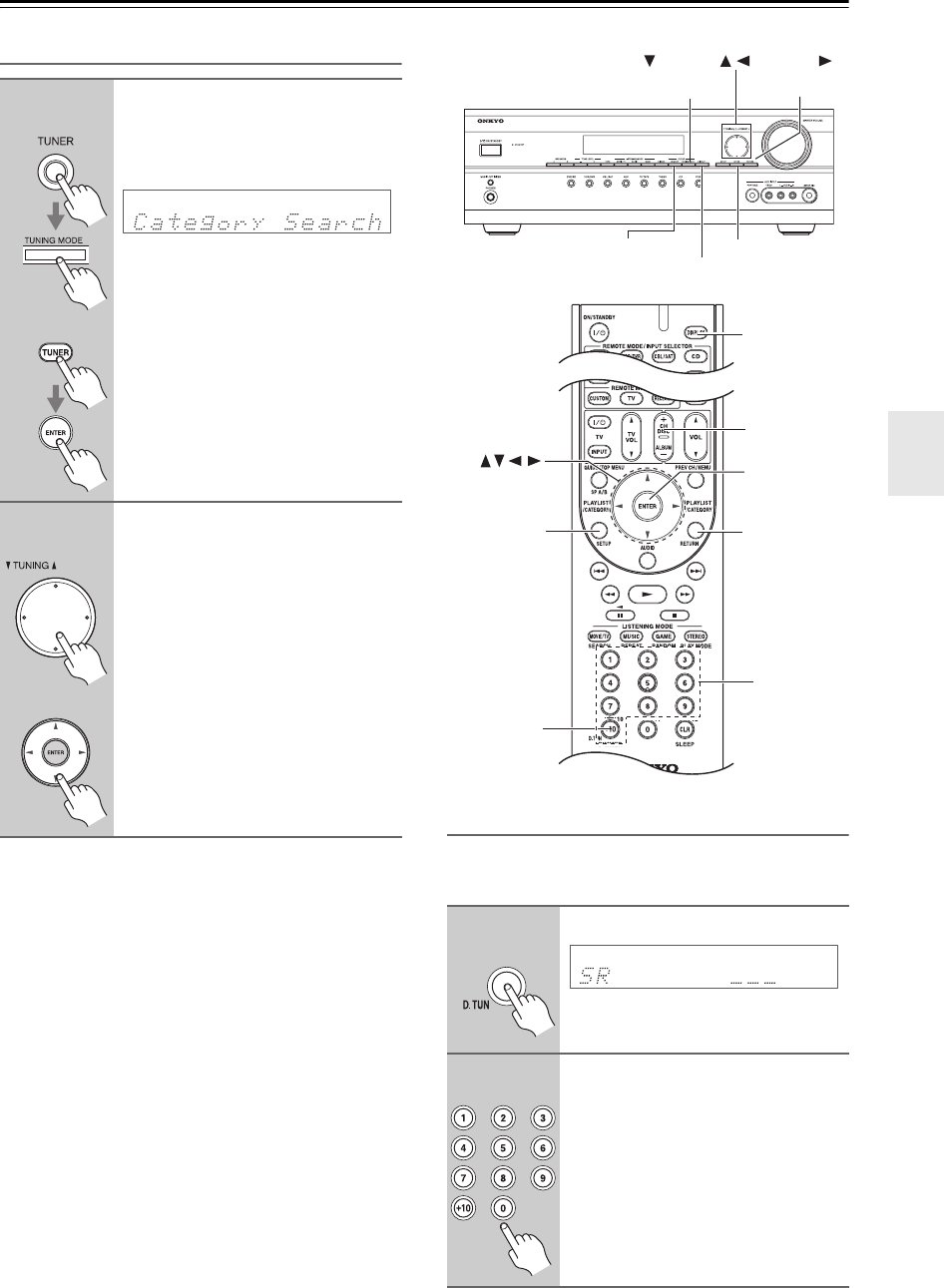
55
Listening to SIRIUS Satellite Radio—Continued
Category Search Mode
Direct Tuning
You can select a SIRIUS Satellite Radio channel directly
by entering its number with the remote controller.
1
AV receiver
Remote
controller
Press the [TUNER] button, and
then press the [ENTER] button
repeatedly to select Category
Search mode.
This procedure can also be performed
on the AV receiver by using its
[TUNER] button, and [TUNING
MODE] button.
2
AV receiver
Remote
controller
Use the Left and Right [ ]/[ ]
buttons to select a category, and
use the Up and Down [ ]/[ ]
buttons to select a channel in
that category.
1
Press the [D.TUN] button.
2
Within 8 seconds, use the
number buttons to enter the
channel number.
For example, to select channel #20,
press [0], [2], and [0], or press [2], [0],
and [ENTER].
SETUP
D.TUN
ENTER
RETURN
DISPLAY
RETURN
DISPLAY
TUNING MODE
TUNING , PRESET
MEMORY ENTER
CH +/–
Number
buttons
Remote
controller
Remote
controller
HT-S5200_En.book 55 ページ 2009年3月9日 月曜日 午後4時31分


















