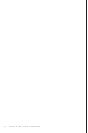35
OLI VE 4 & 4 HD | O LI VE 2 U SE R GU ID E
M A I N TA I N Safety & Care
PLACE YOUR OLIVE on a secure, level surface. Do not put heavy objects on top.
DO NOT use force on switches, the Touchscreen, controls or connection wires.
TURN OFF OTHER STEREO COMPONENTS before switching off the Master
Power Swtich on your Olive 4/4HD or unplugging your Olive 2. Turn down
amplier/receiver volume before pressing the Wake/Sleep Button to ensure there
is no volume surge that could impact other components.
BEFORE MOVING YOUR OLIVE disconnect the power cable and all wires.
BEFORE PLUGGING your Olive device into the AC main supply, check that the
voltage indicated on the back complies with the local voltage.
THIS UNIT IS NOT TO BE DISCONNECTED from the AC power source as long
as it is connected to the wall outlet and the Master Power Switch on the back is
on (Olive 4/4HD). When the Wake/Sleep Button is lighted, your Olive is in power
saving mode. This means your Olive is “asleep” and using very little power but it is
not off. Power off the Master Power Switch and then unplug your Olive 4/4HD or
simply unplug the Power Cable from your Olive 2.
WHEN PLANNING NOT TO USE YOUR OLIVE for long periods of time (e.g.
vacation, etc.) disconnect the Power Cable from the wall outlet. Always grab the
plug, never the cable itself.
NEVER PUSH OBJECTS OF ANY KIND into the product through openings. Never
spill liquid of any kind on the product. Contact Olive support if something drops
into the case.
USE A CLEAN SOFT AND DRY CLOTH to remove dust or ngerprints from your
Olive. Unplug your Olive from the wall outlet before cleaning to ensure you don’t
shock the Olive device with static electricity.
DO NOT CLEAN YOUR OLIVE WITH aerosol sprays, chemical solvents, alcohol
or abrasives. Do not remove dust with air pressure.