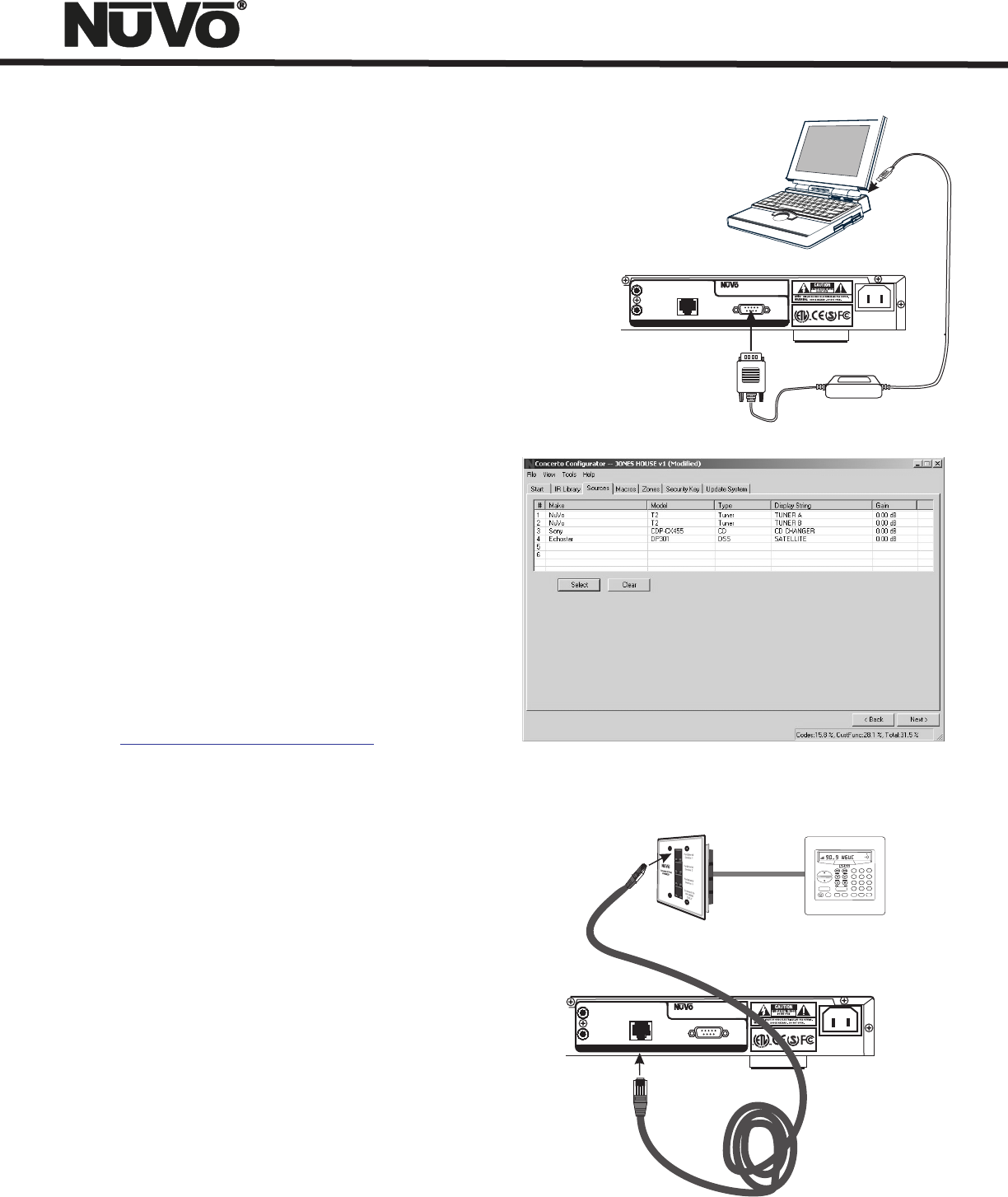
IV. Using the T2 with the Concerto NuVoNet
Setting Up the Tuner for NuVoNet
The T2 must be set for one of the Concerto source
inputs 1-6. This can be done at the front panel when
the tuner is first turned on, in the T2 Configurator
software, or through the front panel advanced menu.
The best way to utilize the T2 with NuVoNet is to set
up the T2 options in the included Configurator
software, and then download the configuration
through the rear-panel RS232 port. It may be
necessary to use a USB to RS232 adapter, fig. 26.
We recommend the use of two readily available
modelsthat work well with our equipment. One is a
Radio Shack part number 26-183, and the other is part
number FSU103, manufactured by Belkin.
Making Sure Your Concerto Is Ready for NuVoNet Use
Your Concerto System must be updated with at least
software version 1.41 for proper NuVoNet
communication with the T2. To check what
Configurator version you currently have, open the
Concerto Configurator software on your computer by
double-clicking on the Configurator icon on the
desktop. You will see a splash screen appear before
the software opens. This lists the current software
version. If you do not have version 1.41 or later, go to
. There you can
log onto the Download page and download the latest
version.
When this is done, open the applicable configuration
from your configuration files or retrieve the
configuration from the Concerto main unit. Once the
appropriate configuration is opened, go to the Source
tab and place the T2 IR library in the appropriate
source locations 1-6,fig. 27. Once you have added the
T2 as two of the Concerto sources, you can then
download the configuration to the Concerto through
the RS232 port on the back of the Concerto. When the
download is complete, your system is ready for
NuVoNet Communication.
www.nuvotechnologies.com/prozone
M
E
N
U
LOC
K
IM
D
HOTK
EY
MAS
TE
R
SE
EK
TUNE
SCAN
C
ATEG
OR
Y
P
RE
SE
T/D
IREC
T
DN
D
POWE
R
VOLUME
1
4
7
+1
0
FM
A
M
W
X
X
M
2
5
8
0
3
6
9
N
E T
MUTE
NU
ME
PLAY
U
SOR
CE
SYSTEM ON
DO NOT DISTURB
RS 232
Model NV-T2DF
Dual XM Tuner
NuVo Techonlogies LLC•
Cincinnati Ohio USA
www.nuvotechnologies.com
3033118
R
T
E
E
T
K
N
I
CM
R
T
E
E
T
K
N
I
SYSTEM
IR PASS-THRU
IR INPUT
NuVoNet
Network Cable
Fig. 28
Fig. 27
Fig. 26
Page 20
Model NV-T2DF
Dual XM Tuner
NuVo Techonlogies LLC•
Cincinnati Ohio USA
www.nuvotechnologies.com
3033118
T
R
E
E
T
K
N
I
CM
T
R
E
E
T
K
N
I
SYSTEM
IR PASS-THRU
IR INPUT
NuVoNet
RS 232


















