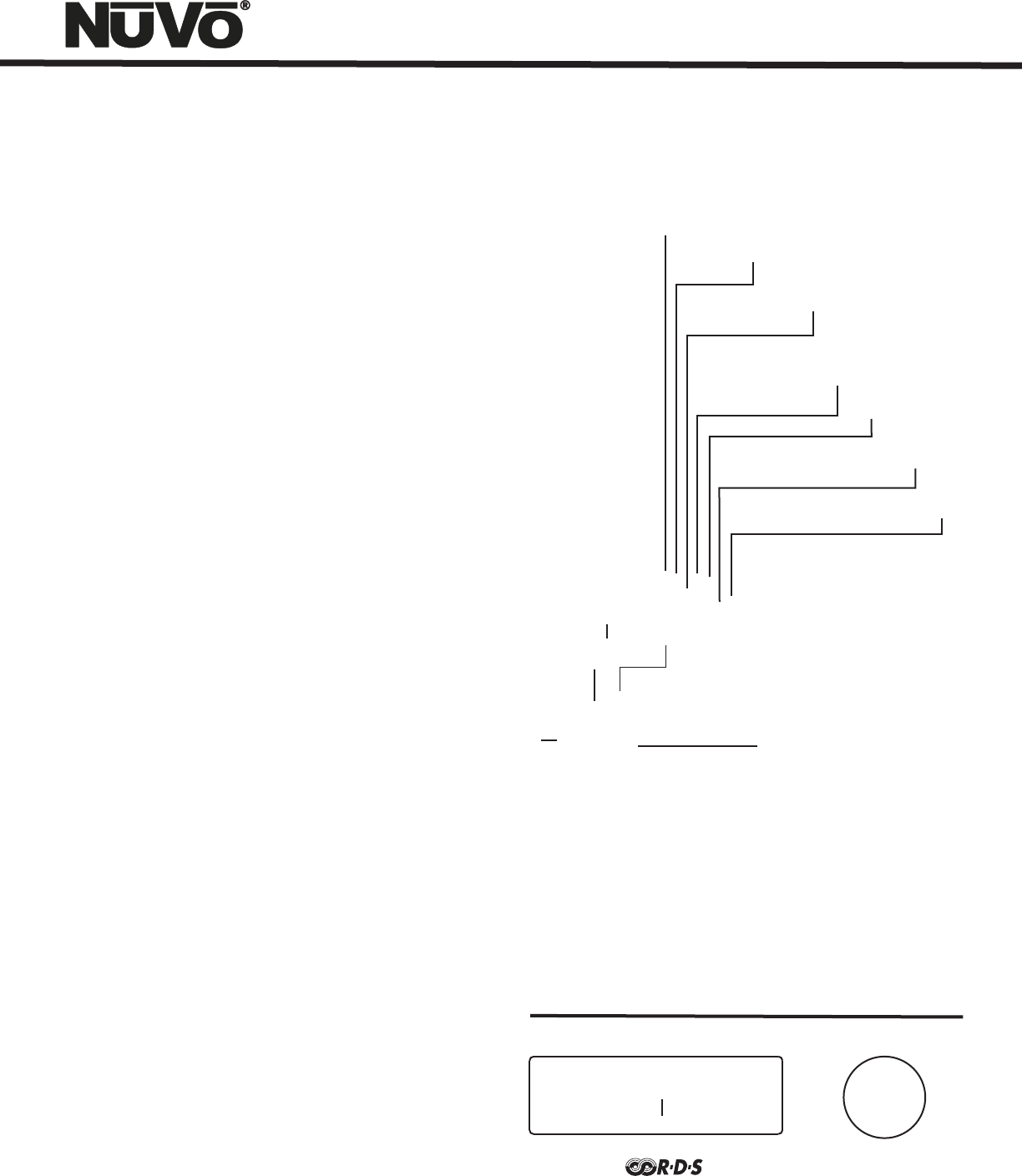
II. Front Panel Menu Controls AM/FM
The T2 has many settings available in the menus. This allows
for specialized set up options for tuner operation. The menu is
accessed from the front panel by pressing and holding the
“MENU” button. Once in menu mode, you can scroll through
the menu options by turning the “Select” knob clockwise (CW)
to move forward and counterclockwise (CCW) to move
backward. As the Select knob moves through the menu, the
choices appear on that tuner's display. The top line contains
the name of the current menu selection. The bottom line shows
the menu choices. When the desired menu option appears on
the display, pressing the Select knob enters the menu choice.
When the desired menu setting is made, pressing the Select
knob saves it (see menu option tree, fig. 11.) Pressing the
MENU button once while you are in the menu options moves
you up one level. Pressing and holding the MENU button exits
the menu mode.
Exit Menu: When you first enter the menu choices, the first
choice is to exit the menu, which takes you back to normal
turner operation.
Force Mono: This is a useful feature when a stereo pair of
speakers is not available, or if the signal of a station is weak.
Forcing the signal to mono eliminates a weak station from
flipping in and out of stereo reception. If RDS display is OFF or
if there is no valid RDS data, the display will indicate “MONO.”
Brightness: This changes the intensity of each tuner's display.
The level choices range from 1- 8. The default level is the
brightest level 8, fig 11.
Info:
Version: This tells you what firmware version is
currently loaded on the T2.
Test Status: This is for factory diagnostic use only.
Fig. 11 Menu Option Tree
PUSH TO
ENTER
SELECT
Tuner A
Brightness:
Low _____ High
FM STEREO•AM•WEATHER
Fig. 12
Page 13
Menu
Exit Menu
Force Mono
Brightness
Signal Status (XM only)
Adv. Settings
Info
(LOW to HIGH, 8 steps)
Version x.xx
Test Status (factory use only)
(previous menu)
Operating Mode
Regional Setup
Fine Tuning
Seek Threshold
Audio Settings
Auto-ON
AUX Input
(previous menu)
Concerto Src 1
Concerto Src 2
Concerto Src 3
Concerto Src 4
Concerto Src 5
Concerto Src 6
Stand-alone
(previous menu)
USA
Western Europe
Australia
New Zealand
Custom
(previous menu)
Disabled
Enabled
(previous menu)
FM Threshold
AM Threshold
Weather
(previous menu)
Bass
Treble
Balance
Output Level
(previous menu)
Disabled
Enabled
(previous menu)
Disabled
Enabled
Set AUX Gain
(previous menu)
Signal Strength
Antenna
Sat.1
Sat. 2
Terrestrial


















