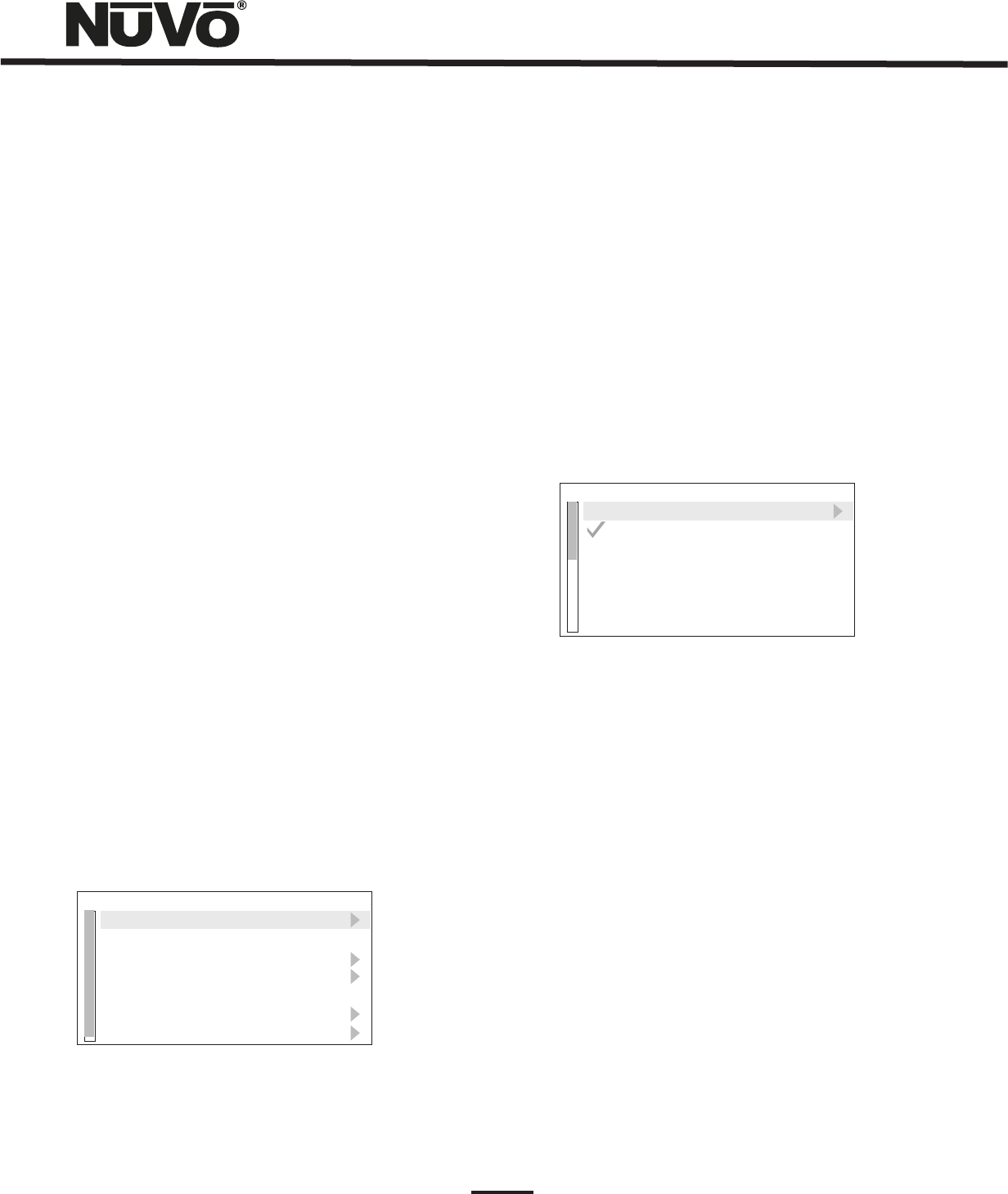
23
Default Zone Locked: A locked zone prevents
anyone from turning the zone on and accessing
music without first entering a security code.
Remote Controls: These settings affect the way the
Control Pad receives commands from a handheld
wireless remote. The NV-I8GRC1 is the system
remote that comes with the Grand Concerto. It
allows the same level of control as the Control Pad.
At the default setting All Remotes Enabled, this
remote and any third-party IR remote will be
received by the zone's Control Pad. In some
instances, you may not want a third-party remote
command to be received by the Control Pad. In this
case, you would choose NuVo Remote Only. If the
zone is in an area that is flooded with sunlight or
receives interference from plasma displays, the
best choice is All Remotes Disabled.
Slaved to Zone: A feature of Grand Concerto is the
ability to slave zones together. This is most useful
for controlling a zone with more than one Control
Pad, or the converse, which is controlling more than
one zone with one Control Pad. Simply scroll to the
zone you wish to slave to and select it from the list.
Zone Number: Each zone must be assigned a number
or specific zone address. This is done by scrolling to
the desired zone and selecting it. All used zone
addresses will be grayed out. If you have defined
zones in the Configurator Software, the actual zone
names assigned in the Zone tab of the software will
appear in the list.
Advanced Settings
Source Lockout
Exclusive Src. Ctl.
Group
Default DND
Default Zone Locked
Remote Controls
Slaved to Zone
Fig. 13
Source Settings: Two choices reside in this menu, fig. 14.
Gain: This lets you increase the audio input levels
from the sources coming into the Grand Concerto.
This is not necessary for the NuVoNet
components, but if you use a satellite or cable
set-top box as an audio source for the system,
you will find that the audio level is inherently
softer and will benefit by the gain setting. The
default is 0dB, with a range up to 18.75dB.
NuVoNet Source: If you uncheck this selection,
that source will not be polled by NuVoNet and will
only be IR controllable.
Cur. Source Settings
Gain
NuVoNet Source
Fig. 14


















