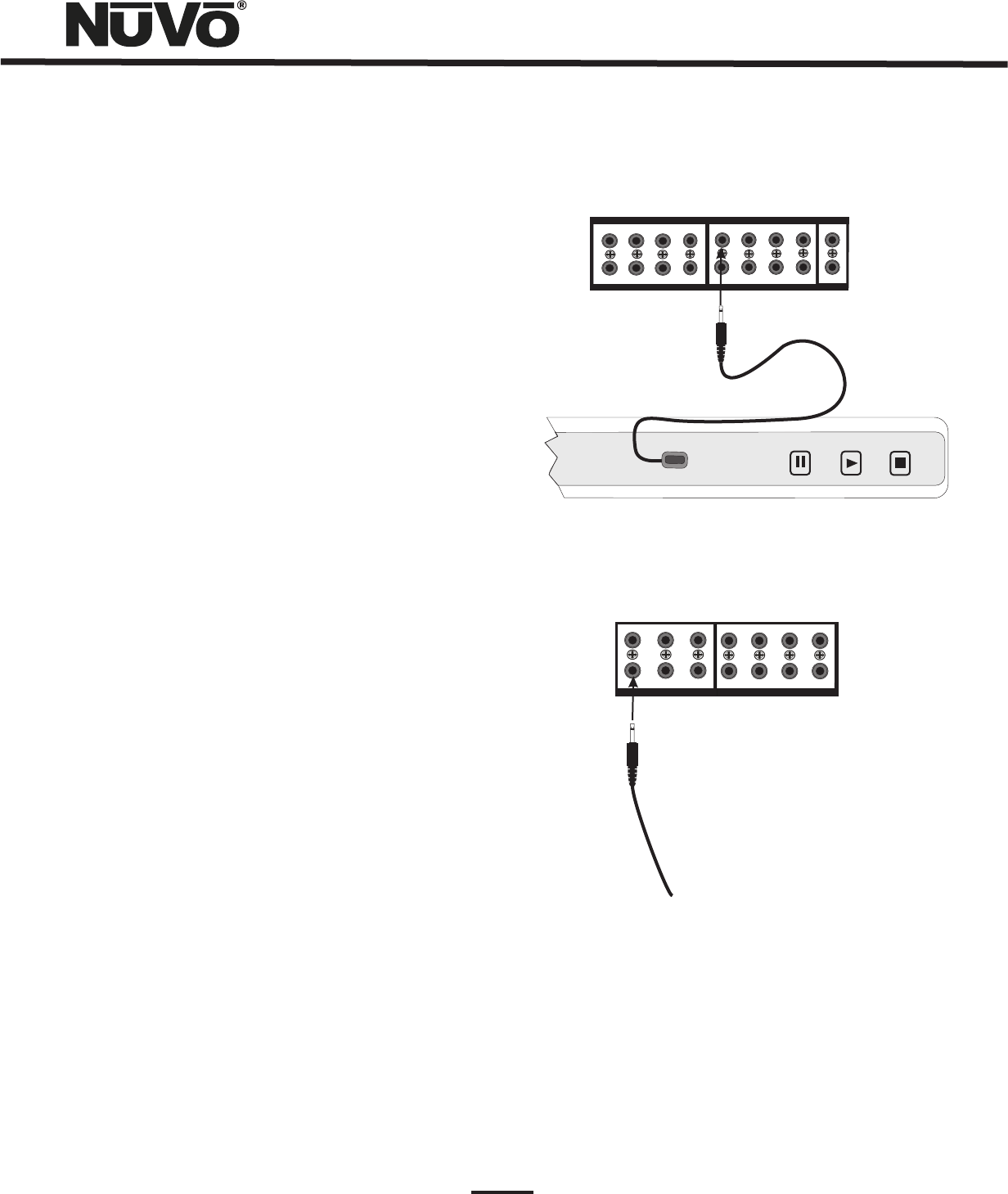
SYSTEM
ZONE TRIGGER OUTPUTS
EMITTER OUTPUTS
SYS ON
EXT. MUTE
SUM1
1 3
5
7
8
1
3 5
2
4
6
SUM2
2 4
6
6
dISC
COMPACT
2 3
4
5 6 7
8
ZONE TRIGGER OUTPUTS
ZONE 4
ZONE 5
6
4
5
3
1
1
2
SOURCE STATUS INPUTS
Current sensor attaches to the
AC power cord of the source
equipment.
10
M3 Server
At initial startup, the front panel display will prompt with
OUTPUT 1: PRESS OK TO SELECT NUVONET SOURCE. When OK is
selected, the top line of the display will read OPERATING
MODE OUT 1. Below this the three available lines will display
STANDALONE, SOURCE 1, SOURCE 2 . . . as you scroll using the
down arrow button, SOURCE 3, SOURCE 4, SOURCE 5, and
SOURCE 6 will appear. Highlight the appropriate choice and
press OK to select. This will set the first channel music
output. You will then be prompted to repeat for these steps
for the remaining two channels.
VII. Connecting the IR Emitters for Third-Party Source
Components (fig. 6)
IR commands for the source equipment are transferred from
the Grand Concerto amplifier to the source equipment using
the mini IR mouse emitters. Six of these are supplied with
your Grand Concerto System. The emitter is plugged into the
corresponding source IR output on the Grand Concerto and
then placed over the IR receiver window on the source
component. The IR outputs are individually routed to
sources 1-6.
The two SUM outputs will flash any IR command that is sent
from any of the zones. This is most commonly used with an
IR blaster designed to flash IR commands to a variety of
components.
Fig. 6
VIII. Source Status Inputs (fig. 7)
The source status inputs can be very useful for monitoring
the power status of your audio sources. Some equipment
uses “toggling commands” for powering on and off (that is,
the commands for on and off are not separate, discrete
commands). This situation is typically confusing when using
a single button to initiate to a piece of source equipment a
string of commands that includes power on. With “toggling”
equipment, if the unit is already on, moving the button will
inadvertently turn it off. The source status inputs give the
Grand Concerto System the ability to sense that the source
equipment is on so it can automatically bypass that
command.
Fig. 7
Using these inputs requires an AC power-sensing module.
These are readily available from electronic accessory
manufacturers and typically attach to the AC power cord of
the desired source equipment. The connection at the back of
the Grand Concerto is a mono 1/8” jack. Once this is in place,
the Grand Concerto System will sense the amount of AC
current being drawn by the source equipment.


















